Leprecon LP-X24 Manual v3.2 User Manual
Page 190
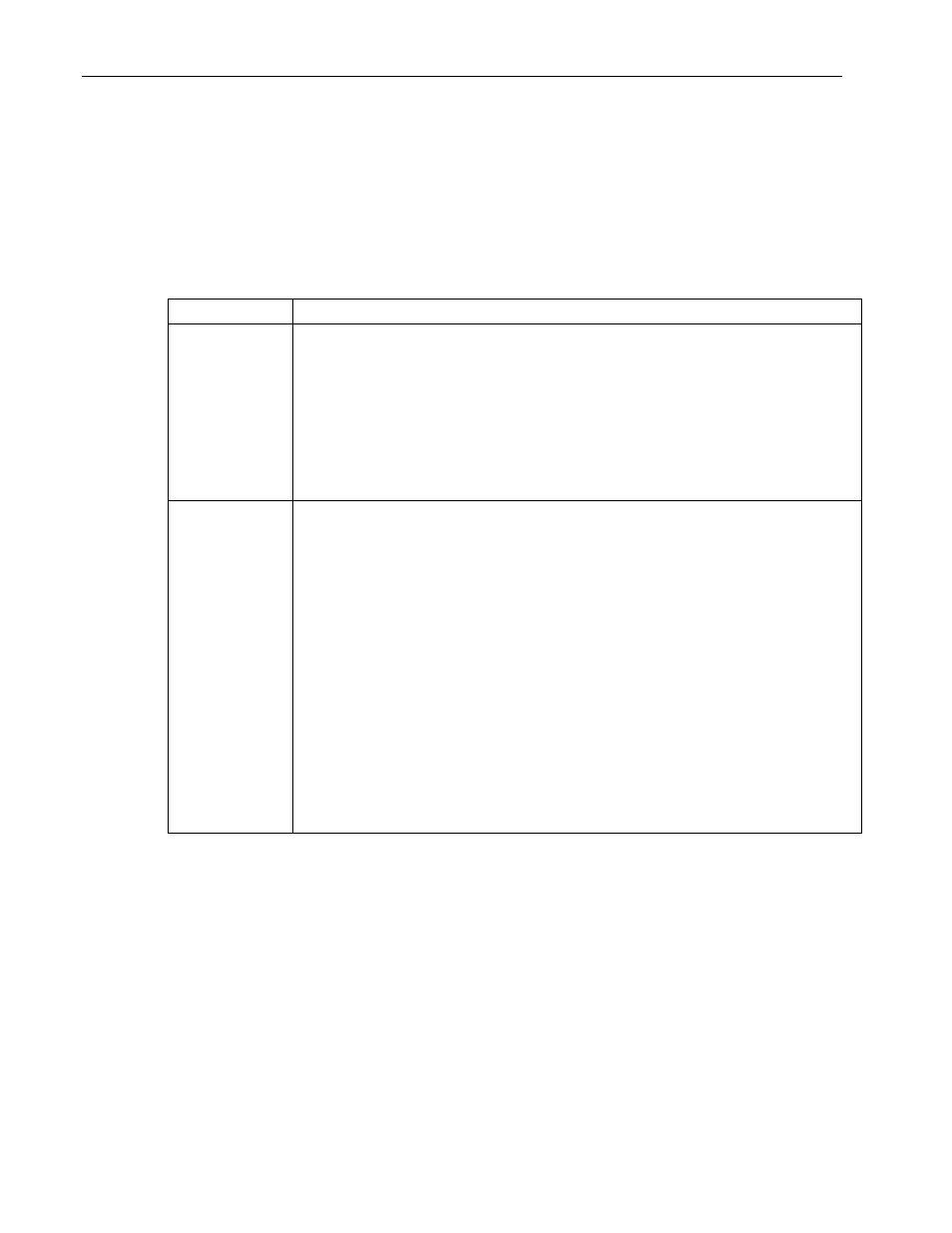
186
Chapter Eleven
Moving Light Effects
LP-X24 and LP-X48 Users Manual
.2. The effect is that over the course of the effect, the lights fade open and fade
closed in sequence with a very short delay between each light.
• You create a sweep/fan effect with five lights. You set the time interval between the
lights to .5. When the effect executes, the lights sweep up and down one after
another to create a wave-like effect.
Sequencing Parameters
Parameter Explanation
Interval
The lag time between each light in the effect. The range of values is
0:00.0 to 9:59.9. The default value is 0:00.0.
Example: in a ballyhoo with 10 lights and an interval of 2 seconds, light 1
will begin to move immediately. Light 2 will begin 2 seconds later. Light 3
will begin 4 seconds later. Light 4 will begin 6 seconds later and so on
until all lights are active.
Note that the start delay plus the intervals (interval value multipled by the
number of lights) cannot exceed 9:59.9.
Start Delay
Specify how long to delay before starting the effect. The range of delays
is from 0:00.0 to 9:59.9. The default is 0.
Example: in a sweep/fan with a start delay of 10 and an interval of 1, at
the beginning of the effect, all lights will go to their start points and will
hold for 10 seconds. The first light will begin to sweep after 10 seconds,
followed by the second light 1 second later, the third light 2 seconds
later, the fourth light 3 seconds later and so on.
This is the same start delay that is accessible from the effect parameter
screens. It is displayed here for convenience, but can be set from either
screen. If you set a start delay and also sequence the lights, the start
delay value shown on the main parameter screen will vary depending
upon which light or lights are selected. Using the example of the
sweep/fan given above, light 1 will show a start delay of 10. Light 2 will
show a start delay of 11. Light 3 will show a start delay of 12. When
several lights are selected, the LP-X shows the start delay value for the
light in the lowest slot.
To Sequence an Effect
1. After saving your initial effect parameters to a playback, press the Seq softkey.
The
Effect Sequence screen provides you with controls to set the order in which the
lights will start executing the effect and to set the interval between the lights.