Leprecon LP-X24 Manual v3.2 User Manual
Page 192
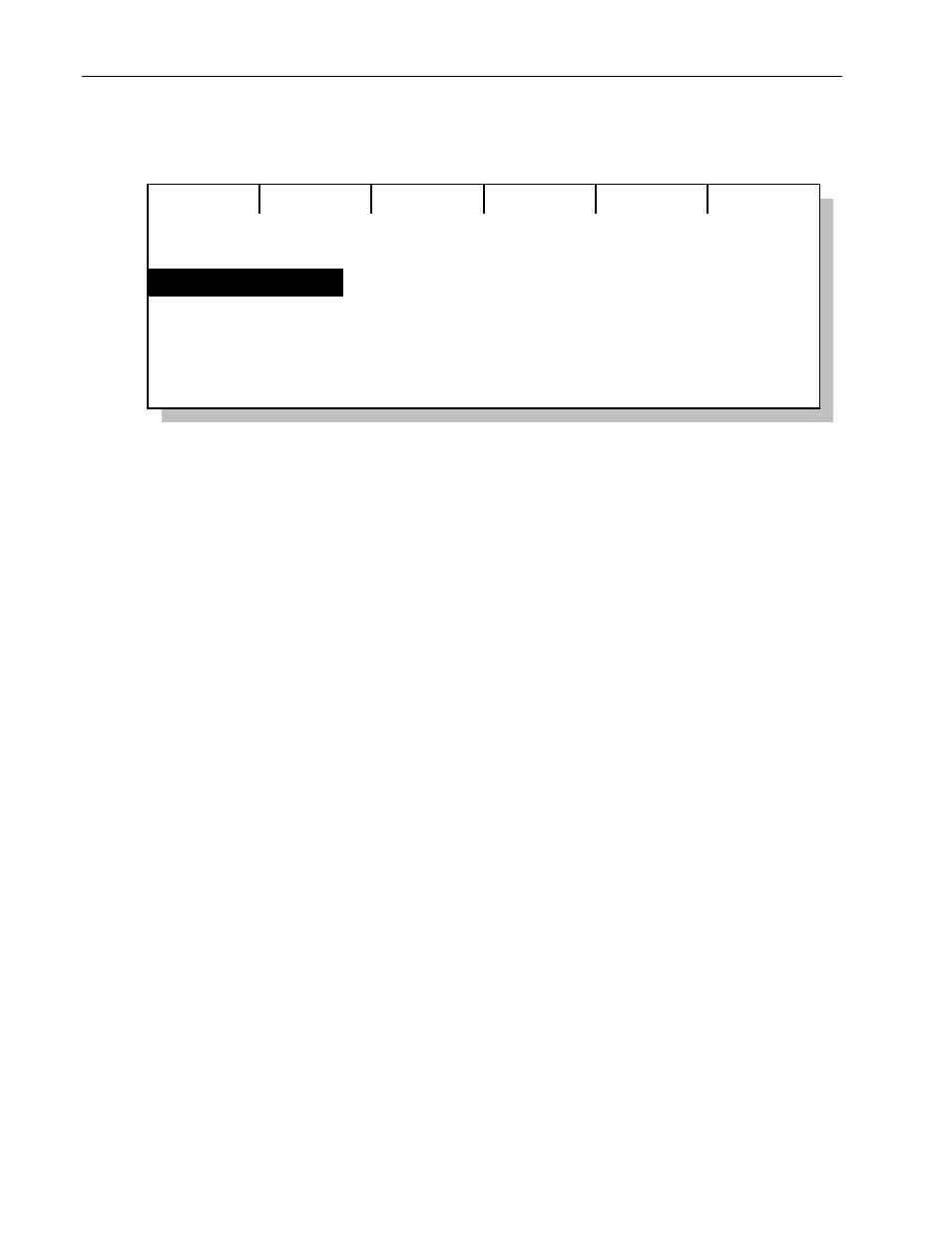
188
Chapter Eleven
Moving Light Effects
LP-X24 and LP-X48 Users Manual
The
Effects screen appears.
Create
Edit
Delete
Attrib
Save
Record: PG 1 PB 5 Step: 6
Circle
Ballyhoo
Focus Effects
In Edit/Scene mode, press the playback Select button until the correct scene is
loaded. Then press the Color, Beam or Focus softkey twice.
2. If there is more than one effect, use the left wheel to select the effect you want to
edit.
3. Press the Edit softkey.
4. Make the desired changes to the effect.
5. Press the Save softkey when you are done.
To Remove a Light from an Effect
There are three different ways to remove a light from an effect. Use whichever method is
most convenient, depending mainly upon where you are at in the programmer when you
decide to remove a light from an effect.
From the ML Programmer screen:
1. Select the light or lights that you want to remove from an effect by pressing their ML
Select buttons.
Ensure all other lights are deselected.
2. Select the property of the effect by pressing the Color, Beam or Focus softkey.
3. Hold down the Clear button and press the property's softkey again.
From the Effects screen:
1. Select the light or lights that you want to remove from an effect by pressing their ML
Select buttons.