Programming virtual channels – Leprecon LP-X24 Manual v3.2 User Manual
Page 123
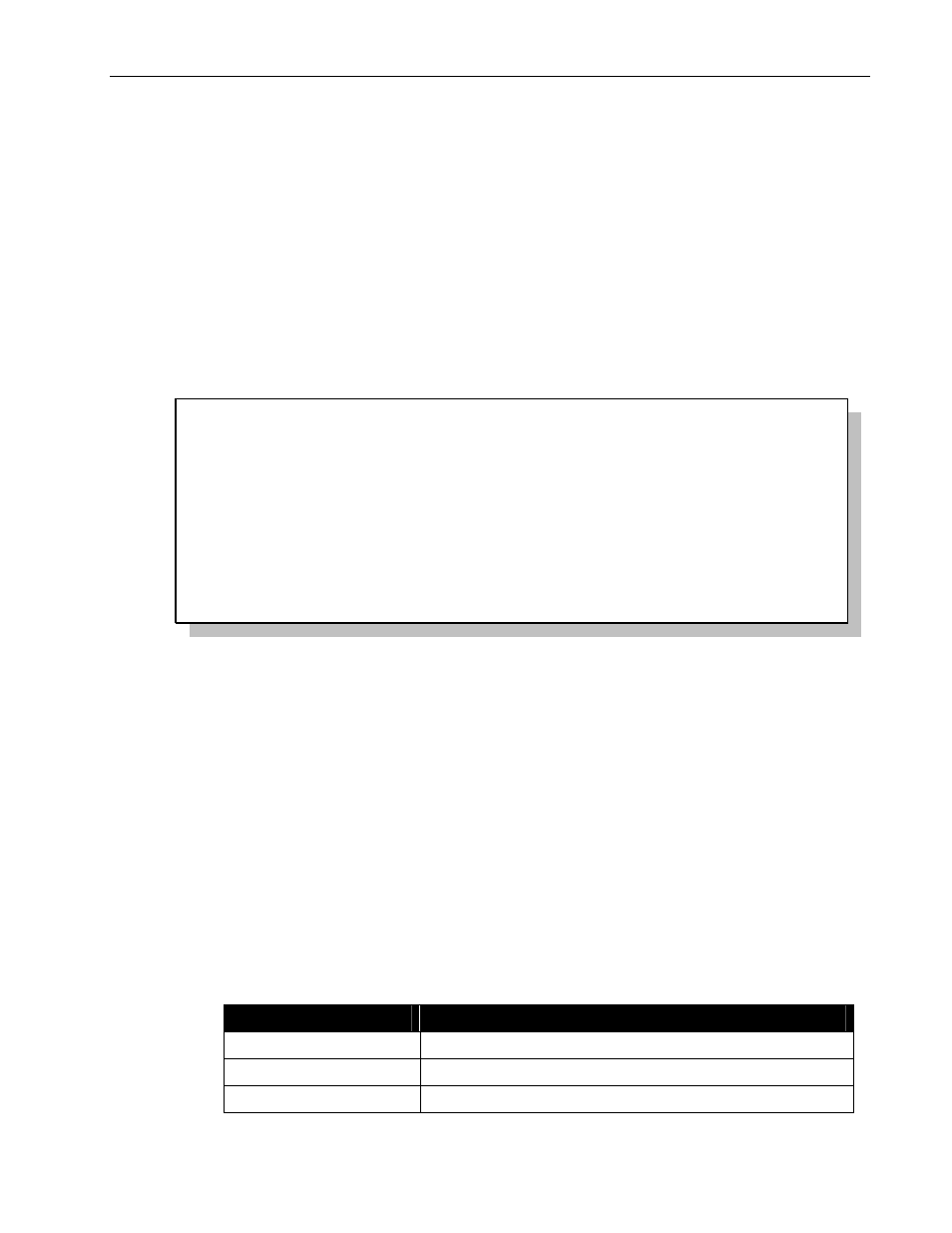
Advanced Programming and Editing Techniques
Chapter Five
119
LP-X24 and LP-X48 Users Manual
7. When you are done, press the Yes key.
The LP-X renames the looks to reflect their new order.
To Delete a Look from a Scene List
1. Put the board into Edit/Playback mode.
2. Using the side wheel, select a scene list.
3. Press the Edit softkey.
4. Using the side wheel, select a look to delete.
5. Press the Erase softkey.
Delete Scene?
WARNING: Are you sure you want to delete
this scene?
Yes / No
6. Press the Yes key to delete the look. Press the No/Esc key to cancel the operation.
Programming Virtual Channels
The LP-X24 has twenty-four manual faders
twelve in Bank 1 and twelve in Bank 2.
The LP-X48 has forty-eight manual faders—twenty-four in Bank 1 and twenty-four in
Bank2.
In certain cases it will be desirable to have extra control channels. The LP-X24 has
seventy-two "virtual" channels
that is, channels that exist in the board's software but do
not have corresponding faders. The LP-X48 has 144 "virtual" channels.
You can see and program these channels only in the display section of the LP-X.
To Program Virtual Channels
1. Start by ensuring that all buttons and faders are in the proper positions.
Button/Fader
Setting
Modes Record and Scene
Display DIM
Filter DIM
or BOTH