Overriding attributes in effects – Leprecon LP-X24 Manual v3.2 User Manual
Page 193
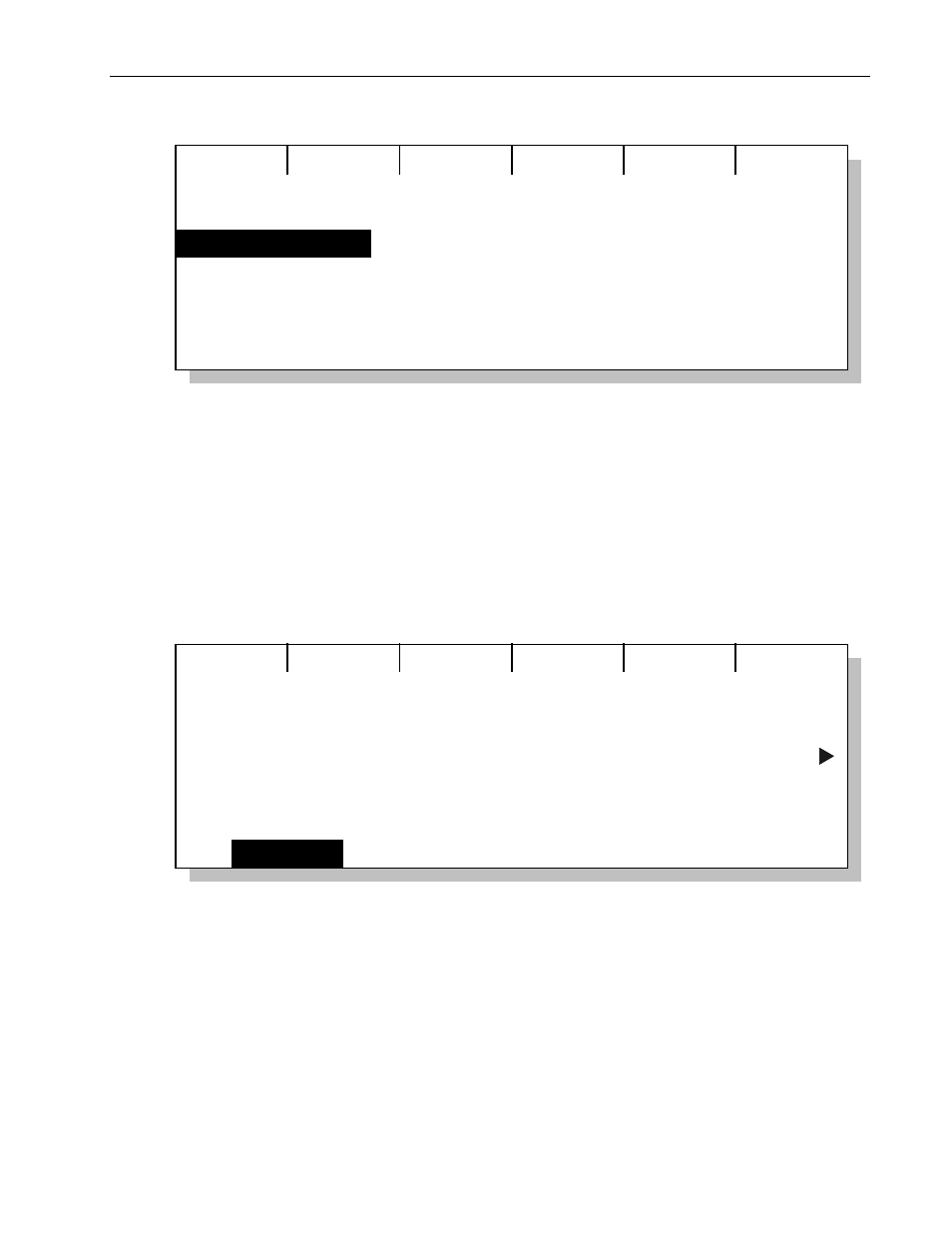
Moving Light Effects
Chapter Eleven
189
LP-X24 and LP-X48 Users Manual
Create
Edit
Delete
Attrib
Save
Record: PG 1 PB 5 Step: 6
Circle
Ballyhoo
Focus Effects
Ensure all other lights are deselected.
2. If there is more than one effect, use the left wheel to select the effect you want to
delete.
3. Press the Delete softkey.
The LP-X asks you to confirm deleting the effect.
4. Press the Yes button to proceed. Press No/Esc to cancel the operation.
From one of the Effects Programming screen:
1. Hold down the Clear key and press the light's ML Select button.
Save
Label
Seq
Fade
0:00.0
Rate
0:01.0
Start Delay
0:00.0
Color Effect: Label Chase
Record: PG 1 PB 1 Step: 1
Overriding Attributes in Effects
You may override most attributes in an effect to further refine the look you are creating.
For example, if you set an iris flick you may also want to have a specific gobo displayed.
The LP-X will not permit you to select a beam from the list because an effect is already
applied to the light. So you use the attribute screen to override the gobo setting.
For example, if you set a focus effect, you may also want to sharpen the edge (focus).
You use the attribute screen to override this, too.