Leprecon LP-X24 Manual v3.2 User Manual
Page 69
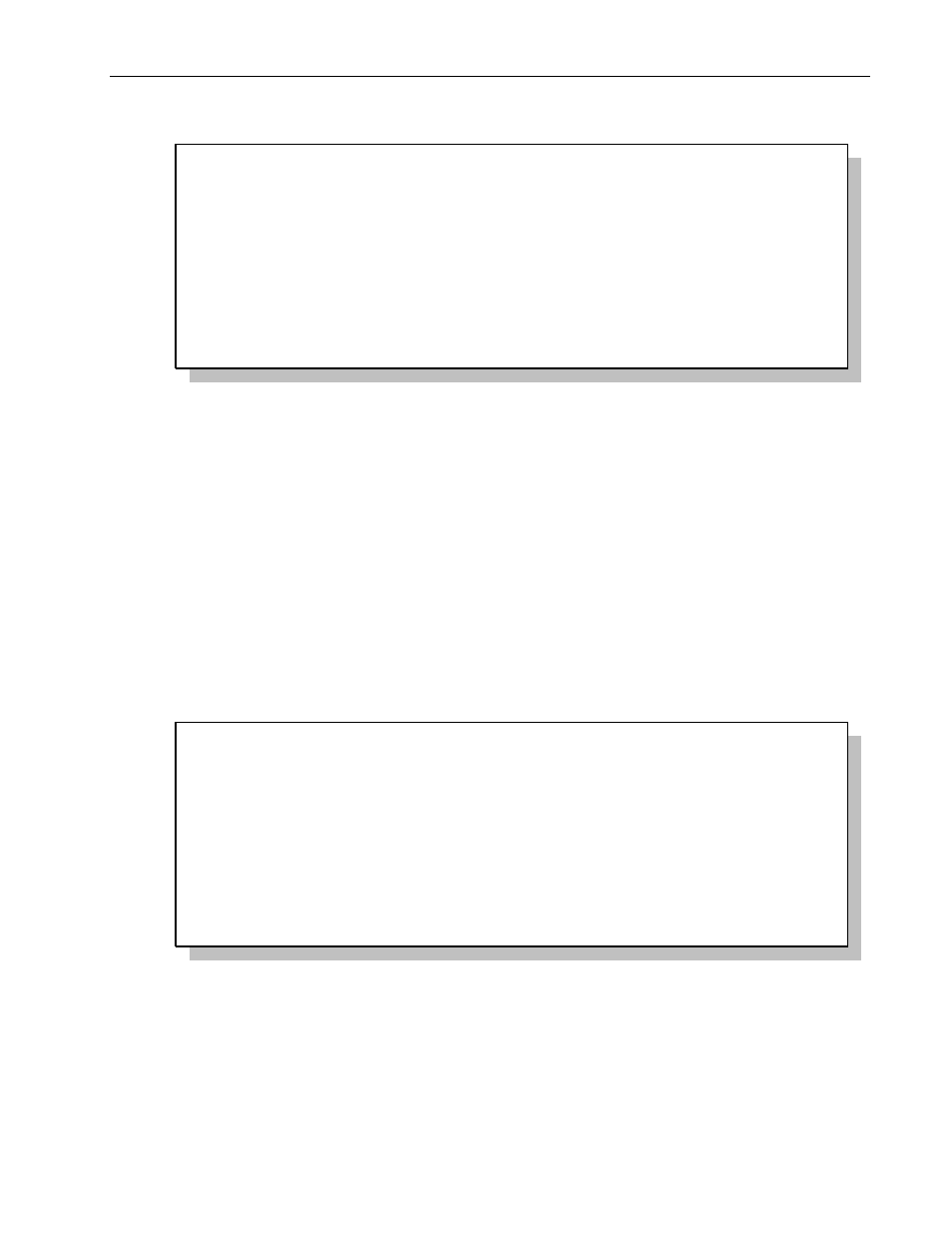
Setup Essentials
Chapter Two
65
LP-X24 and LP-X48 Users Manual
Backup Show
This will save the current show and back
Yes / No
it up to the floppy drive.
Please place a blank formatted disk in
the drive and press Yes to continue.
4. Insert a blank, formatted disk in the drive and then press Yes.
The LP-X has a progress indicator that informs you which show file is being copied
and when the show file backup is completed.
NOTE: The LP-X checks the floppy disk that you insert into the drive to determine
whether or not it is blank. If there is any information on the disk, the LP-X warns you if it
will have to overwrite any of the files.
To Restore a Show
1. From the Setup Mode screen, use the side wheel to scroll to the second menu.
2. Press the Show softkey.
The
Show Maintenance screen appears.
3. Press the Reload softkey.
Restore Show
This will load a show from the floppy
Yes / No
disk and overwrite the current show.
Please place a show disk in the drive
and press Yes to continue.
4. Insert a show disk into the disk drive and press Yes.
The LP-X has a progress indicator that informs you which show file is being restored
and when the operation is complete.