Leprecon LP-X24 Manual v3.2 User Manual
Page 199
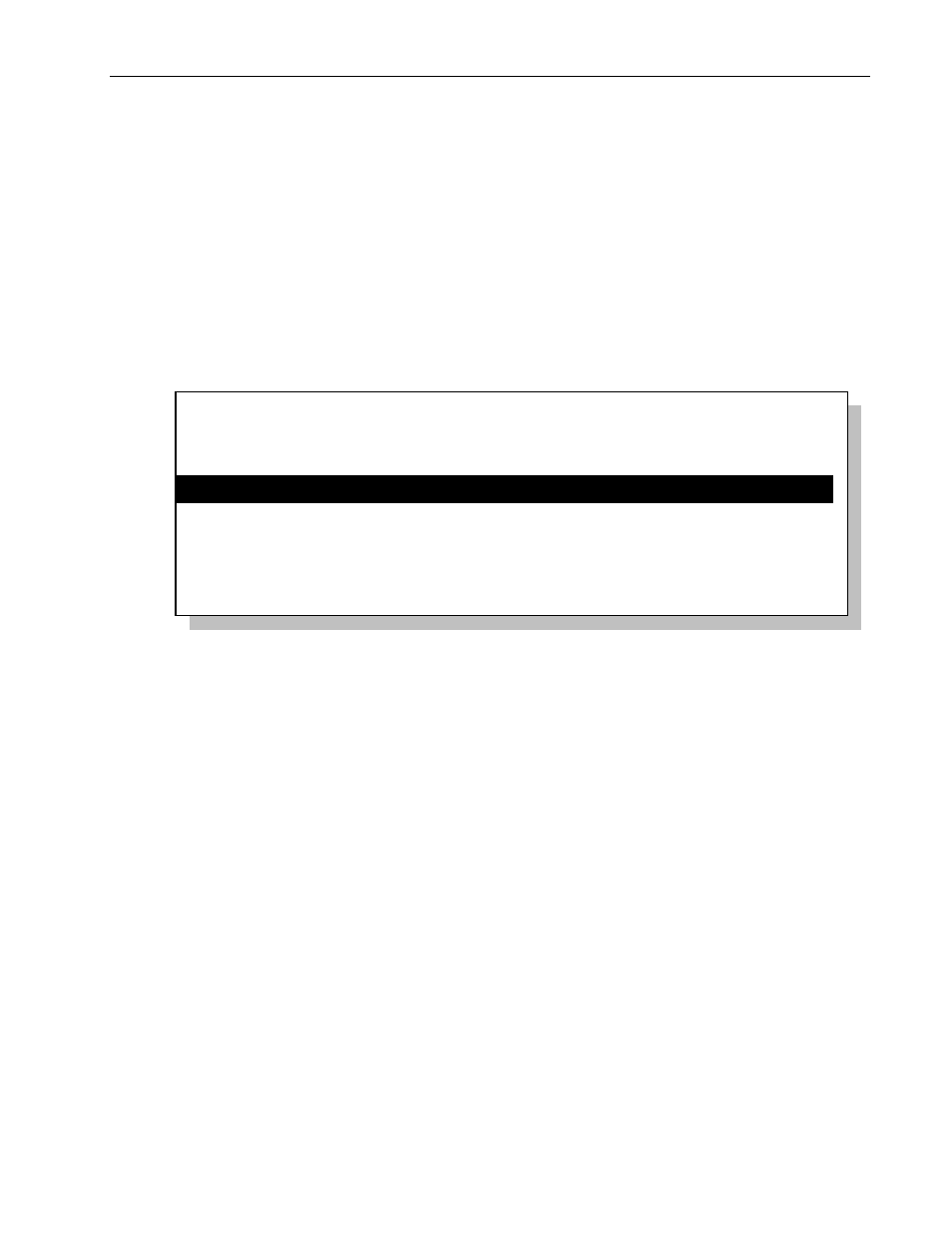
Other Setup Features
Chapter Twelve
195
LP-X24 and LP-X48 Users Manual
The
Group List screen appears and shows the name for the group and the number
of lights assigned to it <2>.
Alternate Method for Selecting Fixtures
When you are creating a group, you may select and deselect fixtures by pressing the
Fixture button. Note that this screen looks very different if it is opened from the
Programmer screens.
1. Press the Fixture button.
The LP-X displays the Select Instruments screen. Instruments that are already
selected are highlighted.
Select Instruments
## [THRU ##] (+ -)
3 #1 Studio Color
4 #1 Technobeam
5 #2 Technobeam
6 #3 Technobeam
2 #1 Studio Spot
2. To select one instrument, enter its number on the numeric keypad and then press
the Plus (+) key on the keypad. Press the Yes key to confirm the operation. Press
No/Esc to cancel the operation.
3. To deselect one instrument, enter its number on the numeric keypad and then press
the Minus (-) key on the keypad. Press the Yes key to confirm the operation. Press
No/Esc to cancel the operation.
4. To select a range of instruments, enter the lowest number in the range on the
numeric keypad, press the Thru key, enter the highest number in the range, and
then press the Plus (+) key on the keypad. Press the Yes key to confirm the
operation. Press No/Esc to cancel the operation.