Leprecon LP-X24 Manual v3.2 User Manual
Page 37
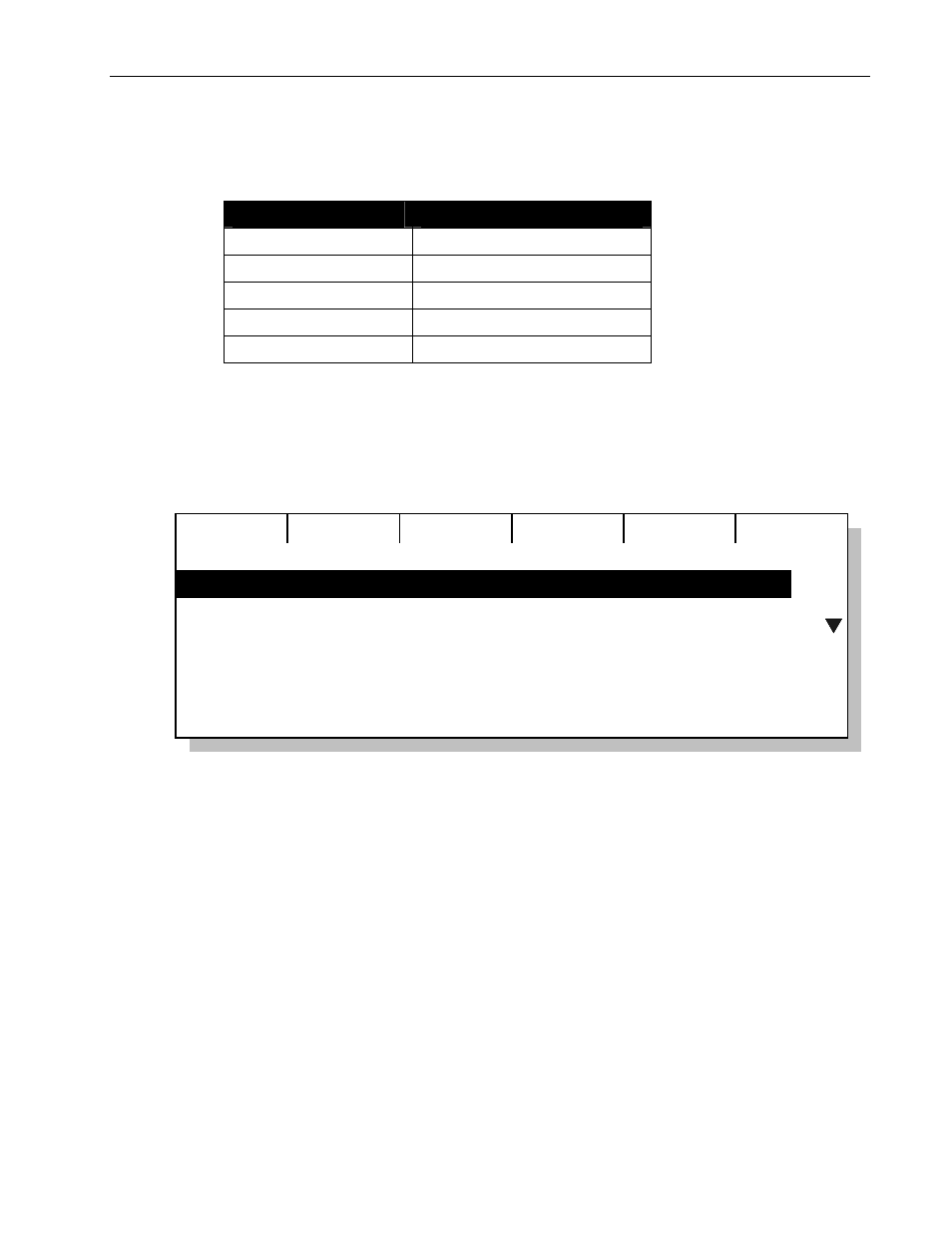
Quick Start
Chapter One
33
LP-X24 and LP-X48 Users Manual
…play back looks?
1. Put the LP-X into the following modes for playback:
Button/Fader
Setting
Modes Run and Playback
Bump
Any setting
Master Fader
Up (typically full on)
Manual Fader
Any setting
Programmer Fader
Down
2. Raise the playback to the desired level (typically 100%).
The LP-X displays the first look that you recorded to the playback.
In
Playback mode, you see which playbacks are active and what step number each
is on.
12:00
1 Inactive
2 Inactive
3 Inactive
4 Inactive
5 Inactive
6 PG 1 Step: 1 of 2
3. To advance to the next look, press the Select button for the playback.
4. Repeat step 3 until you have shown all looks for the playback.
5. Lower the playback intensity to zero when you are done.
…toggle a playback between scene list and chase modes?
You may toggle the looks recorded on a playback between scene list and chase modes.
1. Put the board into Run/Playback mode.
2. Select a page/playback.
In LCD mode, you must additionally raise the fader for the playback.
3. Press the Chase softkey.
4. Use the Tap button or the Chase Rate fader to set the chase rate.
5. To convert the chase back into a scene list, press the Unchse button.