Leprecon LP-X24 Manual v3.2 User Manual
Page 72
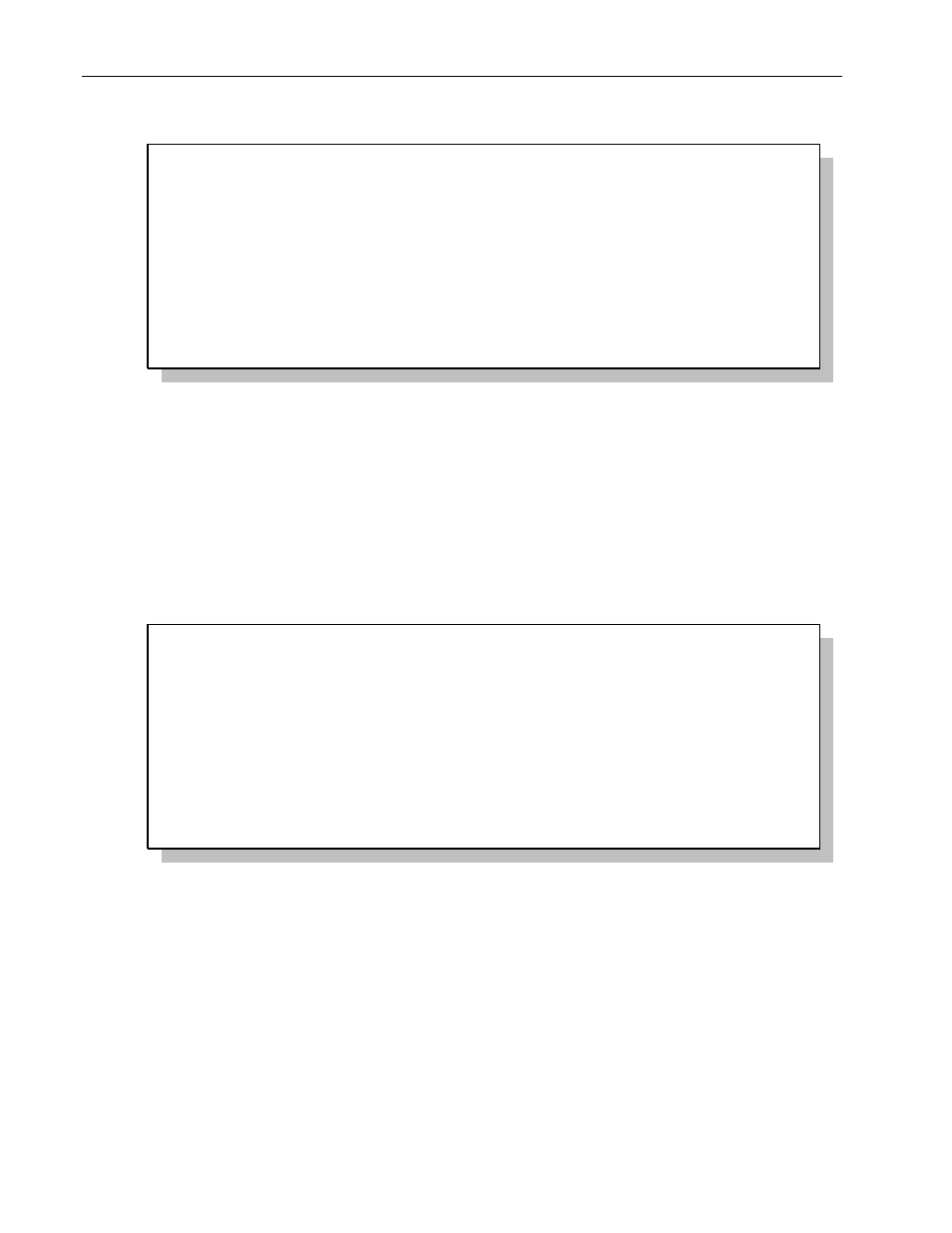
68
Chapter Two
Setup Essentials
LP-X24 and LP-X48 Users Manual
Delete Patch?
Are you sure you want to delete all
patch data?
Yes / No
4. Press the Yes key to confirm deleting all custom patch data. Press No/Esc to cancel
the operation.
To Erase Playbacks
1. From the Setup Mode screen, use the side wheel to scroll to the second menu.
2. Press the Erase softkey.
The
Erase screen appears.
3. Press the Plybck softkey.
Delete Playbacks?
Are you sure you want to delete all
scene data?
Yes / No
4. Press the Yes key to confirm deleting all scene data. Press No/Esc to cancel the
operation.
To Erase a Show
1. From the Setup Mode screen, use the side wheel to scroll to the second menu.
2. Press the Erase softkey.
The
Erase screen appears.
3. Press the Show softkey.