Leprecon LP-X24 Manual v3.2 User Manual
Page 19
Advertising
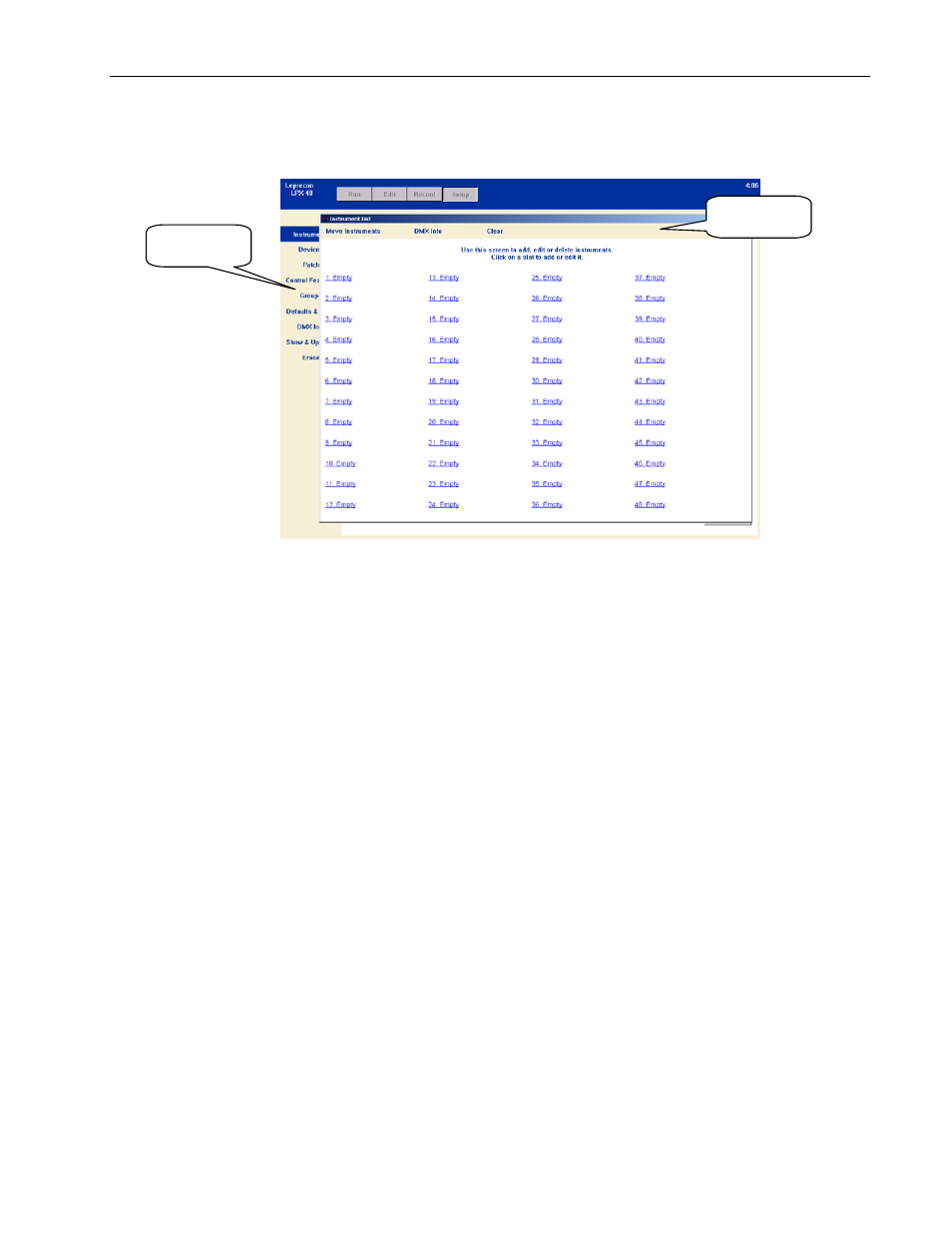
Introduction
15
LP-X24 and LP-X48 Users Manual
Menus:
Most screens have menu items in one of two places: along the left side or across the
top. Many menu items correlate with the softkeys used in LCD Mode, so they will seem
familiar to the experienced user. Click a menu item to display the window or dialog box
associated with it.
Underlined Items:
When an item is underlined, clicking on it provides access to additional functions that are
uniquely associated with the item.
For example, the image below is of the Moving Light Programmer screen.
Menu Items
Menu Items
Advertising
This manual is related to the following products: