Leprecon LP-X24 Manual v3.2 User Manual
Page 166
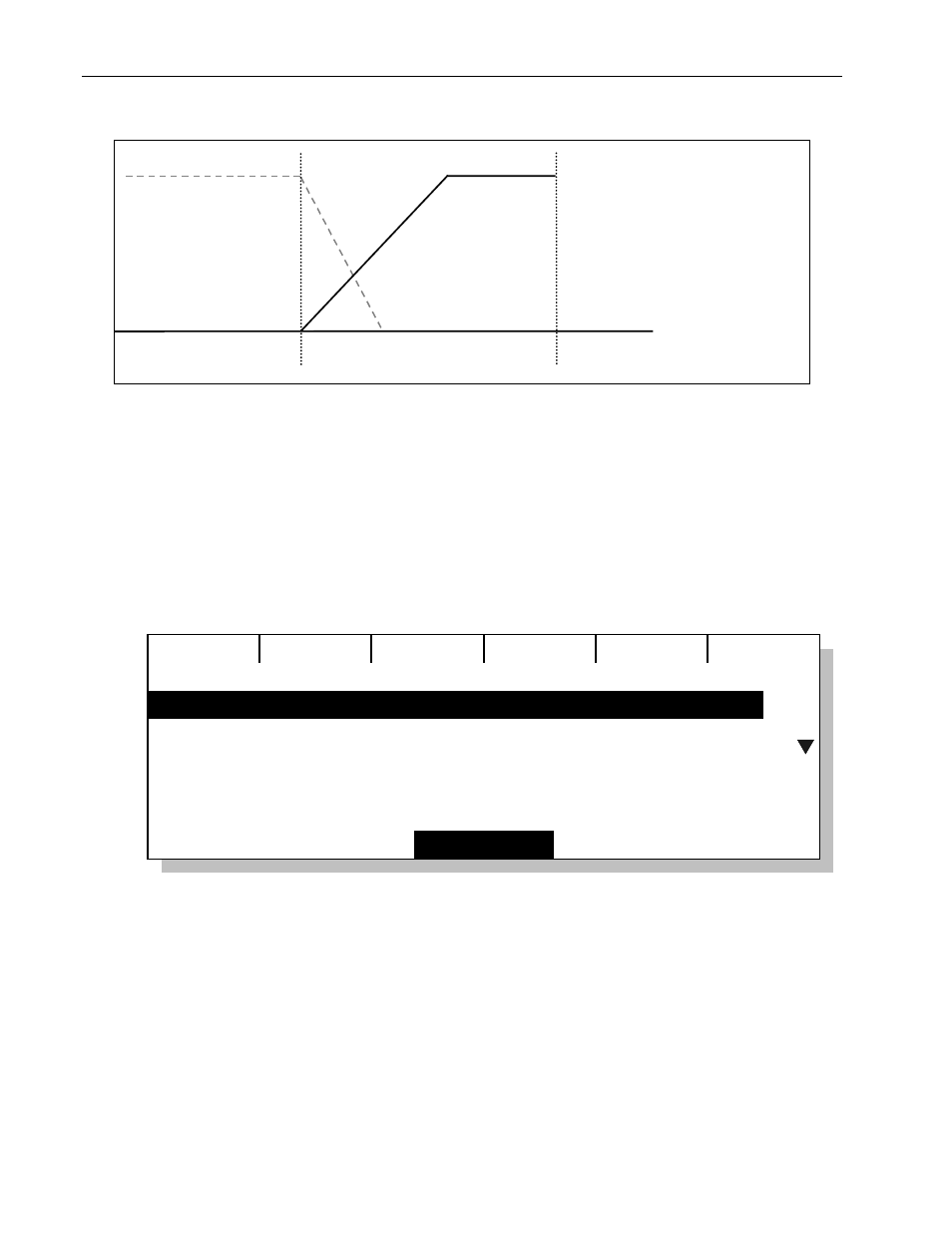
162 Chapter
Ten
Stacks
LP-X24 and LP-X48 Users Manual
Outbound Look
Hold Time: Set to 10 seconds.
Total time before inbound cue
starts fading out.
Out Fade: Set to 3 seconds.
Affects outbound look.
In Fade:
Set to 6 seconds.
Affects inbound look.
Go 1 2 3 4 5 6 7 8 9 10 Go
Inbound Look
By default, the In Fade and Out Fade times are set to two seconds. You may change
these defaults in Setup mode by pressing the Defalt softkey and editing the settings.
Please see "To Modify Stack In Fade and Stack Out Fade" beginning on page 198 for
complete details.
By default, the Hold Time is set to infinite. This default setting cannot be changed.
To Automate the Stack
1. Put the LP-X in Edit and Stack mode.
The LP-X displays the Edit Stack screen.
Edit
Scene
Insert
Delete
2.0 Link: 3.0
1.0 Link: 2.0
Edit Stack
Out Fade
0:02.0
3.0 Link: 0.0
In Fade
0:02.0
Hold
Inf
2. Use the side wheel or the Plus (+) and Minus (-) keys to select a step to automate.
3. If you want to fully automate the step, so that neither the Go button nor the Cross
Fader need be used, set a Hold Time for the step.
You may turn the left wheel to do this. You may also press the left wheel, enter the
Hold Time on the numeric keypad and then press the Enter key.
4. Set an In Fade for the step.
You may turn the center wheel to do this. You may also press the center wheel,
enter the In Fade on the numeric keypad and then press the Enter key.