How do i – Leprecon LP-X24 Manual v3.2 User Manual
Page 29
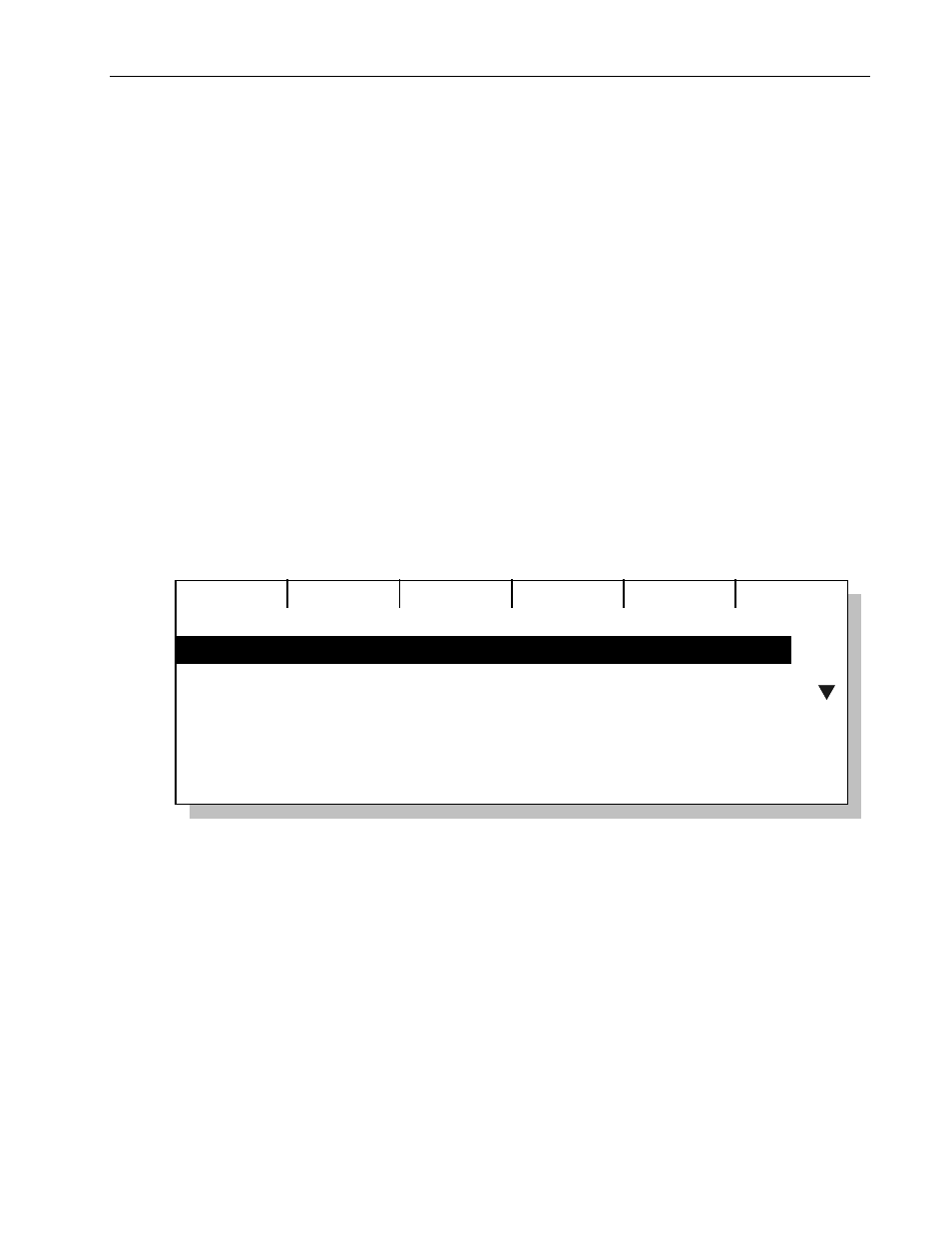
Quick Start
Chapter One
25
LP-X24 and LP-X48 Users Manual
Distinct Theatrical Stack
Although stacks with fade times can be built on all playbacks, the LP-X includes a fully-
featured Stack section. This includes manual as well as timed crossfade and the ability
to link playbacks or chases to a stack scene.
Chase Feature on Playbacks
A set of looks recorded to a playback can be converted into a repeating chase pattern.
There is no separate ‘Chase’ function.
How do I…
…put moving lights into the board?
On the LP-X24, DMX channels 1 through 100 are reserved for conventional lights by
default when a new show is created. On the LP-X48, DMX channels 1 through 200 are
reserved for conventional lights by default when a new show is created.
1. In Setup mode, press the Instr softkey.
LP-X24
Edit
Move
Delete
Resrve
1 #1 Cyberlight 101 Cyberlight
Instrument List
2 #2 Cyberlight 121 Cyberlight
3 Empty
4 Empty
5 Empty
6 Empty
LP-X48