Automating a stack – Leprecon LP-X24 Manual v3.2 User Manual
Page 165
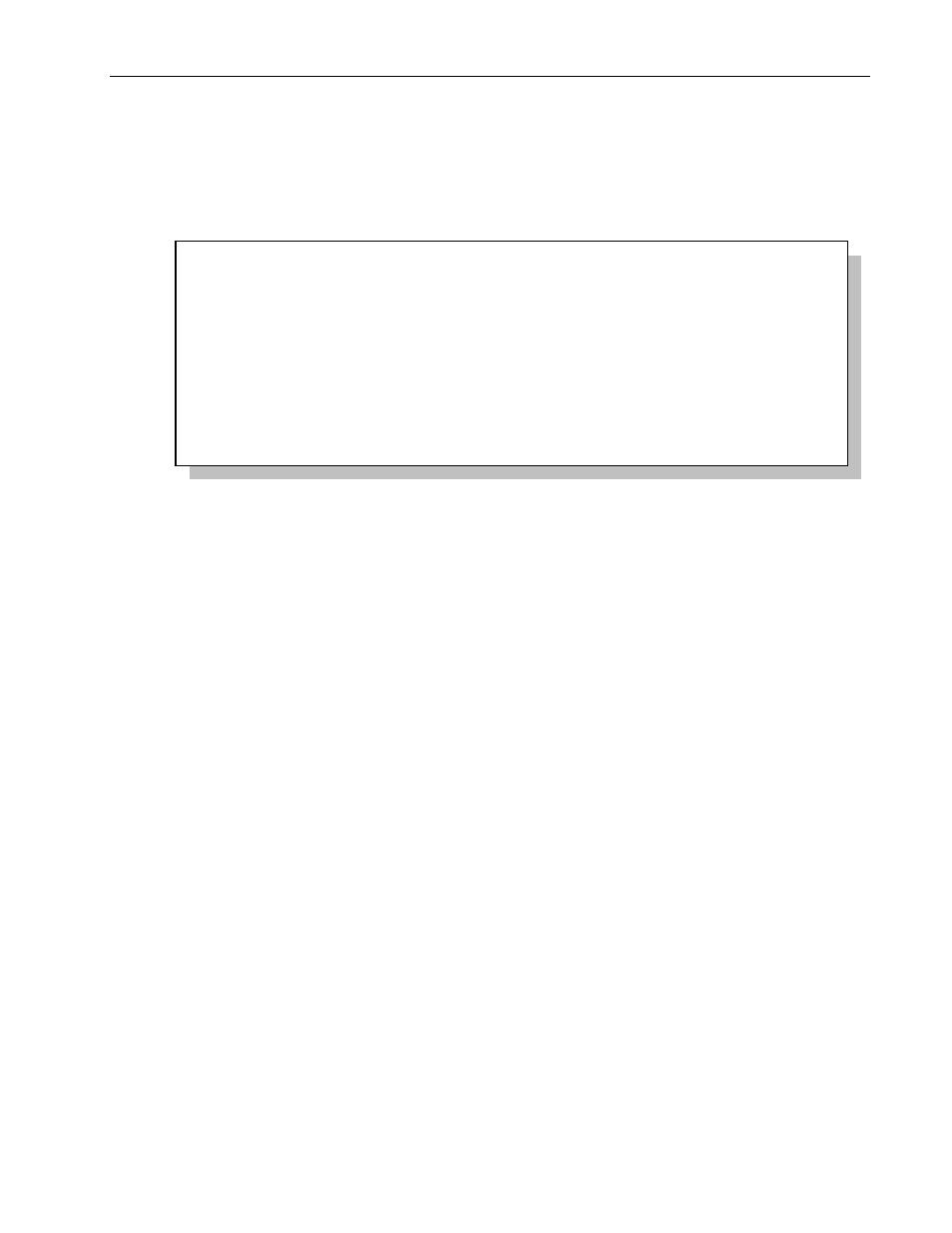
Stacks
Chapter
Ten
161
LP-X24 and LP-X48 Users Manual
2. Hold down the Clear key and press the stack's Select button.
The LP-X displays the Delete Stack screen.
Delete Stack?
Are you sure you want to delete all
stack data?
Yes / No
3. Press the Yes key to confirm deleting the stack. Press No/Esc to cancel the
operation.
You may also clear the stack by following the procedure given in "To Erase the Stack"
beginning on page 66.
Automating a Stack
The LP-X provides the user the ability to set up full or partial automation of the stack.
In a partially automated stack, fade times are set for each step so that there is no need
to use the Cross Fader to control how quickly steps fade in and out. You simply press
the Go button to initiate each step at the desired time.
To automate a stack fully, you do the additional work of setting hold times for each stack
step so that there is no need to use either the Go button or the Cross Fader once you
start the stack.
Automation Timing Definitions
• Out Fade—time for the outbound look to fade out.
• In Fade—time for the inbound look to fade in.
• Hold Time—total time before the execution of the next step.
The following illustration shows an Out Fade of three seconds, an In Fade of six
seconds and a Hold Time of ten seconds.