Leprecon LP-X24 Manual v3.2 User Manual
Page 99
Advertising
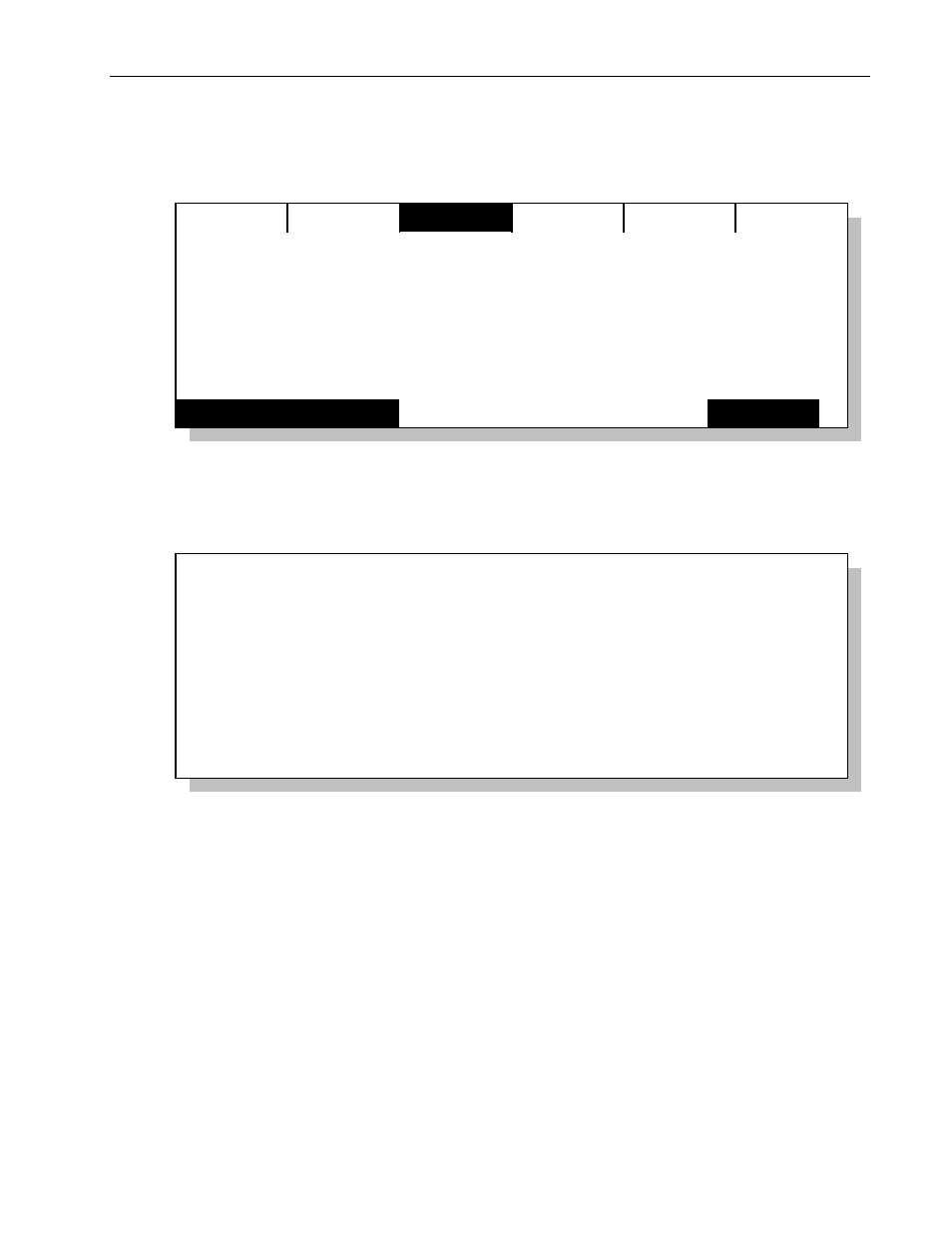
Moving Light Programming
Chapter Four
95
LP-X24 and LP-X48 Users Manual
The LP-X displays the page, playback and step number information for the look just
recorded.
Save
Label
Record: PG 1 PB 1 Step: 1
Color
Beam
Attrib
FocsFx
No Change
Delay
0:00.0
Fade
0:00.0
75%
No Dowse
Intensity:
Defaults
Focus_001
Focus_002
Focus_003
Focus_004
8. To make changes to the look that you just recorded, repeat steps 4 and 5 and then
press the Save softkey.
The LP-X confirms that it saved the new information to the look.
Scene Saved
Pg 1 Pb 1 Step: 1 saved.
9. To record the next look, repeat steps 4 and 5 and then press the Playback Select
for the same page and playback.
The LP-X displays that it saved the information to the new look.
Advertising
This manual is related to the following products: