Shows – Leprecon LP-X24 Manual v3.2 User Manual
Page 15
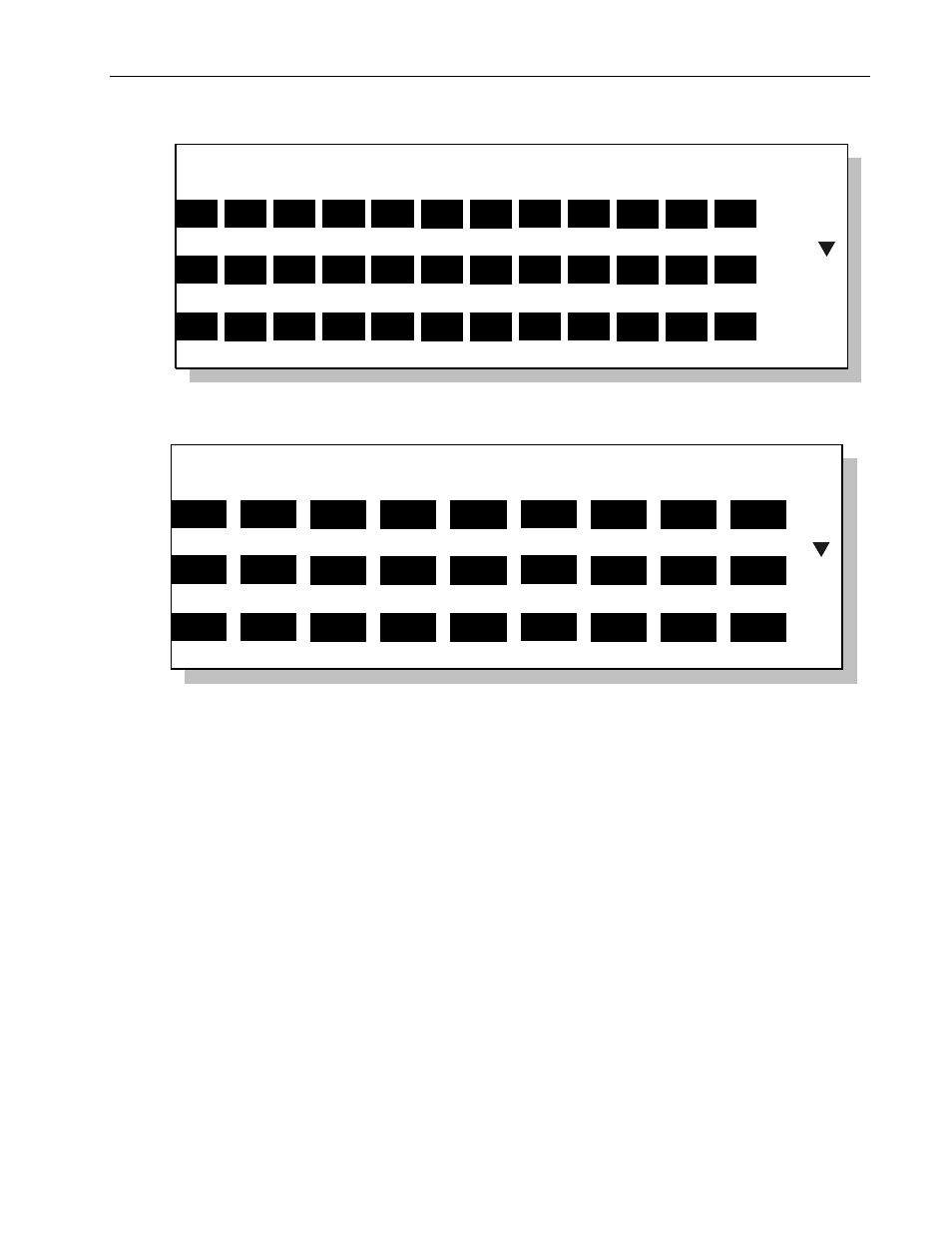
Introduction
11
LP-X24 and LP-X48 Users Manual
Conventional Channels
01 02 03 04 05 06 07 08 09 10 11 12
13 14 15 16 17 18 19 20 21 22 23 24
25 26 27 28 29 30 31 32 33 34 35 36
12:00
LP-X48
Conventional Channels
001
12:00
002
003
004
005
006
007
008
009
010
011
012
013
014
015
016
017
018
019
020
021
022
023
024
025
026
027
To Power Down the LP-X
1. To ensure that all show data is properly saved, we recommend that you always put
the LP-X into Run mode before powering down.
2. Move the power switch to the Off position.
All show information is saved.
Shows
All of the user-defined data of the LP-X—such as looks, scene lists, chases and patch
tables—are saved as a computer file called the Show file. There is only one show on
board at a time.
The LP-X autosaves information to the Show file every N minutes
where N is an
interval between five and thirty minutes that can be set by the user. The LP-X also
autosaves information whenever you put the board into Run mode. See "To Modify the
Auto Save Interval" beginning on page 198 for complete details.