Leprecon LP-X24 Manual v3.2 User Manual
Page 44
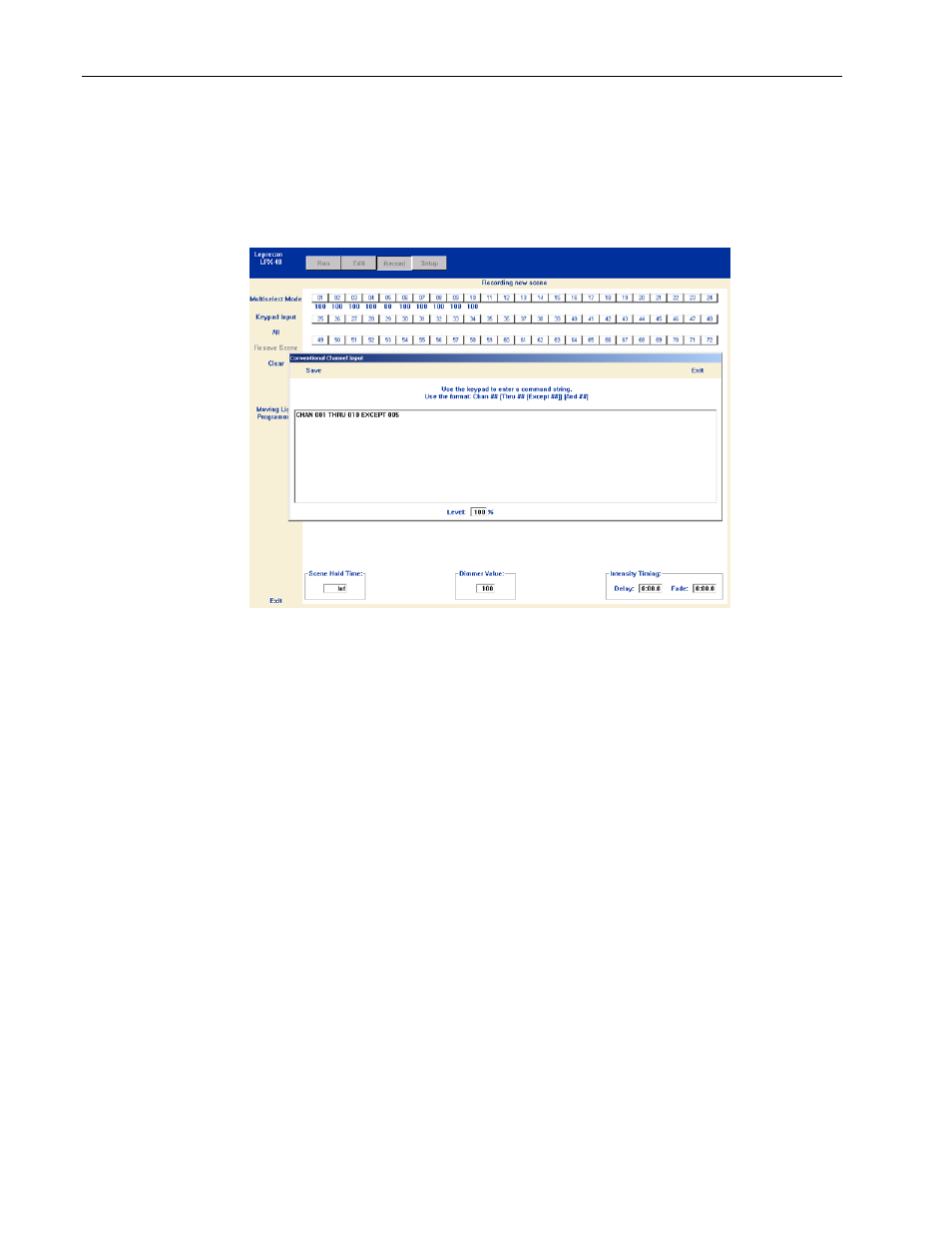
40
Chapter One
Quick Start
LP-X24 and LP-X48 Users Manual
Console Buttons that Work in Both Modes:
• Channel, Thru, Except, And, Level and Dim buttons all work the same. The dialog
box that appears when the buttons are pressed is very similar to the on-board
display.
• Use
the
Clear key on the console to clear instrument selections during programming.
• Yes and No/Esc work in both modes.
• The four encoders (wheels below and to the right of the LCD) are enabled only in
some instances. For example, they scroll the label lists in the Label Picker screen.
Keyboard Tips:
The keyboard provides a few additional shortcuts for use in Video Mode.
• Use
the
Up Arrow and Down Arrow keys to move through list boxes or scroll
numeric values 1 item/value at a time
• Use
the
Page Up and Page Down keys to move through list boxes or scroll numeric
values 10 items/values at a time.
• Use
the
Escape key to close and exit a window.
Typing Text or Numbers:
When you type text or numbers in Video Mode, the behavior is significantly different from
the Windows or Macintosh style that most users are familiar with. Some differences:
• Arrow keys work in number boxes, as well as Page Up and Page Down.
• In text boxes, you may use the Backspace, Delete, Home, End and Arrow keys. In
number boxes, you may not use any of these keys except Delete.