Leprecon LP-X24 Manual v3.2 User Manual
Page 157
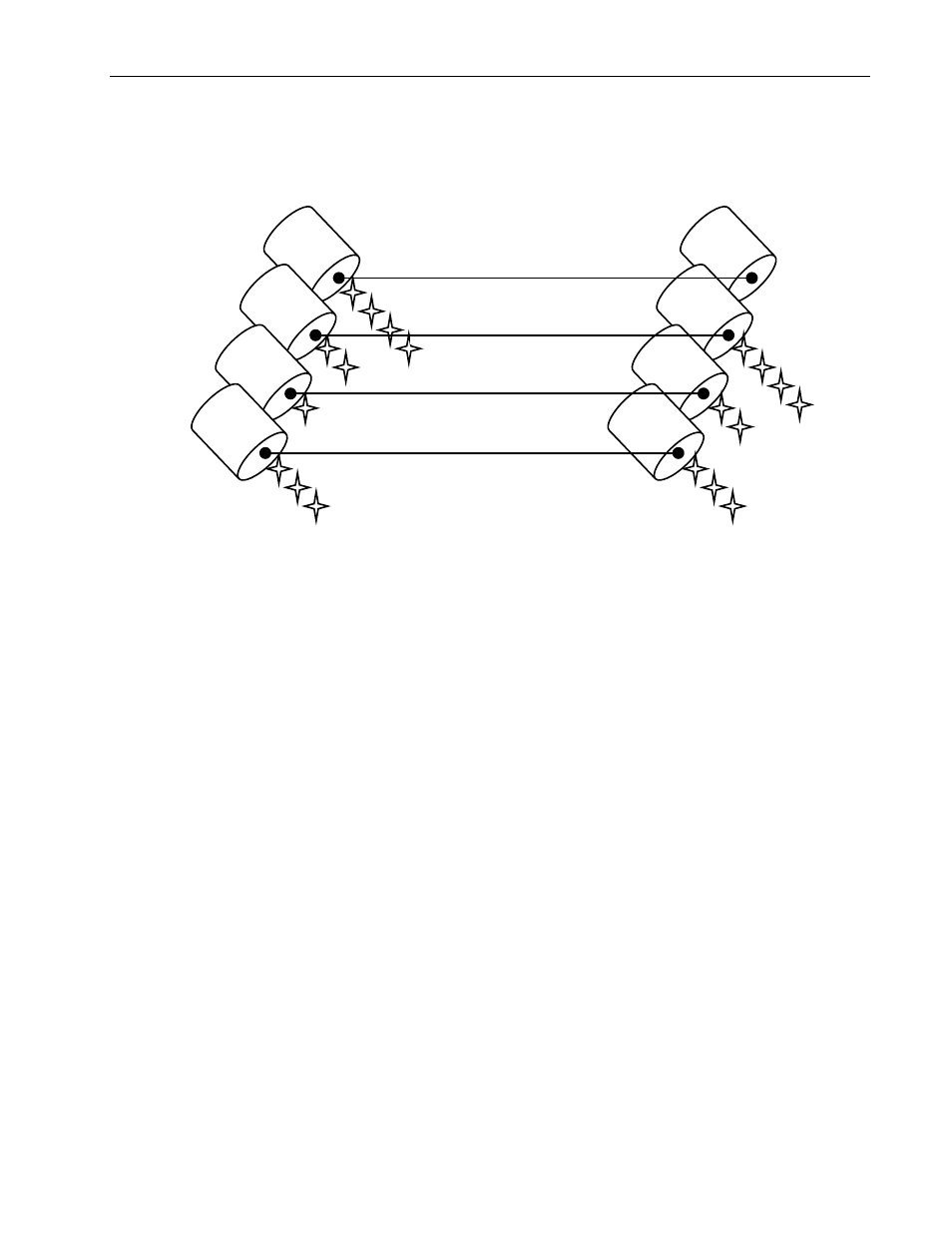
Stacks
Chapter
Ten
153
LP-X24 and LP-X48 Users Manual
In the illustration below, four lights
shown on the leftare set at different intensities:
100%, 50%, 25% and 75%. Over a ten-second period, each will be changing in a
different way.
• The first light will fade from 100% to 0%.
• The second light will fade from 50% to 100%.
• The third light will fade from 25% to 50%.
• The fourth light's level will not change.
Dipless cross fade ensures that all fades occur gradually over the full duration of the
fade and that there are no "dips" or level changes in lights that do not change intensity.
Go, Back and Hold Buttons
The LP-X provides two different mechanisms for running a stack. You may use the Go,
Hold and Back buttons or the stack's Cross Fader.
• Press
Go to start the fade from the outbound step to the inbound step.
• Press Back during a fade to stop and then reverse the fade. After a fade is
complete, pressing Back will fade from the outbound step to the previous step. This
back operation fades from step to step in the order in which the steps were executed
for up to twenty steps. After that, the back operation fades from step to step in
numerical sequence.
• Press
Hold to freeze the fade at its current status. This will be maintained until the
Go or Back button is pressed.
You may switch from using the stack's Cross Fader to using the buttons by pressing
any button.
The Stack's Cross Fader
To move from the outbound step to the inbound step, instead of pressing Go, move the
stack's Cross Fader from one end of its travel to the other.
Fades from 100% to 0% over 10
d
Fades from 50% to 100% over 10
d
Fades from 25% to 50% over 10 seconds.
Stays at 75% over 10 seconds.