Leprecon LP-X24 Manual v3.2 User Manual
Page 131
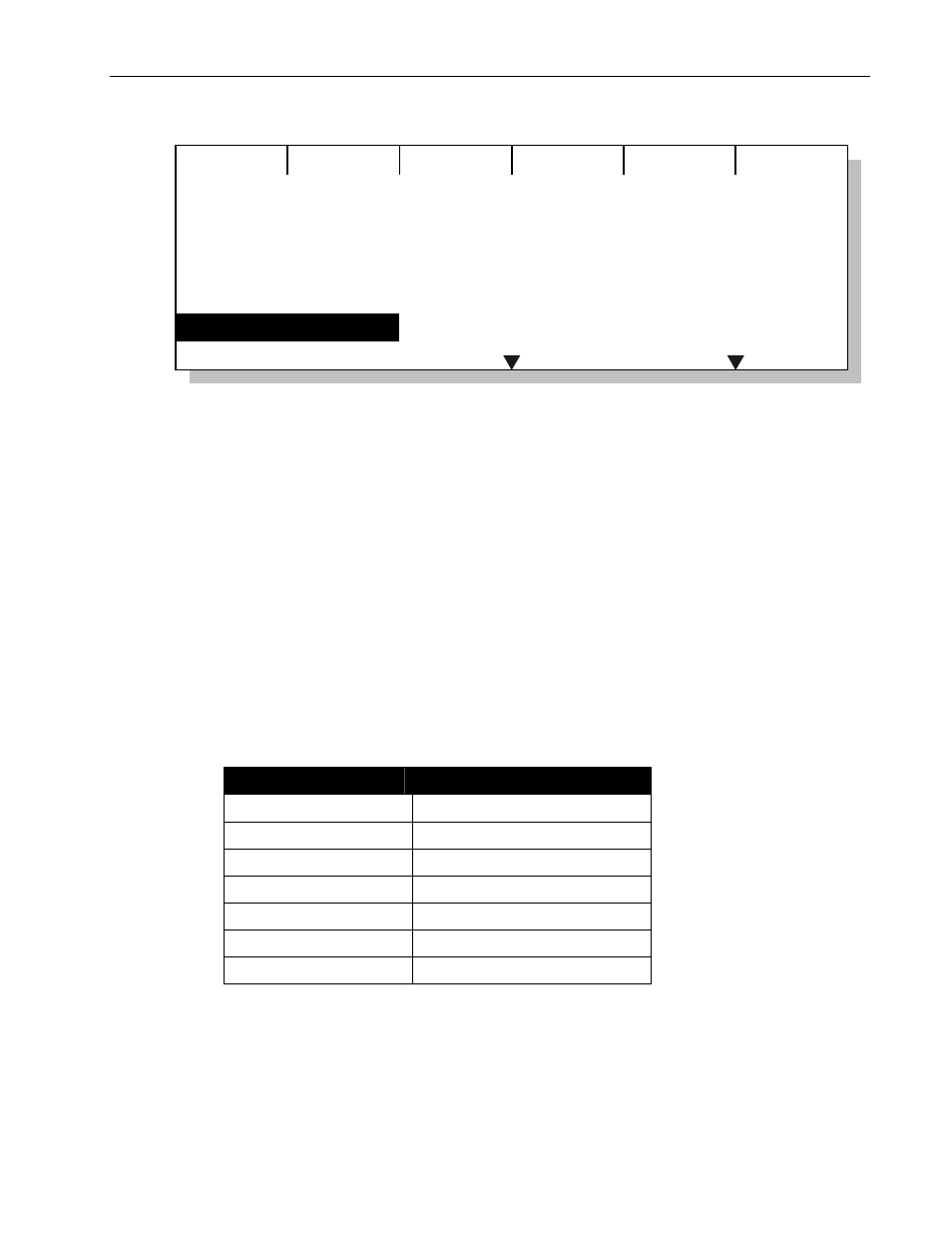
Creating Moving Light Labels
Chapter Six
127
LP-X24 and LP-X48 Users Manual
Color: Studio Color 250
Create
MY COLOR
Edit
Rename
Delete
orange
cyan
dark magenta
green
indigo
To Create a Focus Label
Unlike the Beam and Color properties, the LP-X instrument library does not include
Focus labels. As a result, creating focus labels for the instruments in your show will be
one of your first actions.
Focus label programming works with instruments of mixed fixture types, unlike Color and
Beam label programming.
Before creating a new Focus label, you will want to set the instruments to a clearly
visible pattern and a high intensity value in the programming screen. You can always
select the default labels for Color (usually displays white) and Beam (usually displays
open).
Remember that you can select Invert Pan and Invert Tilt when creating or modifying
DMX assignments. Enabling or disabling these options may make it easier to create
focus labels. For more information, please see "To Add a Moving Light Instrument into
the System" beginning on page 45.
1. Put the LP-X into the following modes for moving light recording:
Button/Fader
Setting
Modes Record and Scene
Display ML
Filter ML
Bump
Any setting
Master Fader
Up (typically full on)
Manual Fader
Any setting
Programmer Fader
Up
The LP-X displays the Moving Light Programmer.
2. Press the Focus softkey.