Chapter ten: stacks, Recording looks to the stack – Leprecon LP-X24 Manual v3.2 User Manual
Page 155
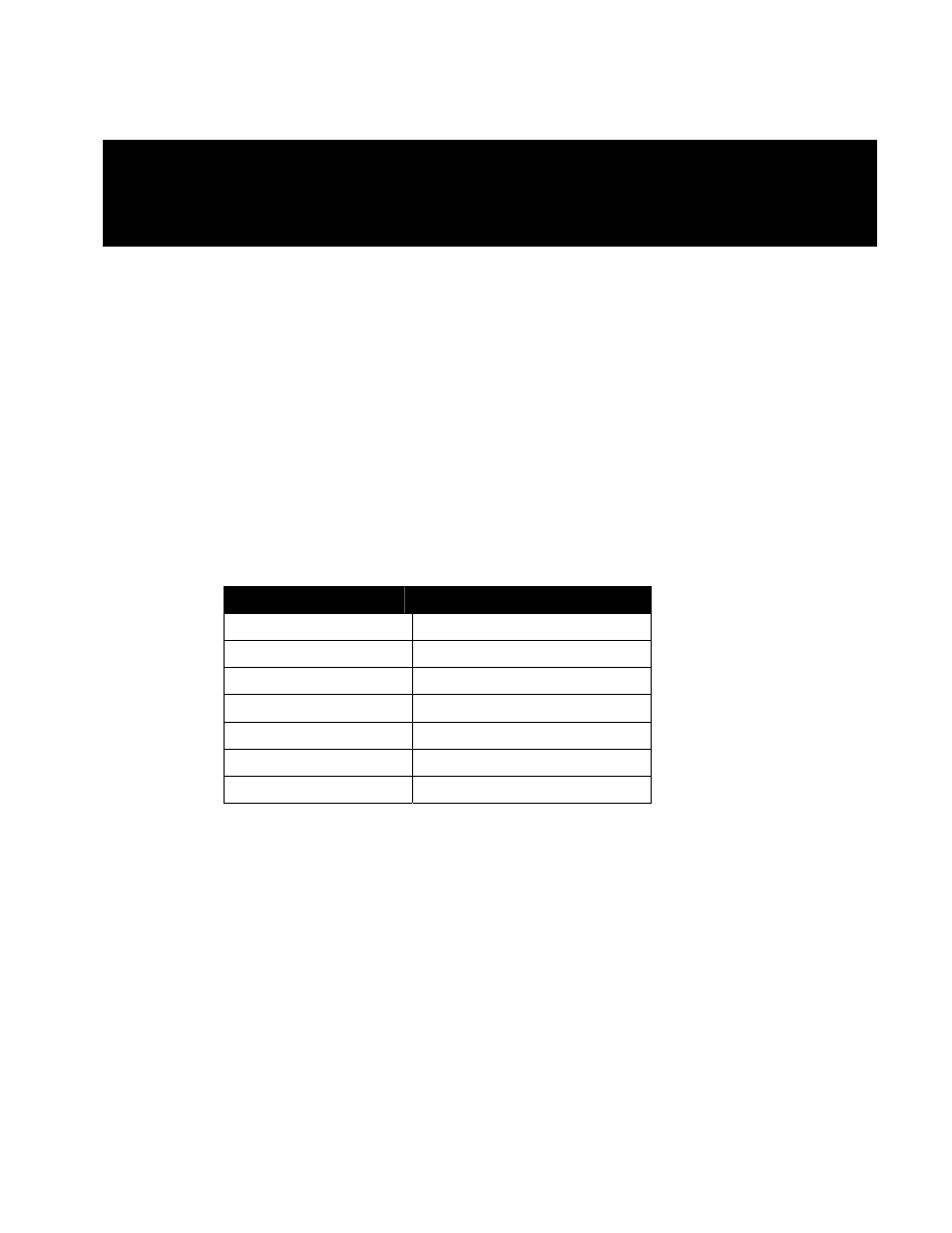
LP-X24 and LP-X48 Users Manual
Chapter Ten:
Stacks
The Stack feature of the LP-X provides look-to-look cross fades triggered by the
operator in a sequential order.
The LP-X stores only one stack on board.
Recording Looks to the Stack
You use the same techniques to record looks to a stack as you do to record to a
playback.
To Record Looks to the Stack
1. Put the LP-X into the following modes for recording:
Button/Fader
Setting
Modes Record and Scene
Display ML or Dim
Filter ML, Dim or Both
Bump
Any setting
Master Fader
Up (typically full on)
Manual Fader
Any setting
Programmer Fader
Up
2. Create the look for the first step of the stack.
Use the techniques given in "Chapter Three: Conventional Light Programming"
beginning on page 71 and in "Chapter Four: Moving Light Programming" beginning
on page 83.
If you want to record only moving lights to the stack, ensure that the filter is set to
ML. If you want to record only conventional lights to the stack, ensure that the filter is
set to Dim. If you want to record a combination of moving and conventional lights,
ensure that the filter is set to Both.
You may set Start Delay and Fade In for Color, Beam and Focus during recording
if desired. Or, you may wait until the entire stack is recorded and then apply
automation in Edit/Stack mode.
3. Press the stack's Select button to record the look to the stack.