Leprecon LP-X24 Manual v3.2 User Manual
Page 128
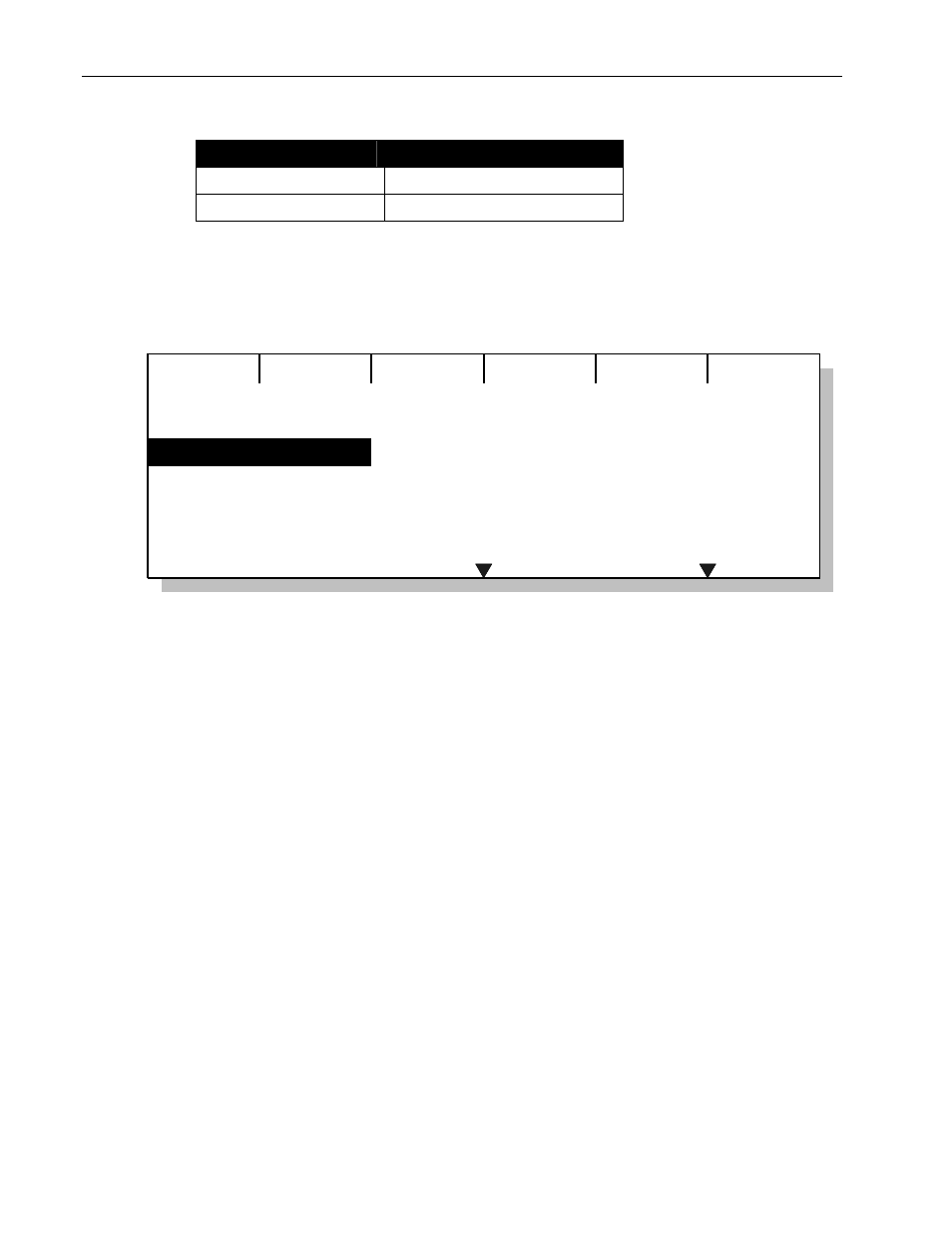
124
Chapter Six
Creating Moving Light Labels
LP-X24 and LP-X48 Users Manual
Button/Fader
Setting
Manual Fader
Any setting
Programmer Fader
Up
The LP-X displays the Moving Light Programmer.
2. Press the Color or Beam softkey.
3. Press the Label softkey.
Color: Studio Color 250
Create
cto
Edit
Rename
Delete
congo blue
cyan
dark magenta
green
indigo
4. If you haven't already done so, select one or more instruments of the same fixture
type.
The LP-X can only create a label for one fixture type at a time
like the Studio Color
250 as shown above. When you create a label, it will be available for all instruments
of this type.
Some lighting designers prefer to see what the label will look like in only one light;
others prefer to see what the label will look like in a group of lights. Because of this
the LP-X permits you to select more than one instrument of the fixture type, if
desired.
Please refer to "Selecting Moving Lights for Programming" beginning on page 87 for
information about the various ways in which you may select a light.
5. Press the Create softkey.
The screen that is displayed will vary depending upon the number of attributes the
light has for the property. In the case of the Studio Color 250, there are four
attributes for the Color property: Color 1 function, Color mix Cyan, Color mix
Magenta and Color mix Yellow.