The update menu – Leprecon LP-X24 Manual v3.2 User Manual
Page 204
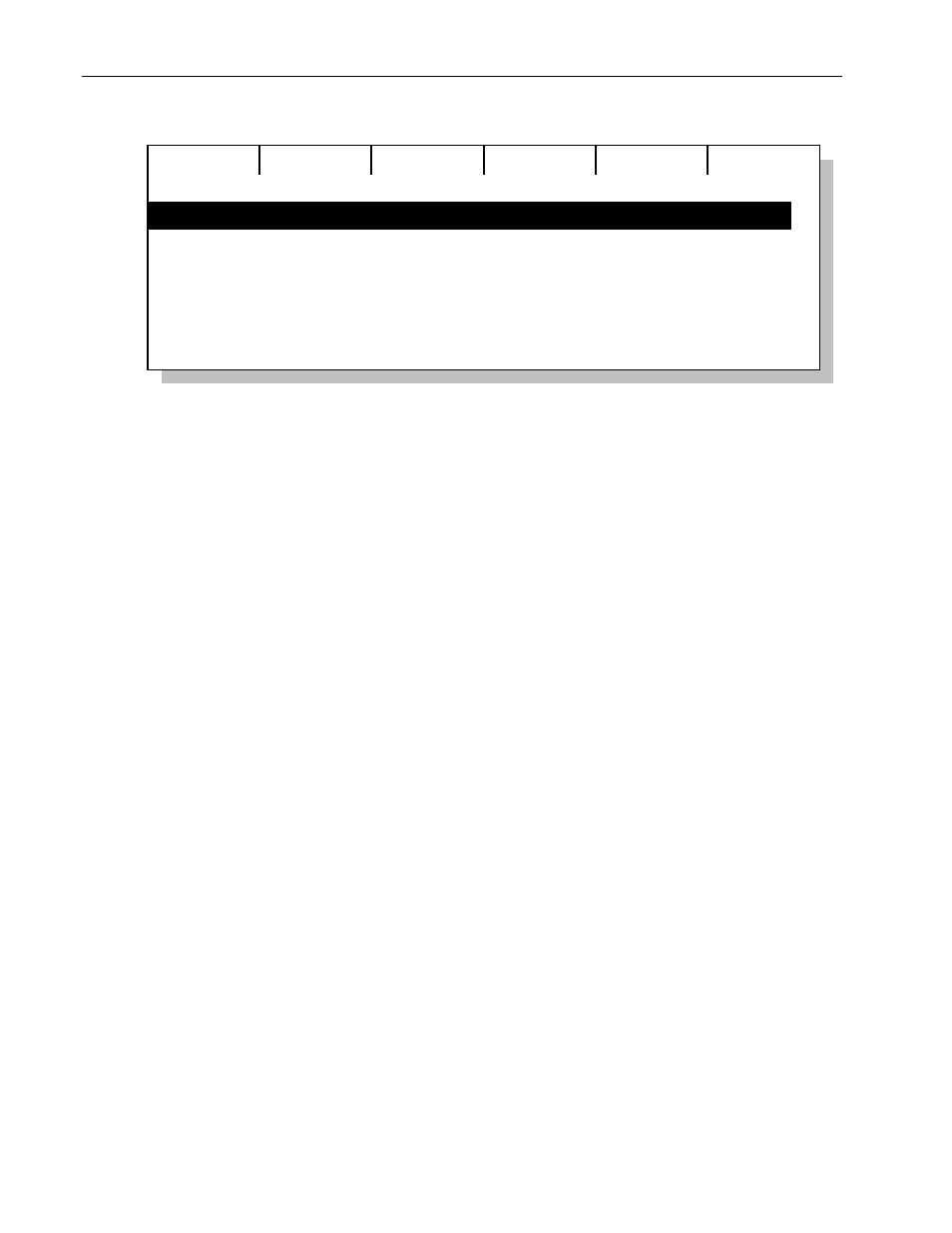
200
Chapter Twelve
Other Setup Features
LP-X24 and LP-X48 Users Manual
Resrve
Delete
001 - 100 <100> Default Reserved
Space
1
DMX
101
4. Use the left wheel to specify the number of "spaces" or DMX addresses that you
want to reserve.
5. Use the center wheel to specify the first address that you want to reserve.
6. Press the Resrve softkey to complete the operation.
To Un-Reserve DMX Addresses
1. From the Setup Mode screen, use the side wheel to scroll to the second menu.
2. Press the DMX softkey.
The
DMX screen appears.
3. Press the Resrve softkey.
4. Use the side wheel to select which reserve item in the list you want to delete.
5. Press the Delete softkey.
The Update Menu
You will use the Update menu when Leprecon releases a new version of the LP-X's
program or library.
To Update the LP-X Program
1. From the Setup Mode screen, use the side wheel to scroll to the second menu.
2. Press the Update softkey.
The
Board Updates screen appears.
3. Insert a floppy disk with the LP-X program update into the floppy disk drive.
You may have obtained the update on a floppy disk from Leprecon. You may have
received it via email and copied it onto a floppy disk. Or you may have downloaded it
from the Leprecon web site (www.leprecon.com) and copied it onto a floppy disk.
4. Press the Progrm softkey.