Leprecon LP-X24 Manual v3.2 User Manual
Page 66
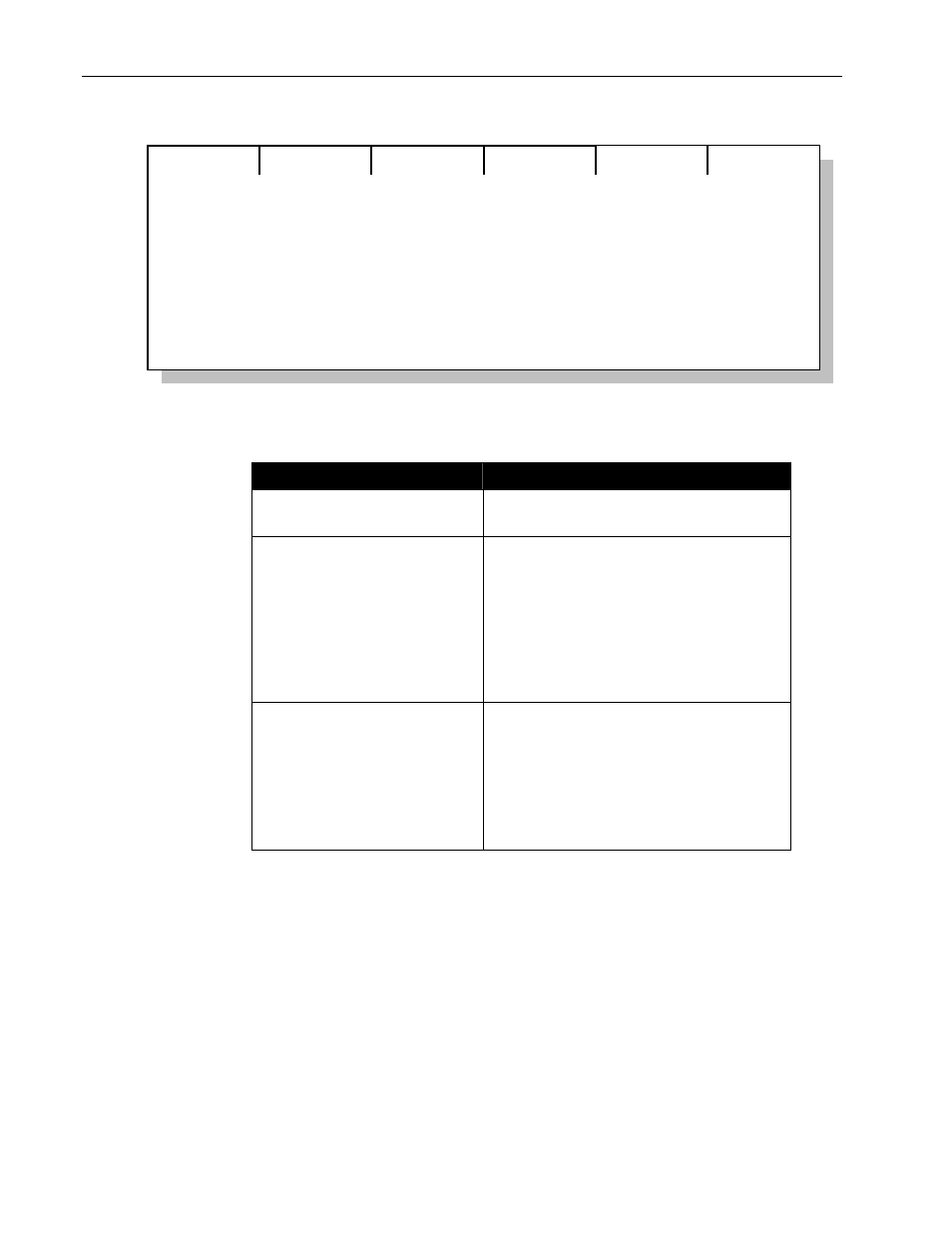
62
Chapter Two
Setup Essentials
LP-X24 and LP-X48 Users Manual
Control Features
Select the instruments you want to use
control features on.
2. Select one or more instruments to which a control feature will be applied.
There are several selection methods available.
To
Do
Select a single instrument.
Press the ML Select button for the
instrument.
Select several instruments.
Repeat the procedure for selecting a
single instrument until all desired
instruments are selected. Note: all
instruments that you select must have
the control feature you intend to
use
only the control features the
instruments have in common will be
displayed.
Select a group of
instruments.
Hold down the Group button and
press the ML Select button for the
group. Note: all instruments in the
group must have the control feature
you intend to use
only the control
features the instruments have in
common will be displayed.
If you select instruments of different types, only the control features that they have in
common will be displayed in the Available Control Features list. For example, the
Studio Color has the control features Home and Lamp Off. The Cyberlight Mode 2
has the control feature Home. With instruments of both types selected, only the
control feature Home appears in the Available Control Features list.