Leprecon LP-X24 Manual v3.2 User Manual
Page 118
Advertising
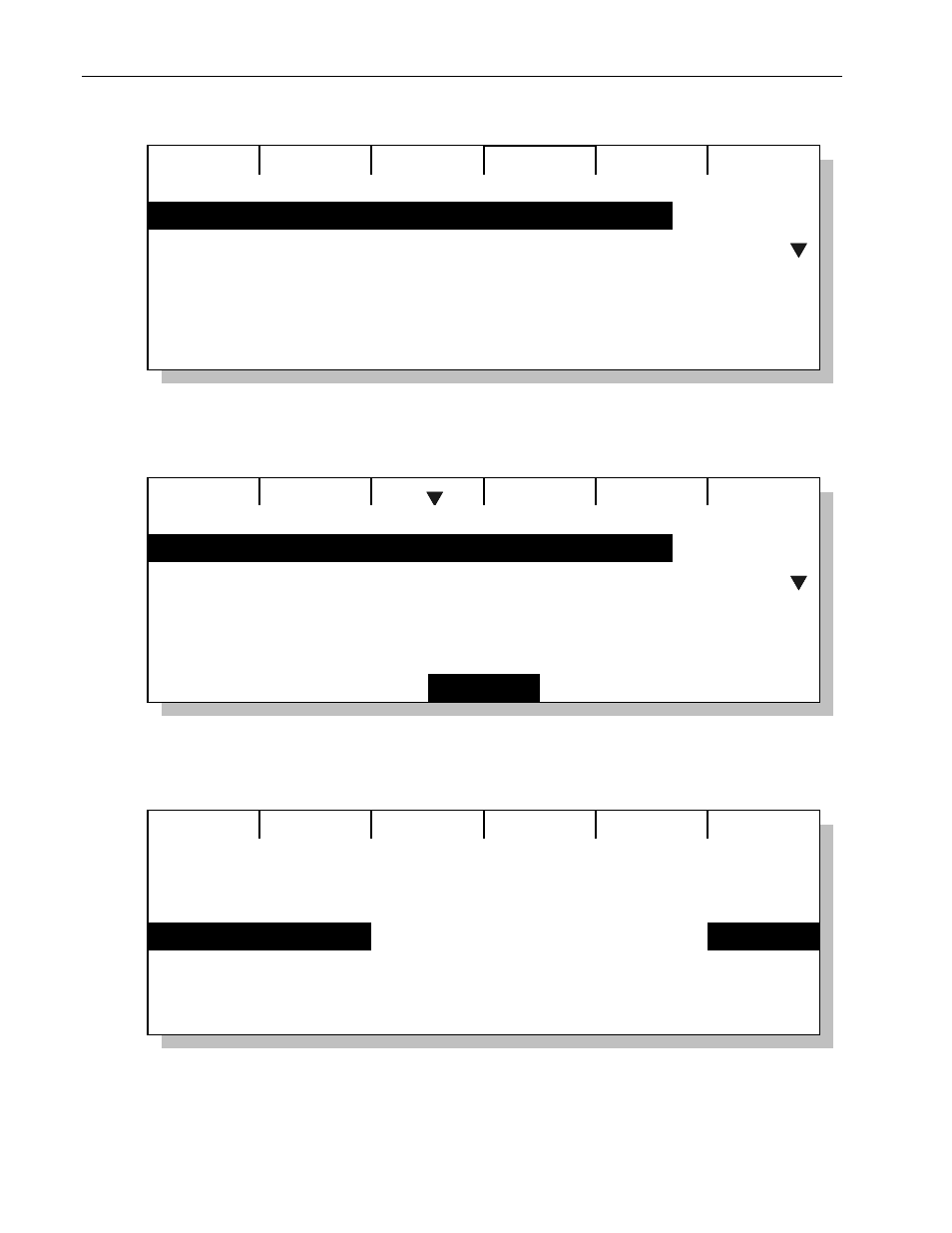
114
Chapter Five
Advanced Programming and Editing Techniques
LP-X24 and LP-X48 Users Manual
Edit Playback
Erase
Edit
Chase
Global
PG 01 PB 01 (4)
PG 01 PB 02 (6)
PG 03 PB 06 (28)
Copy
3. Using the side wheel, select a playback to automate.
4. Press the Edit softkey.
Erase
Time
Move
Loop
1
2
3
4
Hold
INF
Edit Scenelist
5. Using the side wheel, select a look to automate.
6. Press the Time softkey.
Inten
Color
Beam
Focus
Intensity
Color
Beam
Focus
Edit Scene Timing
Hold
INF
Fade
0:00.0
0:00.0
0:00.0
0:00.0
Delay
0:00.0
0:00.0
0:00.0
0:00.0
Advertising
This manual is related to the following products: