Leprecon LP-X24 Manual v3.2 User Manual
Page 78
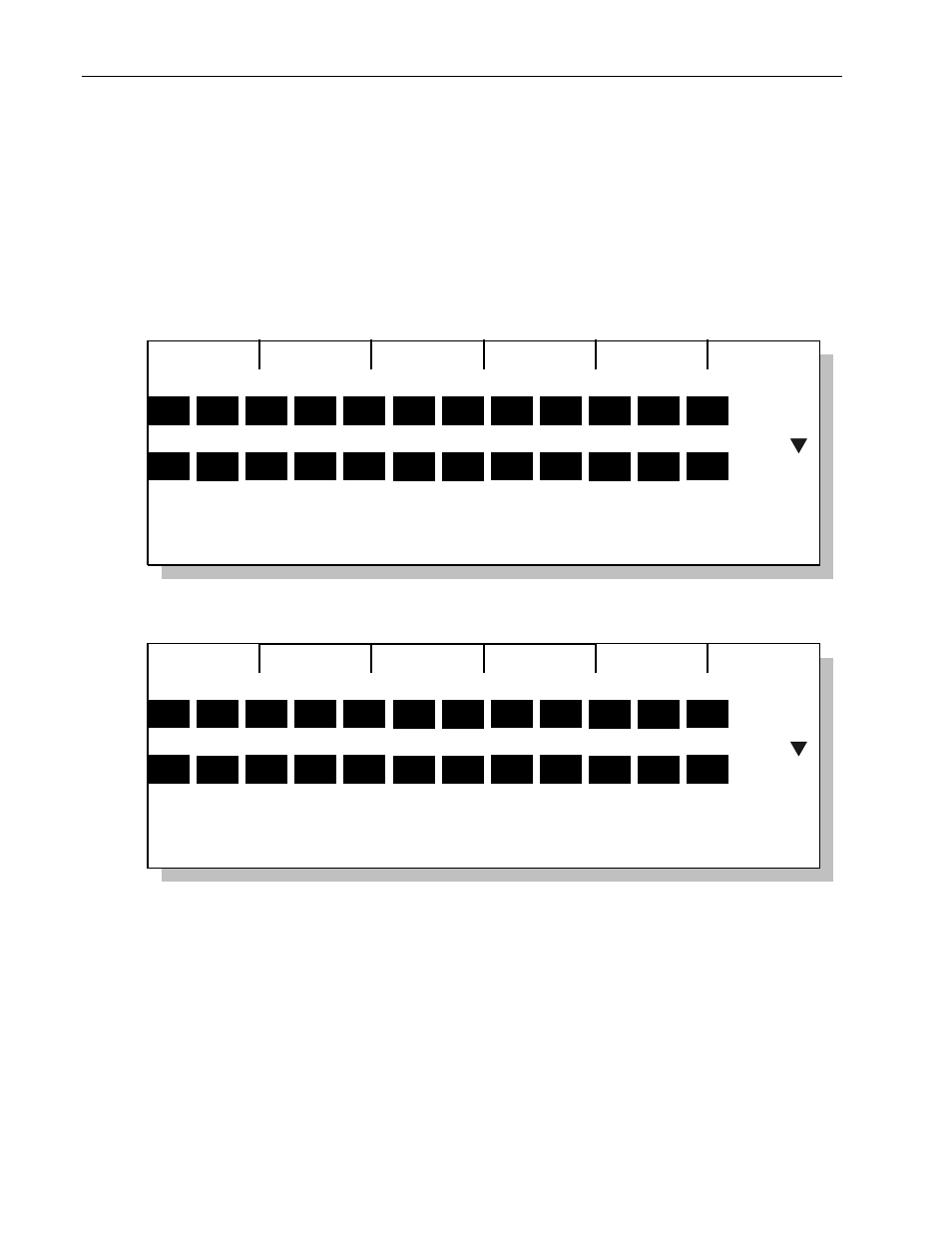
74
Chapter Three
Conventional Light Programming
LP-X24 and LP-X48 Users Manual
Start with the Bank button set to the first bank. Raise the faders for the lights you
want to include. Switch the Bank button to the second bank. Raise the faders for the
lights you want to include. Note: If you raised Manual Scene Fader 1, for example,
and now want to include the lights on Manual Scene Fader 13 (LP-X24) or 25 (LP-
X48), you will need to bring the fader down to the zero level and then raise it. This is
called match and grab.
The LP-X display shows you the manual scene faders and their levels.
All faders at zero:
Recording new scene
Select
Level
Fade
0:00
01 02 03 04 05 06 07 08 09 10 11 12
13 14 15 16 17 18 19 20 21 22 23 24
Manual Scene Fader 1 set to 50% and Manual Scene Fader 2 set to 100% (FF).
Recording new scene
Select
Level
Fade
0:00
50
01 02 03 04 05 06 07 08 09 10 11 12
13 14 15 16 17 18 19 20 21 22 23 24
FF
3. Using the Page Roller select the desired page.
4. To save the first look, press the Select button for the desired playback.
The LP-X display shows the page, playback and step that you just recorded.