Leprecon LP-X24 Manual v3.2 User Manual
Page 133
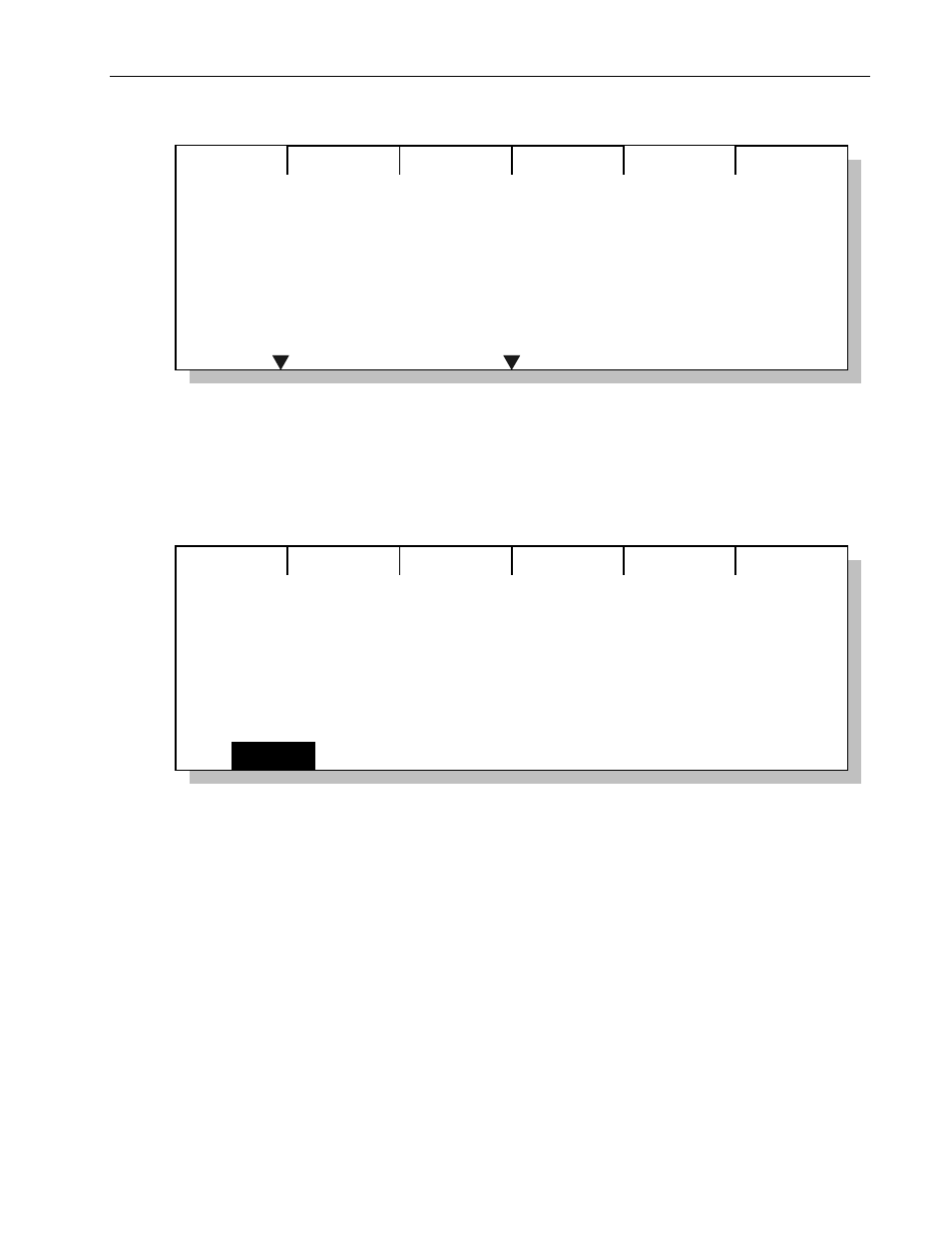
Creating Moving Light Labels
Chapter Six
129
LP-X24 and LP-X48 Users Manual
Focus: Mixed Fixtures
Create
No labels available. Use Create to make
a new label of this type.
4. If you haven't already done so, select the light or lights for which you want to create a
Focus label.
Please refer to "Selecting Moving Lights for Programming" beginning on page 87 for
information about the various ways in which you may select a light.
5. Press the Create softkey.
NoDws
New Focus
SaveAs
Pan:
128
Focus:
N/C
Tilt:
128
6. Use the left wheel to set the Pan value, the center wheel to set the Focus (edge)
value and the right wheel to set the Tilt value.
You may turn the wheels to the desired values. You may also press a wheel, enter
the desired value on the numeric keypad and then press the Enter key.
To set the value to No Change (N/C), enter the value 256. Or, hold down the Clear
key and press the wheel for the attribute. No Change cannot be selected using the
wheel.
Note that some instruments do not have a Focus (edge) attribute, so changing the
Focus value will have no effect on the look of the light.
7. When you are done, press the SaveAs softkey.