Leprecon LP-X24 Manual v3.2 User Manual
Page 132
Advertising
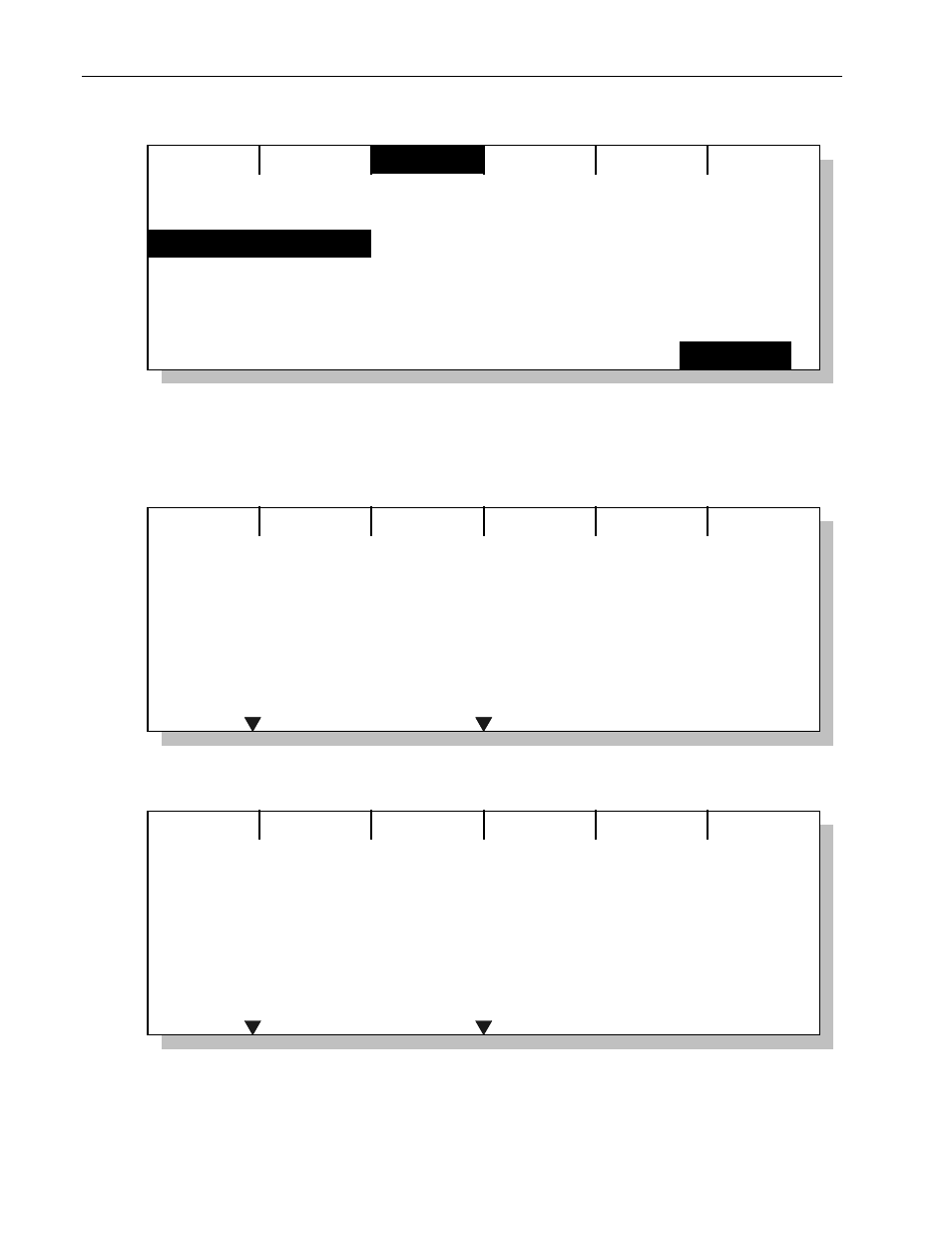
128
Chapter Six
Creating Moving Light Labels
LP-X24 and LP-X48 Users Manual
Label
Recording new scene
Color
Beam
Attrib
FocsFx
No Change
Delay
0:00.0
Fade
0:00.0
100%
No Dowse
Intensity:
Defaults
3. Press the Label softkey.
You may see one of several different screens.
No instruments selected:
Focus: No Instruments
Please select some instruments to work
with.
One or more of the same fixture type selected:
Focus: Technobeam
Create
No labels available. Use Create to make
a new label of this type.
A mixture of fixture types selected:
Advertising
This manual is related to the following products: