Defaults – Leprecon LP-X24 Manual v3.2 User Manual
Page 201
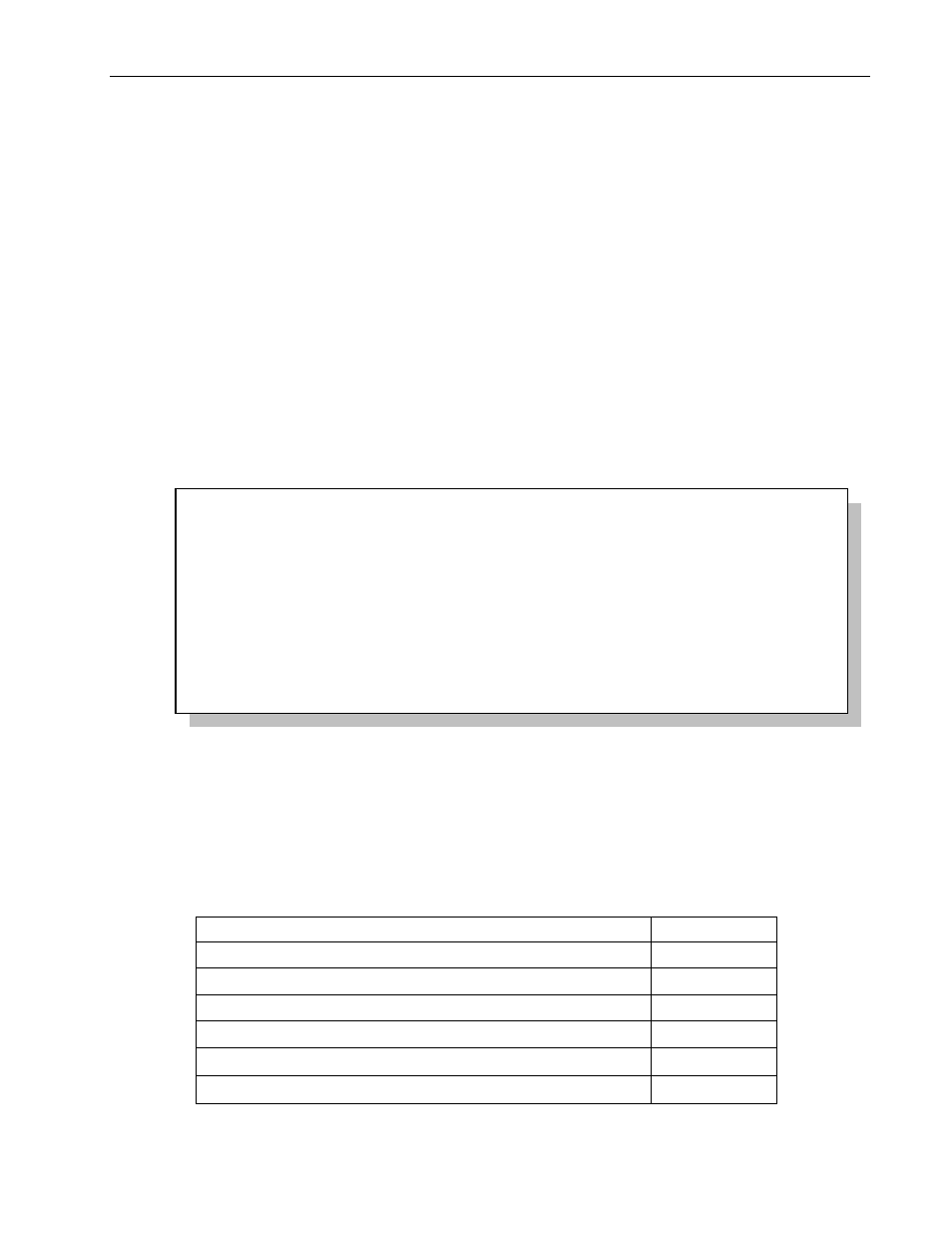
Other Setup Features
Chapter Twelve
197
LP-X24 and LP-X48 Users Manual
2. Using the side wheel or Group button plus ML Select button, select a group and
then press the Edit softkey.
The
Edit Group screen appears.
3. Using the keypad, change the name for the group.
4. Assign lights to the group as described in "To Create a Group" beginning on page
193 and "Alternate Method for Selecting Fixtures" beginning on page 195.
5. When you are done, press the Save softkey.
To Delete a Group
1. From the Setup Mode screen, press the Group softkey.
The
Group List screen appears.
2. Using the side wheel or Group button plus ML Select button, select a group and
then press the Delete softkey.
Delete Group?
Are you sure you want to delete this
group?
Yes / No
3. Press the Yes key to delete the group. Press the No/Esc key to cancel the
operation.
Defaults
You modify the default timing values for the LP-X's automation from the Defaults menu.
You also modify the default auto save interval from this screen. The default values are:
Timing Default
Value
Stack In Fade (seconds)
2.0
Stack Out Fade (seconds)
2.0
Auto Save Interval (minutes)
5
Hold Time
INF
Delay (Intensity, Color, Beam, Focus
all separately set) 0
Fade (Intensity, Color, Beam, Focus
all separately set)
0