Leprecon LP-X24 Manual v3.2 User Manual
Page 24
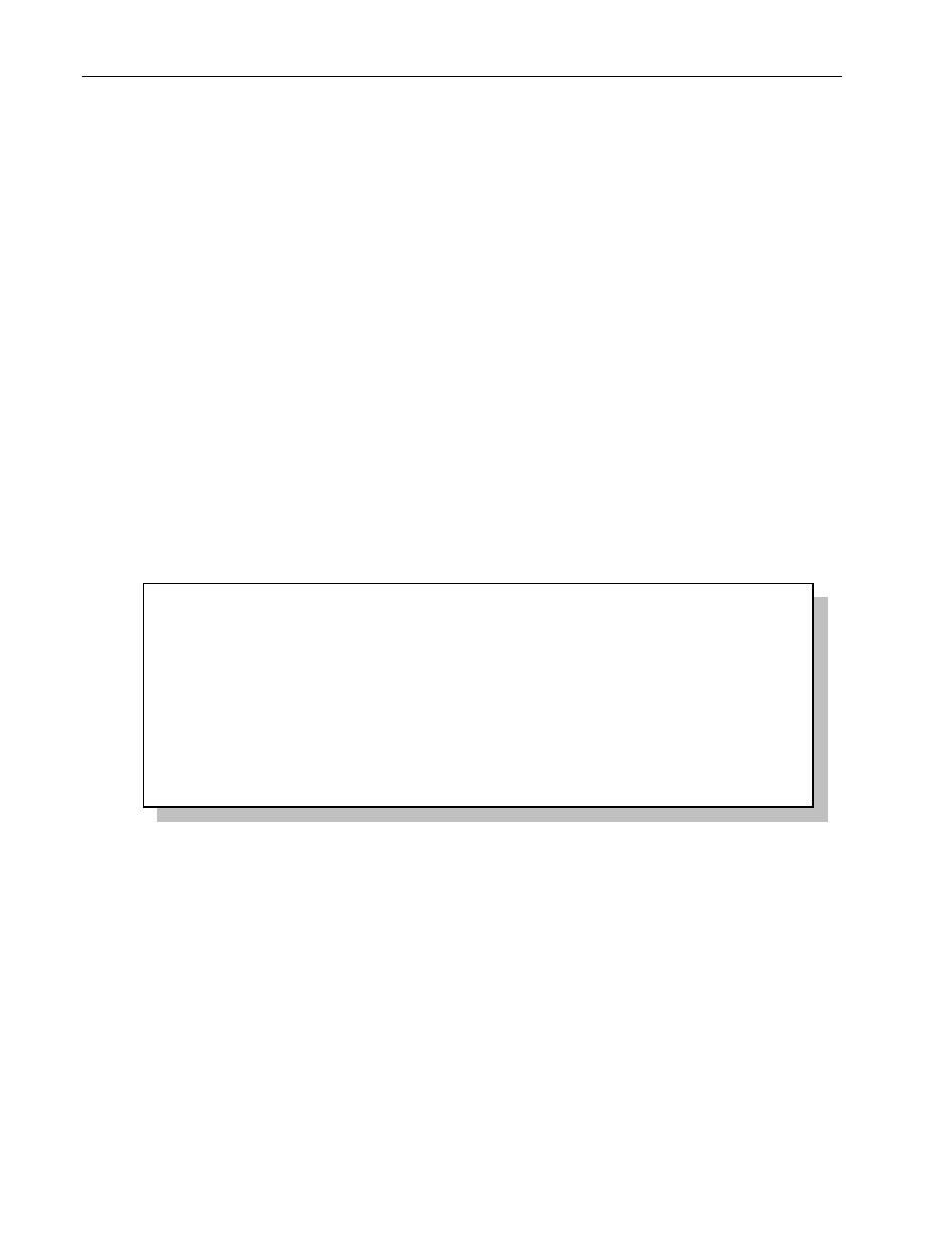
20 Introduction
LP-X24 and LP-X48 Users Manual
Here are some sample assignments. Where a word appears in bold capital letters, it
indicates that you would press the corresponding button on the board. The numbers
are entered using the numeric keypad.
CHANNEL 1 LEVEL 75. With this assignment we have set channel 1 at the level
75%.
CHANNEL 1 THRU 10 LEVEL 50. With this assignment we have set channels 1
through 10 at the level 50%.
CHANNEL 1 THRU 10 EXCEPT 5. With this assignment we have set channels 1
through 10 with the exception of channel 5 at the level 100% (the default value).
CHANNEL 1 THRU 10 AND 15 LEVEL 75. With this assignment we have set
channels 1 through 10 and channel 15 at the level 75%.
CHANNEL 1 THRU 10 LEVEL 0. With this assignment we have set channels 1
through 10 at level 0%, essentially taking them out of the look.
CHANNEL 1 THRU 10 AND 15 THRU 25 EXCEPT 20 EXCEPT 21 LEVEL 75. With
this assignment we have set channels 1 through 10 and 15, 16, 17, 18, 19, 22, 23,
24 and 25 at the level 75%.
The screen below shows the level assignment for channels 1 through 5 at the level
75%.
Conventional Channel Input
Chan ## [Thru ##] [Except ##]] [And ##]
CHAN 1 THRU 5
Level 75
Press Enter to save the level assignment. Press No/Esc to cancel the level
assignment.