Editing effects – Leprecon LP-X24 Manual v3.2 User Manual
Page 191
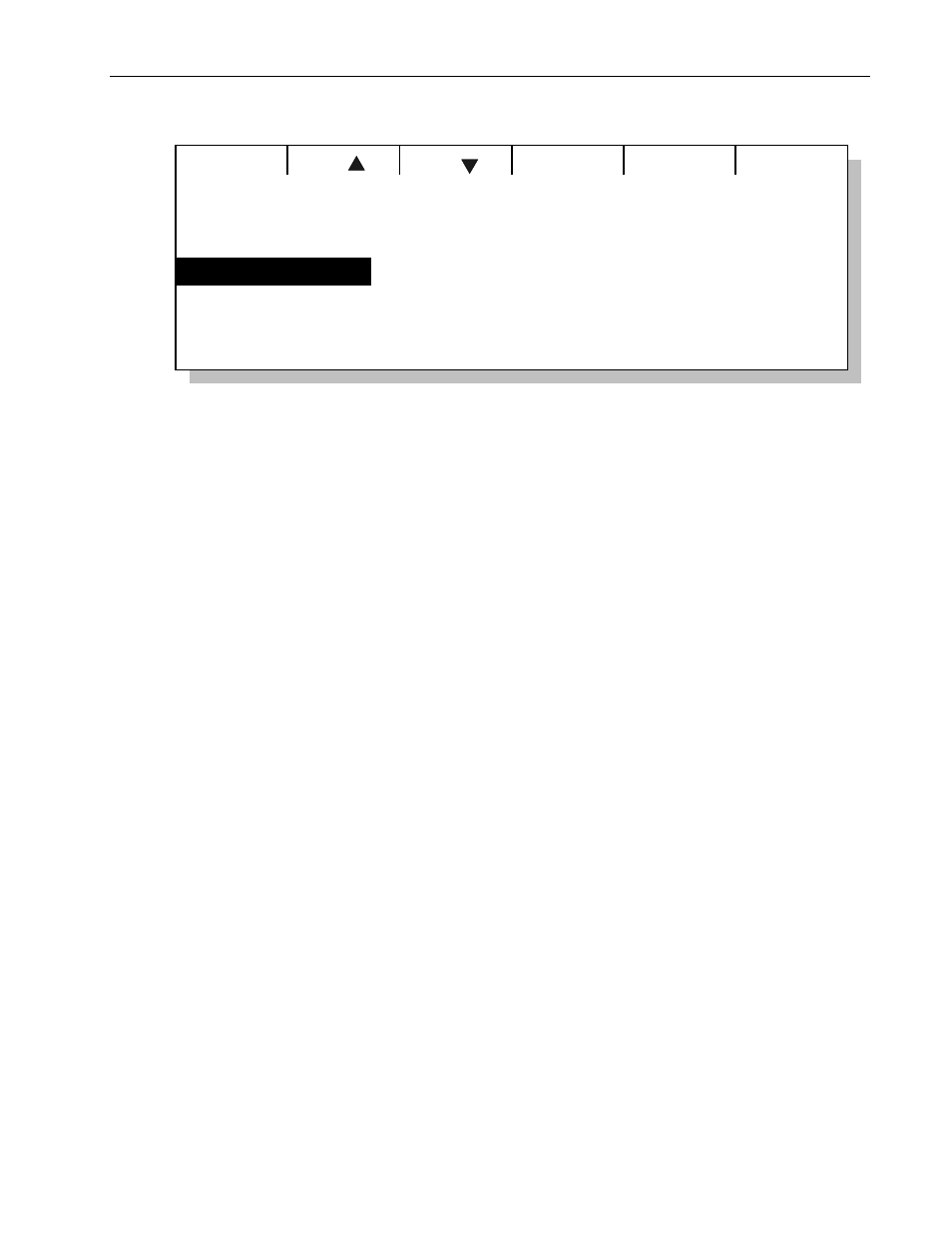
Moving Light Effects
Chapter Eleven
187
LP-X24 and LP-X48 Users Manual
Apply
Move
Move
Effect Sequence
#1 Studio Co
#1 Technobea
Color Effect: Label Chase
#1 Studio Sp
Start Delay
0:00.0
Interval
0:00.0
2. To move a light in the sequence list, use the left wheel to select the light and then
press the Move Up or Move Down softkey until the light is in the desired position.
You may also move the wheel to select a label, then hold down and turn the wheel to
move the instrument up or down.
3. Use the middle wheel to set the start delay for the overall effect.
This will delay the beginning of the effect for all the selected lights.
4. Use the right wheel to set the interval between the lights.
After the start delay, if any, the lights will begin to execute the effect in the order you
set in the sequence list. The lights start one after another at a rate specified by the
interval you set.
5. When you are done, press the Apply softkey.
Note that sequencing is not active in Record mode so you will not see any change
after you press the Apply button.
6. Press the No/Esc button to return to the previous screen.
7. Save the sequencing by pressing the Save softkey or, if you haven't already done
so, record the effect to a playback by pressing its Playback Select button.
Note: If you go back to the Effect Sequence screen, it will display the default settings no
matter what values you saved previously. If you want to change the values for the
selected lights, ensure that you reset both the start delay and the interval before
pressing the Apply softkey. To remove sequencing altogether, press the Apply softkey
with the interval set to zero.
Editing Effects
Use the following procedure to make changes to an effect after you have already saved
it to a playback.
To Load and Edit an Effect
1. In Record mode, press the Color, Beam or Focus softkey twice.