Leprecon LP-X24 Manual v3.2 User Manual
Page 152
Advertising
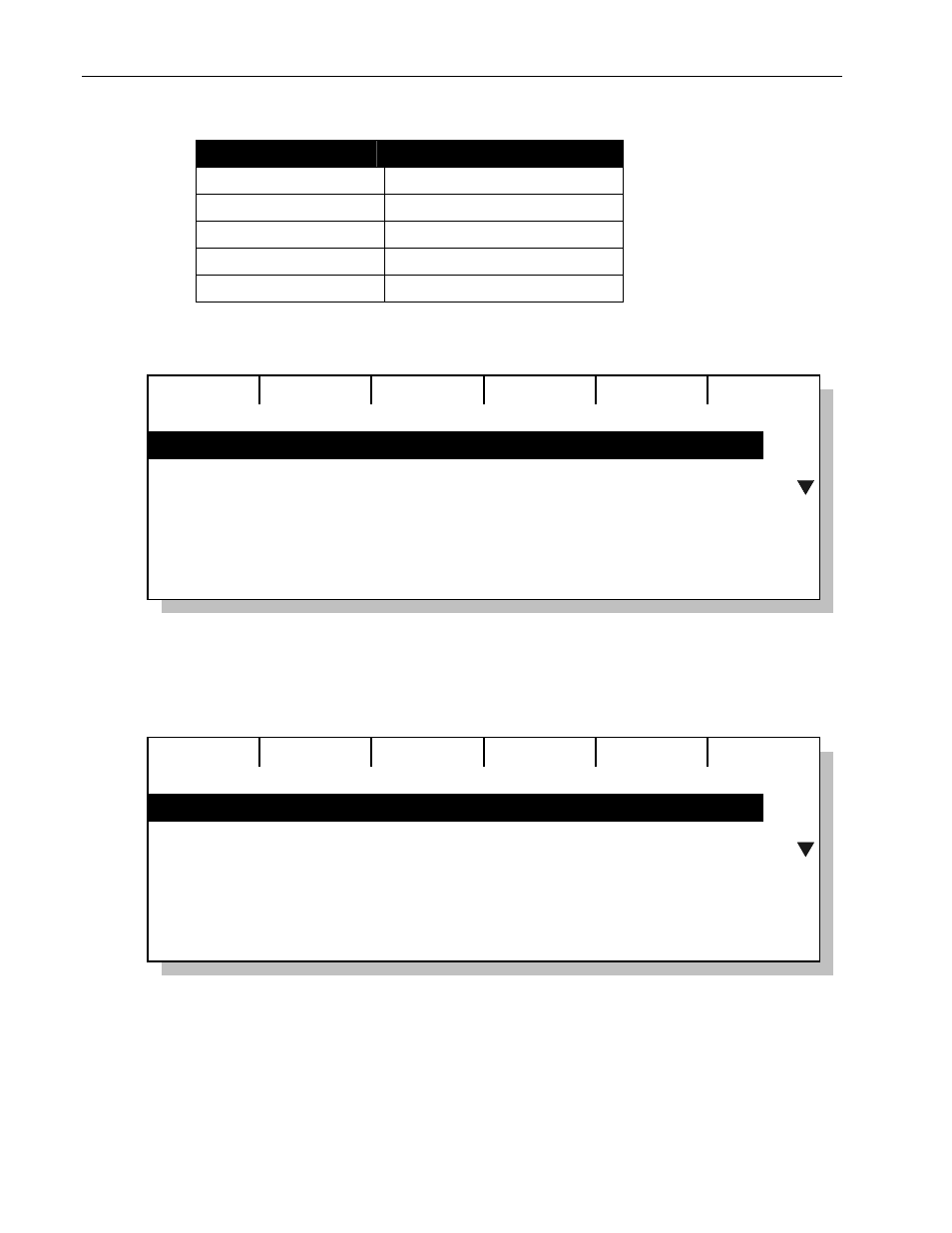
148 Chapter
Nine
Chases
LP-X24 and LP-X48 Users Manual
Button/Fader
Setting
Filter
N/A
Bump
Any setting
Master Fader
Up (typically full on)
Manual Fader
Any setting
Programmer Fader
Down (typically zero)
The LP-X displays its run time screen.
12:00
1 Inactive
2 Inactive
3 Inactive
4 Inactive
5 Inactive
6 PG 1 Step: 1 of 2
2. If the scene list isn't already active, raise its playback.
3. Using the side wheel or the Plus (+) and Minus (-) buttons, select the playback.
The LP-X adds a Chase/Unchse softkey.
12:00
1 PG 1 Step: 1 of 7
2 Inactive
3 Inactive
4 Inactive
5 Inactive
6 PG 1 Step: 1 of 2
Chase
4. Press the Chase softkey to convert the scene list on the selected playback to a
chase.
Advertising
This manual is related to the following products: