Leprecon LP-X24 Manual v3.2 User Manual
Page 150
Advertising
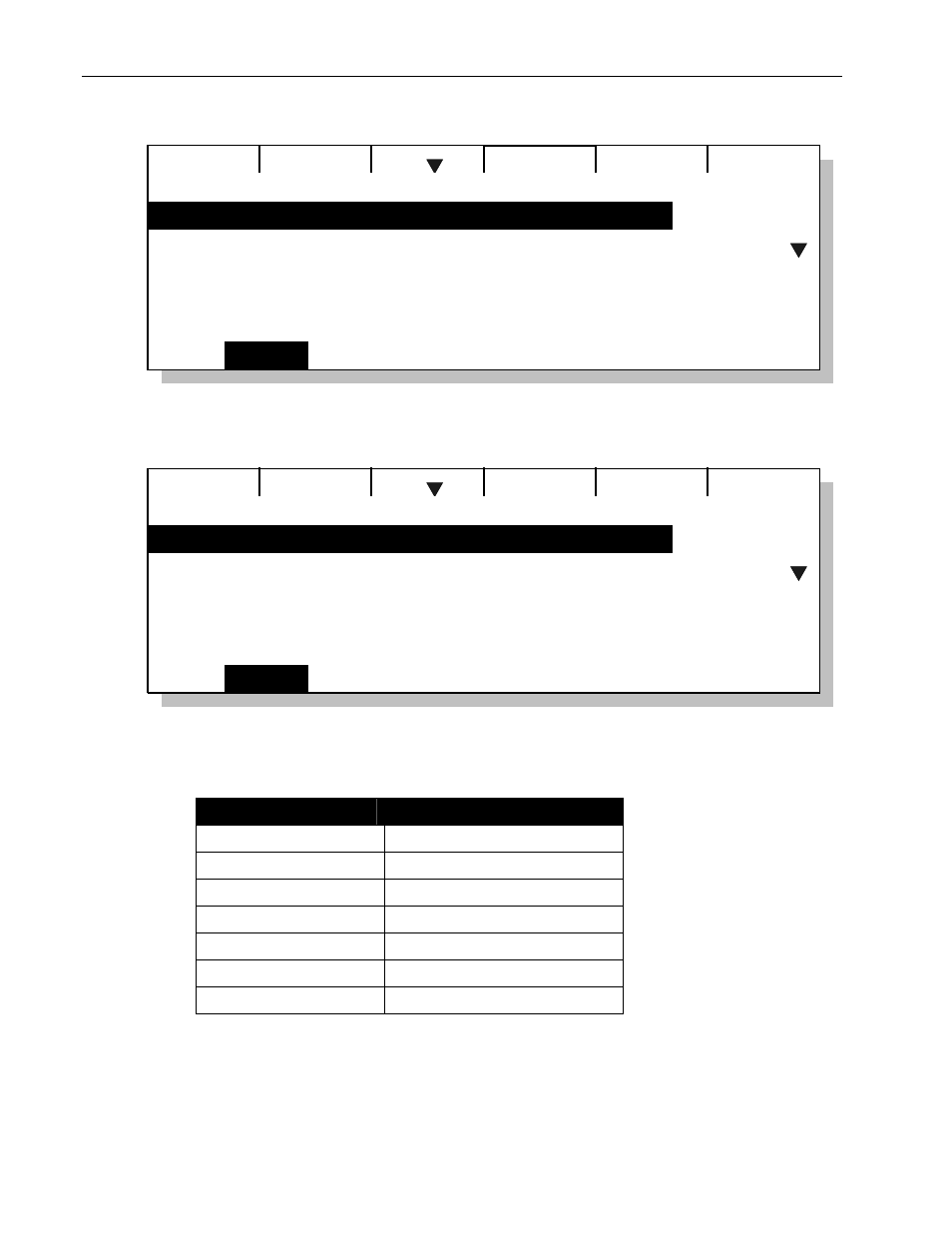
146 Chapter
Nine
Chases
LP-X24 and LP-X48 Users Manual
Erase
Time
Move
1
2
3
4
Chase Loops
INF
Edit Scenelist
4. Use the left wheel to set the number of loops or enter the number of loops on the
numeric keypad and then press the Enter key.
Erase
Time
Move
1
2
3
4
Chase Loops
5
Edit Scenelist
To Convert a Chase back into a Scene List
1. Put the LP-X into the following modes for editing:
Button/Fader
Setting
Modes Edit and Playback
Display
N/A
Filter
N/A
Bump
Any setting
Master Fader
Up (typically full on)
Manual Fader
Any setting
Programmer Fader
Down (typically zero)
The LP-X displays the Edit Playback screen.
Advertising
This manual is related to the following products: