Dark move chases – Leprecon LP-X24 Manual v3.2 User Manual
Page 153
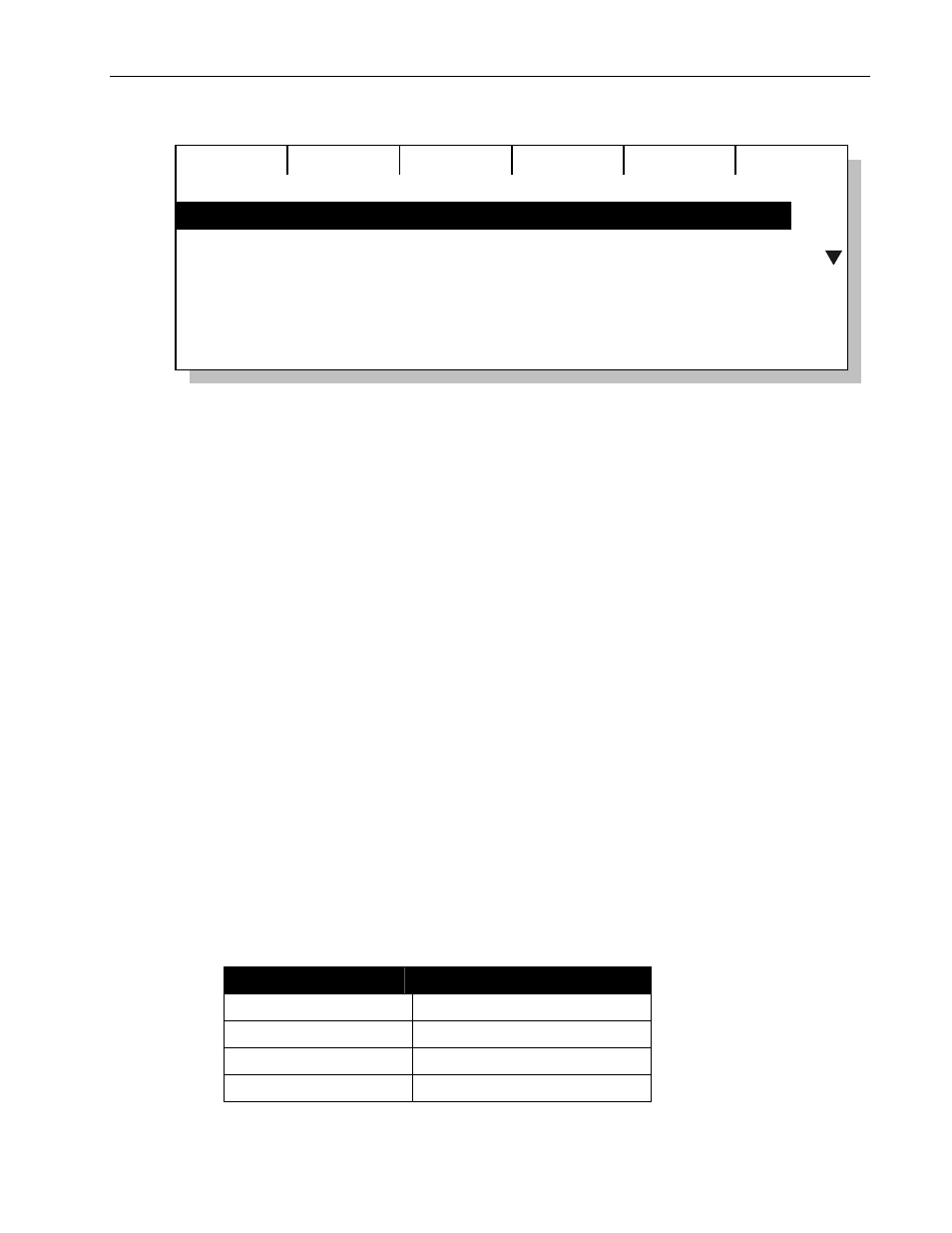
Chases
Chapter
Nine
149
LP-X24 and LP-X48 Users Manual
Bkwd
12:00
1 PG 1 Step: 1 of 7 CHASE 32 BPM
2 Inactive
3 Inactive
4 Inactive
5 Inactive
6 PG 1 Step: 1 of 2
Unchse
5. Use the Tap button or the Rate fader to adjust the chase rate.
6. Press the Bkwd/Fwd softkey to set the direction of the chase.
7. Press the Unchse softkey to convert a chase back into a regular scene list.
To Pause a Chase at Run Time
You may wish to pause a chase at run time or step it backward.
1. With the chase running, hold the Except key and press the playback's Select key.
This steps the chase back one step and pauses there.
2. Step back again by pressing Except + Select.
Pressing
Except + Select when the chase is at Step 1 will execute the last step of
the chase.
3. Restart the chase by pressing Select.
Note that if a chase is running backward, pressing Except + Select will move the chase
forward one step.
Dark Move Chases
A dark move chase is a special type of chase in which all movements of the lights, beam
changes and color changes are done with the intensity at zero.
To Create a Scene List for a Dark Move Chase
1. Put the LP-X into the following modes for moving light recording:
Button/Fader
Setting
Modes Record and Scene
Display ML
Filter ML
or BOTH
Bump
Any setting