Leprecon LP-X24 Manual v3.2 User Manual
Page 110
Advertising
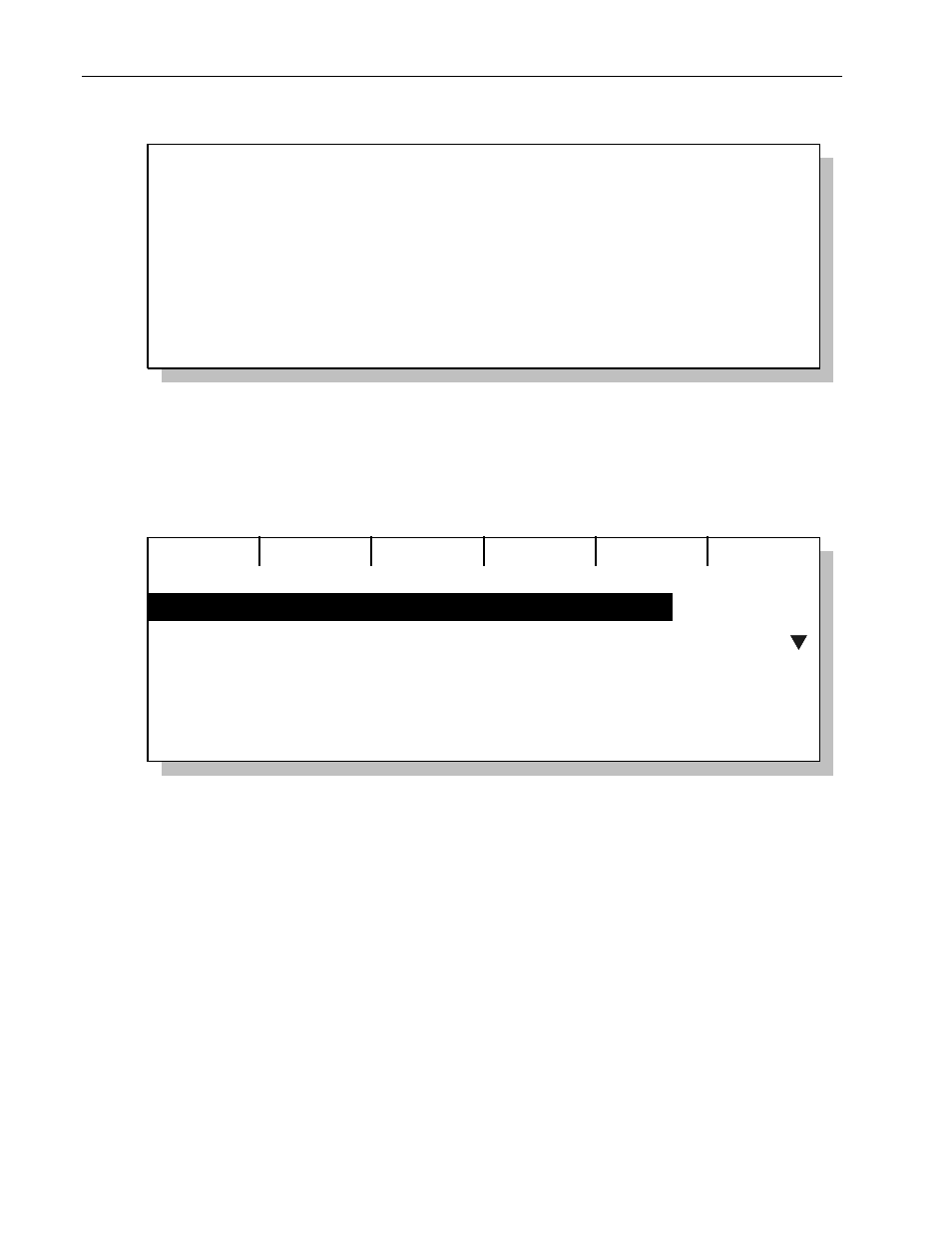
106
Chapter Five
Advanced Programming and Editing Techniques
LP-X24 and LP-X48 Users Manual
Delete Scenelist?
Are you sure you want to delete all
scenes assigned to page 1 playback 1?
Yes / No
4. Press the Yes key to clear the playback. Press the No/Esc key to cancel the
operation.
Clearing a Playback while in Edit Mode
1. Put the board into Edit/Playback mode.
Copy
Edit Playback
Erase
Edit
Chase
Global
PG 01 PB 01 (12)
PG 01 PB 02 (6)
PG 03 PB 06 (28)
2. Use the side wheel to select the playback you want to clear.
3. Press the Erase softkey.
The LP-X asks you to confirm clearing the playback.
Advertising
This manual is related to the following products: