Chapter nine: chases, Creating a chase – Leprecon LP-X24 Manual v3.2 User Manual
Page 147
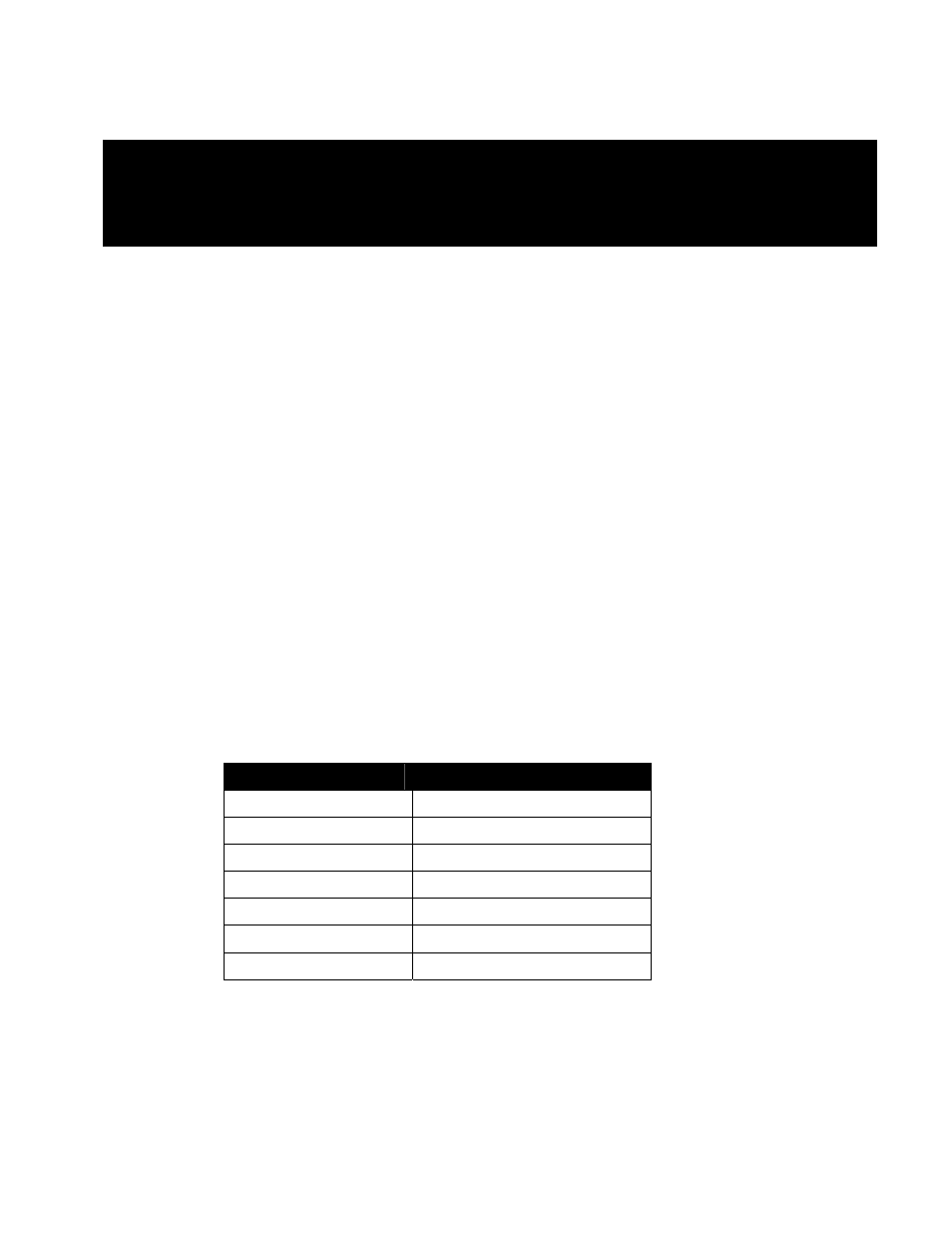
LP-X24 and LP-X48 Users Manual
Chapter Nine:
Chases
A chase is an endless loop of scenes that plays back at a specific rate. Chases are
designed to snap to the settings of a look, hold, snap to the settings of the next look,
hold, and so forth.
You may convert any scene list that has been recorded to a playback into a chase.
A total of 120 chases can be saved
one on each page and playback. Up to six chases
can be run at the same time.
Creating a Chase
The process of creating a chase begins by building a scene list on a playback.
Techniques for building a scene list are described in "Chapter Three: Conventional Light
Programming" beginning on page 71 and in "Chapter Four: Moving Light Programming"
beginning on page 83.
There is no reason to assign any automated timing to a scene list that you intend to
convert into a chase. Any timings that you do assign will be disregarded once the chase
feature is enabled.
To Convert a Scene List into a Chase
1. Put the LP-X into the following modes for editing:
Button/Fader
Setting
Modes Edit and Playback
Display
N/A
Filter
N/A
Bump
Any setting
Master Fader
Up (typically full on)
Manual Fader
Any setting
Programmer Fader
Down (typically zero)
The LP-X displays the Edit Playback screen.