3 ip core installation, 1 installation on windows pcs, 1 system requirements – BECKHOFF EtherCAT IP Core for Xilinx FPGAs v3.00k User Manual
Page 35: 2 installation, Ip core installation, Installation on windows pcs, System requirements, Installation
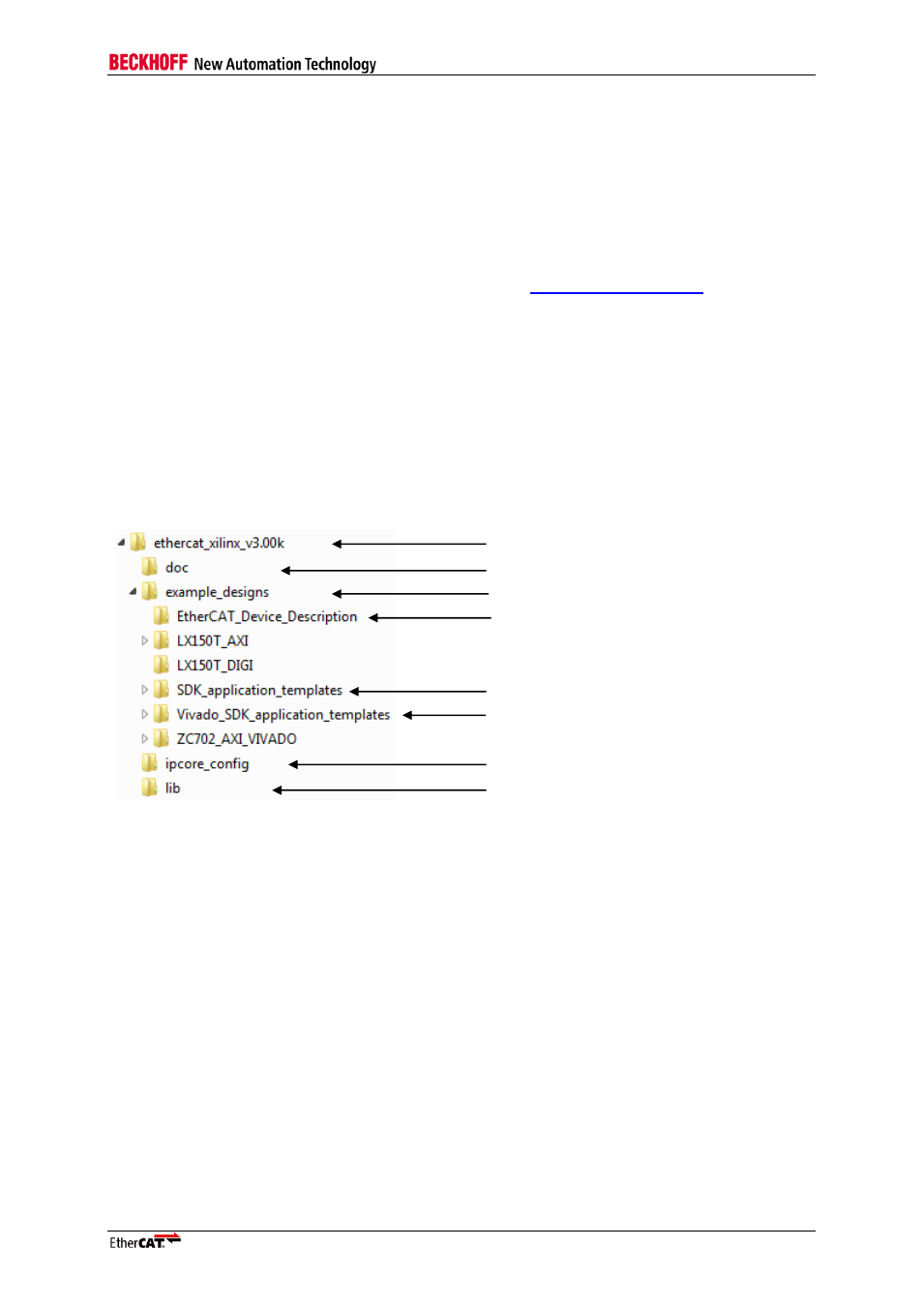
IP Core Installation
Slave Controller
– IP Core for Xilinx FPGAs
III-23
3
IP Core Installation
3.1
Installation on Windows PCs
3.1.1
System Requirements
The system requirements of the Xilinx Design tools are applicable. The EtherCAT IP Core
configuration tool has these additional requirements:
Microsoft .NET Framework 2.0 (available from Microsoft
3.1.2
Installation
For installation of the EtherCAT IP Core on your system run the setup program
“EtherCAT IP core for Xilinx FPGAs <version> Setup.exe”
and follow the instructions of the installation wizard.
The EtherCAT IP Core and documentation are typically installed in the directory
C:\BECKHOFF\ethercat_<version>
This folder is further referenced to as <IPInst_dir>.
Figure 4: Files installed with EtherCAT IP core setup
IP Core Library and decryption keys
Example designs
XML Device Description
for Example Designs
Installation directory <IPInst_dir>
Documentation
Configuration Tool
Software templates for EDK
Software templates for Vivado