4 license file, 5 ip core vendor id package, License file – BECKHOFF EtherCAT IP Core for Xilinx FPGAs v3.00k User Manual
Page 37: Ip core vendor id package
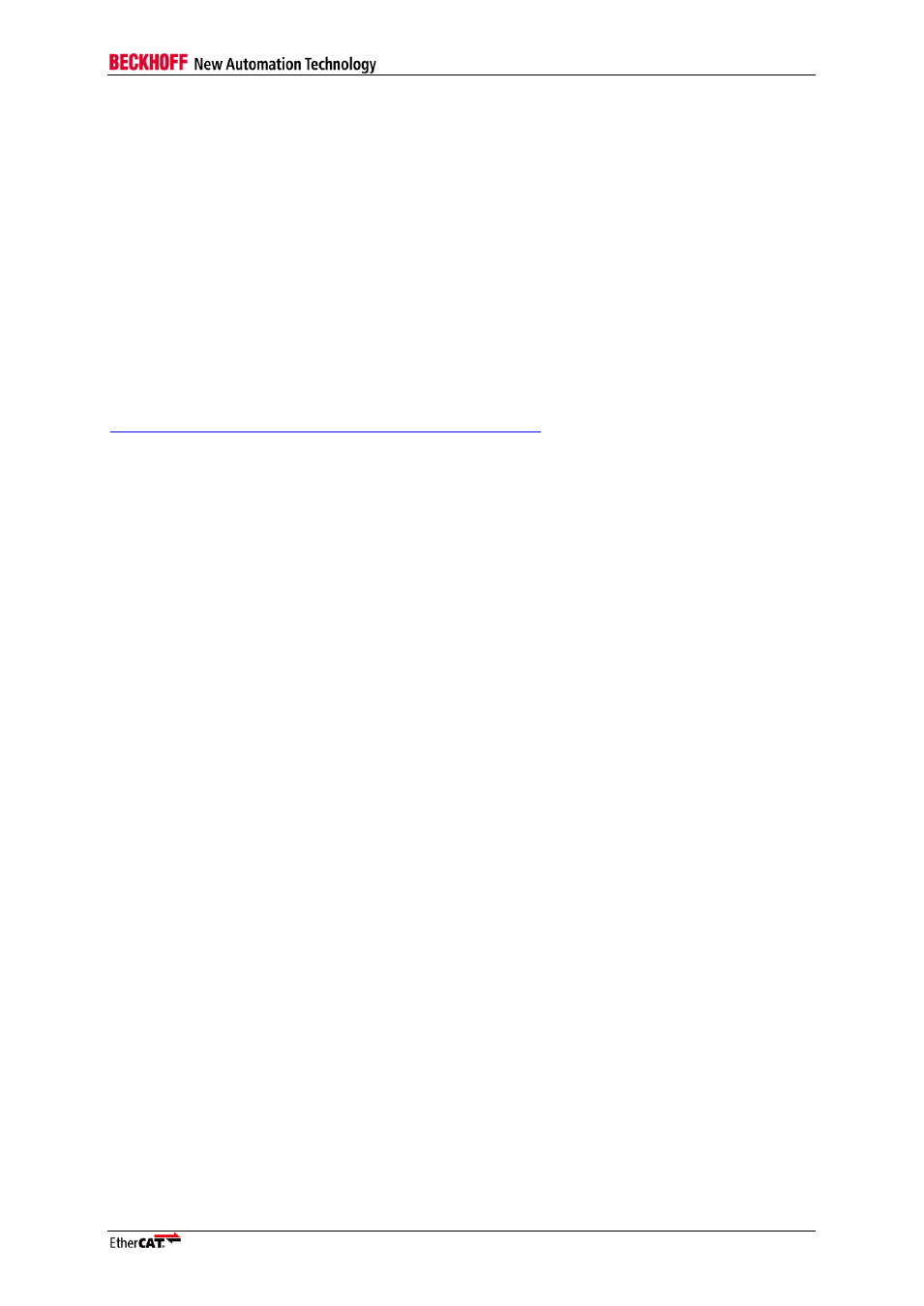
IP Core Installation
Slave Controller
– IP Core for Xilinx FPGAs
III-25
3.4
License File
The license file for the EtherCAT IP Core (iptb_ethercat_ipcore_<version>_flexlm.lic) has to be made
available to the Xilinx tools. The EtherCAT IP Core can only be used with a license file.
There are two options:
1. In
Xilinx ISE select “Help – Manage License…” from the menu, and press the “Copy License…”
button in the Manage Xilinx Licenses tab. Select the license file you have received from Beckhoff.
This will copy the license file to
C:\.Xilinx\
on Windows PCs (please note the dot before Xilinx\), or
<HOME directory>/.Xilinx/
on Linux PCs
2. Add the path of the license file to the LM_LICENSE_FILE environment variable (separated by a
semicolon). This variable can also be set from the Xilinx License Configuration Manager.
For further information regarding license setup, refer to the Xilinx IP licensing help
NOTE: Take care that the local EtherCAT IP Core license occurs before any license servers, otherwise the
synthesis might be subject to extreme slow-down.
The license version for major updates to the EtherCAT IP Core will be changed, i.e., a new license
has to be requested from BECKHOFF to use the updates. Such a new license will not cover previous
IP Core versions, thus both old and new license have to be installed if old and new IP Core versions
are used in parallel.
3.5
IP Core Vendor ID Package
The Vendor ID Package (VHDL file) is part of the EtherCAT IP Core source code, and it contains your
company’s unique vendor ID. The vendor ID package is not part of the IP Core setup, it is delivered
separately.
Copy the IP Core Vendor ID package (pk_ECAT_VENDORID_<company>_Xilinx_RSA.vhd) to the lib
folder in the IP Core Directory.
<IPInst_dir>\lib
The IP Core Vendor ID package is also necessary for completion of the example designs. Execute
<IPInst_dir>\example_designs\addvendor.cmd (addvendor.sh for Linux PCs)
to copy the Vendor ID package into the example designs. Alternatively, you can rename your Vendor
ID package it to pk_ECAT_VENDORID.vhd and copy it into these folders:
<IPInst_dir>\example_designs\LX150T_DIGI
<IPInst_dir>\example_designs\LX150T_AXI\pcores\axi_ethercat_user_<version>\hdl\vhdl
<IPInst_dir>\example_designs\ZC702_AXI\ZC702_AXI.srcs\sources_1\edk\ZC702_EDK\pcores\a
xi_ethercat_user_v3_00_a\hdl\vhdl
The steps of integrating the IP Core Vendor ID package into the IP Core installation folder and into the
example designs can also be performed by the EtherCAT IP Core Setup program (Windows PCs
only). Just check the appropriate option and select the path to your
pk_ECAT_VENDORID_<company>_Xilinx_RSA.vhd
file, and the Setup program will perform all necessary steps.
A vendor ID package is required for both evaluation and full license. It is recommended to use an
evaluation vendor ID (package) for evaluation, and the original vendor ID for production. The
evaluation vendor ID is beginning with “0xE.......” and ends with the original vendor ID digits.
Evaluation vendor IDs cannot pass the EtherCAT conformance tests.