1 configuration and resource consumption, 2 functionality, Configuration and resource consumption – BECKHOFF EtherCAT IP Core for Xilinx FPGAs v3.00k User Manual
Page 66: Functionality
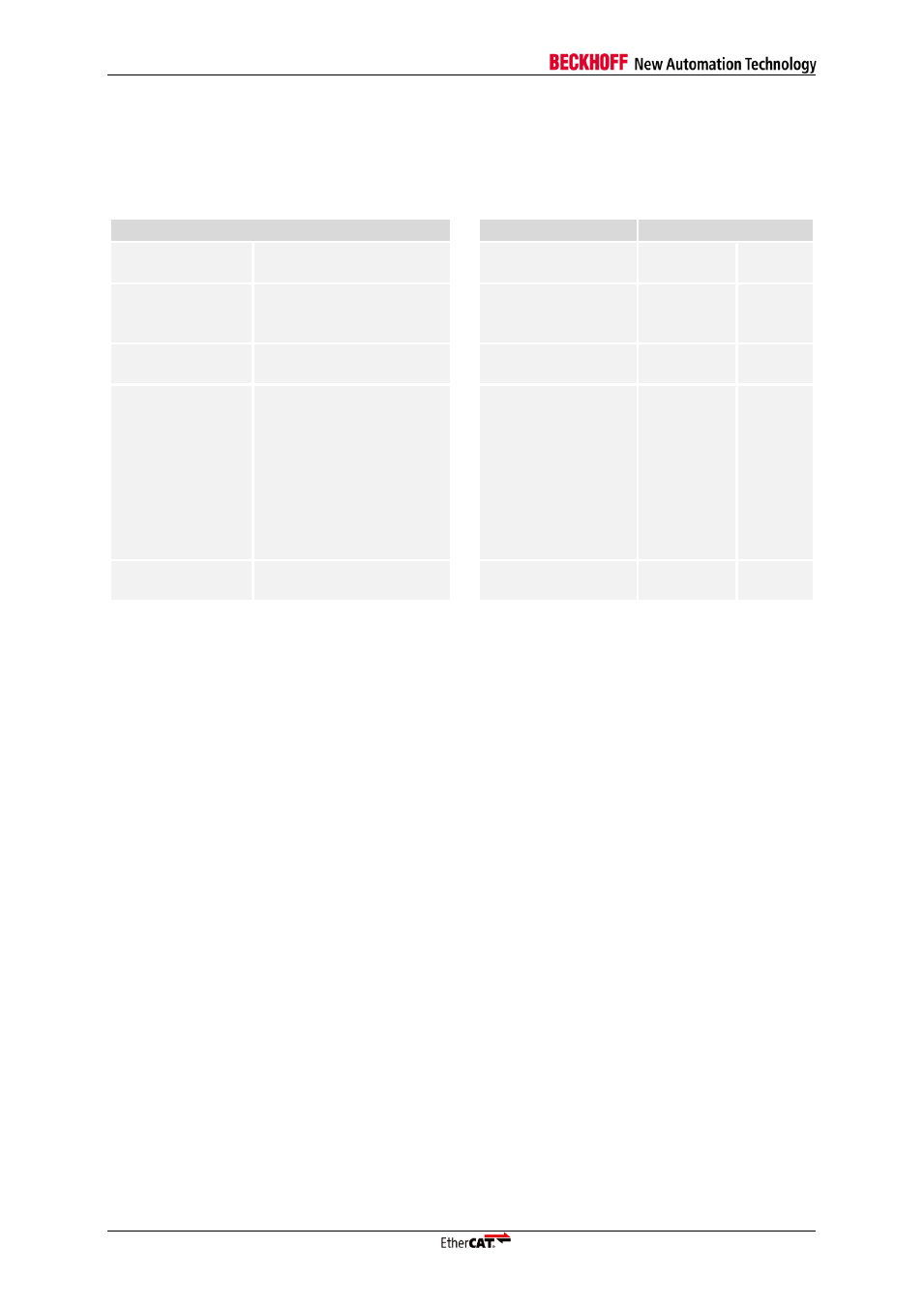
Example Designs
III-54
Slave Controller
– IP Core for Xilinx FPGAs
6.3
Xilinx Zynq ZC702 Development Kit with AXI (Vivado based)
6.3.1
Configuration and resource consumption
Table 15: Resource consumption Xilinx Zynq ZC702 example design
Configuration
Resources
XZ7Z020
Physical layer
2x MII,
TX Shift, MIIM
Slice Registers
13,467
13 %
Internal Function
4x FMMU
4x SyncManager
1 KB RAM
Slice LUTs
16,360
31 %
Distributed clocks
32 bit,
2x Sync, 2x Latch
Occupied Slices
5,651
42 %
Feature details
AL Status Code register,
Extended Watchdog,
Watchdog counter,
AL Event Mask reg.
EPU and PDI Error
Counter,
Lost link counter,
RUN_LED,
LED Test
Block RAM
RAMB18E1
RAMB36E1
2
1
1 %
1 %
PDI
AXI4 LITE slave, 32 bit,
asynchronous
MMCME2_ADV
1
25 %
NOTE: These resource consumption figures are based on EtherCAT IP Core for Xilinx FPGAs Version 3.00j and
Vivado 2014.2 with AR61518 and the appropriate settings for this answer record.
6.3.2
Functionality
Attach the FMC ISMNET module to FMC1 connector of ZC702 base board. Populate jumper JP6 pins
1-2 (CARRIER_25MHz to CARRIER_25MHZ_S) on ISMNET, because the 25 MHz clock source for
the Ethernet PHYs is also used as the clock source for the EtherCAT IP core in the Zynq FPGA. You
can optionally connect the UART of the ZC702 (J17) to your PC (9600 baud, 8 bit data, 1 stop bit, no
parity, no hardware handshake). The LEDs D3 and D4 on the FMC ISMNET module are used as
Link/Activity LEDs for the two Ethernet ports. Push button SW2 on the ZC702 is used as system reset
input.
The EtherCAT IP Core and the ISMNET PHY ports are only powered and running if the processor
system is running.
The ARM demo application performs the following tasks:
Accept any EtherCAT Slave State request (copying AL Control to AL Status register). Print state
changes via UART.
Copy output data from EtherCAT IP Core (0x1024) to GPIO for LEDs DS15-DS22 on the ZC702.
Print output data from the EtherCAT IP Core (0x1020-0x1023) via UART.
Copy input data from GPIO for push buttons SW5/SW7 on the ZC702 to the EtherCAT IP Core
(0x1000).
Copy input data from GPIO for push buttons SW1-SW2 on the ISMNET module to the EtherCAT
IP Core (0x1002).
Copy input data from GPIO for DIP switches SW12 on the ZC702 to the EtherCAT IP Core
(0x1001).
Copy input data from GPIO for DIP switches SW3 on the ISMNET module to the EtherCAT IP
Core (0x1003).
Copy input data from GPIO for DIGILENT U15 on the ISMNET module to the EtherCAT IP Core
(0x1004).