Figure 9: edk, Configuration dialog, Figure 10: edk – BECKHOFF EtherCAT IP Core for Xilinx FPGAs v3.00k User Manual
Page 43: System assembly view, addresses tab
Advertising
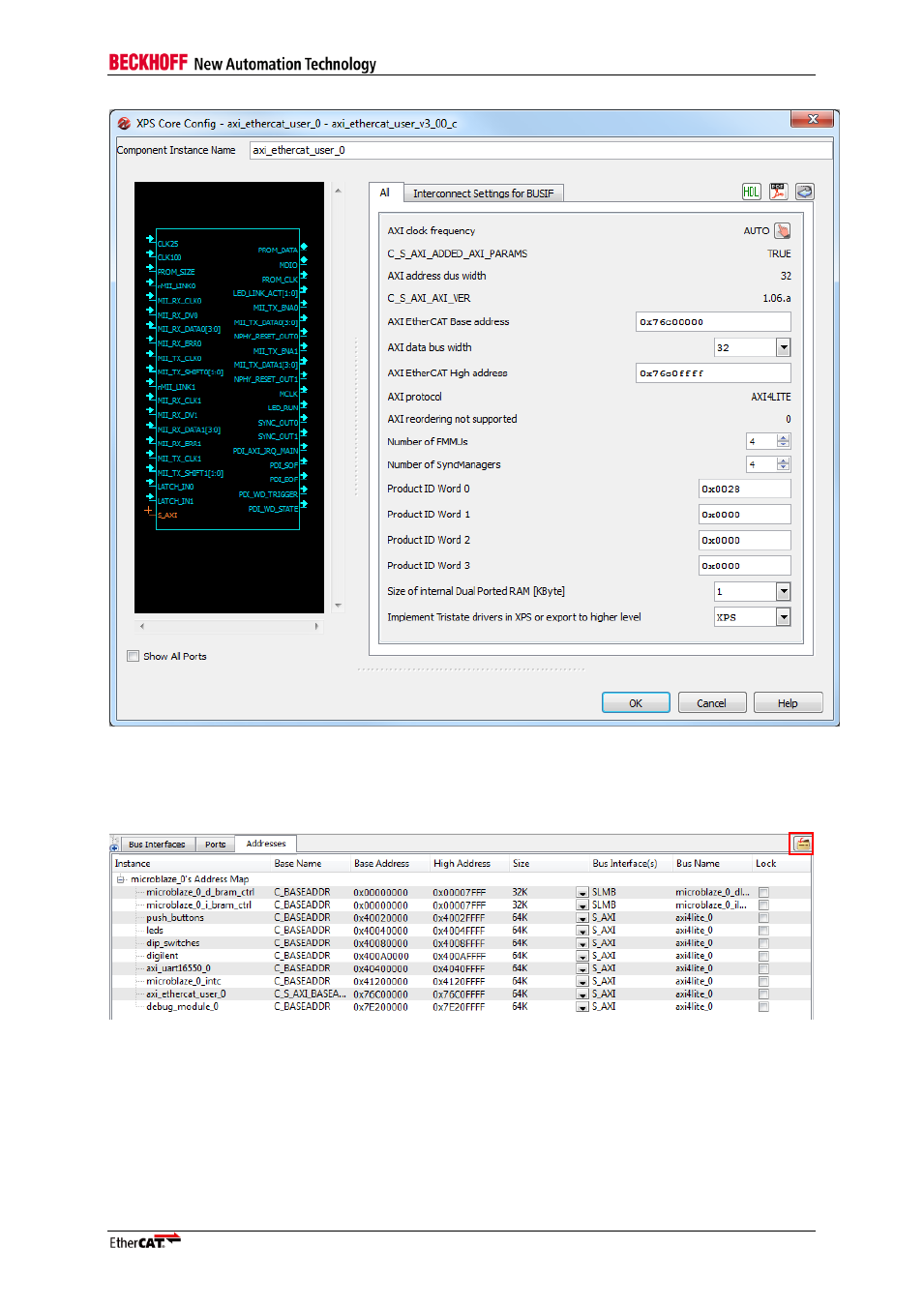
IP Core Usage
Slave Controller
– IP Core for Xilinx FPGAs
III-31
Figure 9: EDK
– Configuration Dialog
10. Assign addresses to the EtherCAT IP Core. The tab "Addresses" in the "System Assembly View"
shows the internal addresses of the IP Cores. Press the Generate Addresses button to
automatically assign addresses.
Figure 10: EDK
– System Assembly View, Addresses tab
Note:
If you have added a new IP Core, you can generate or set the internal addresses. The EtherCAT
IP core needs at least 64 Kbyte address space. Larger sizes will result in less address decoding
logic.
Advertising