Altera RapidIO II MegaCore Function User Manual
Page 163
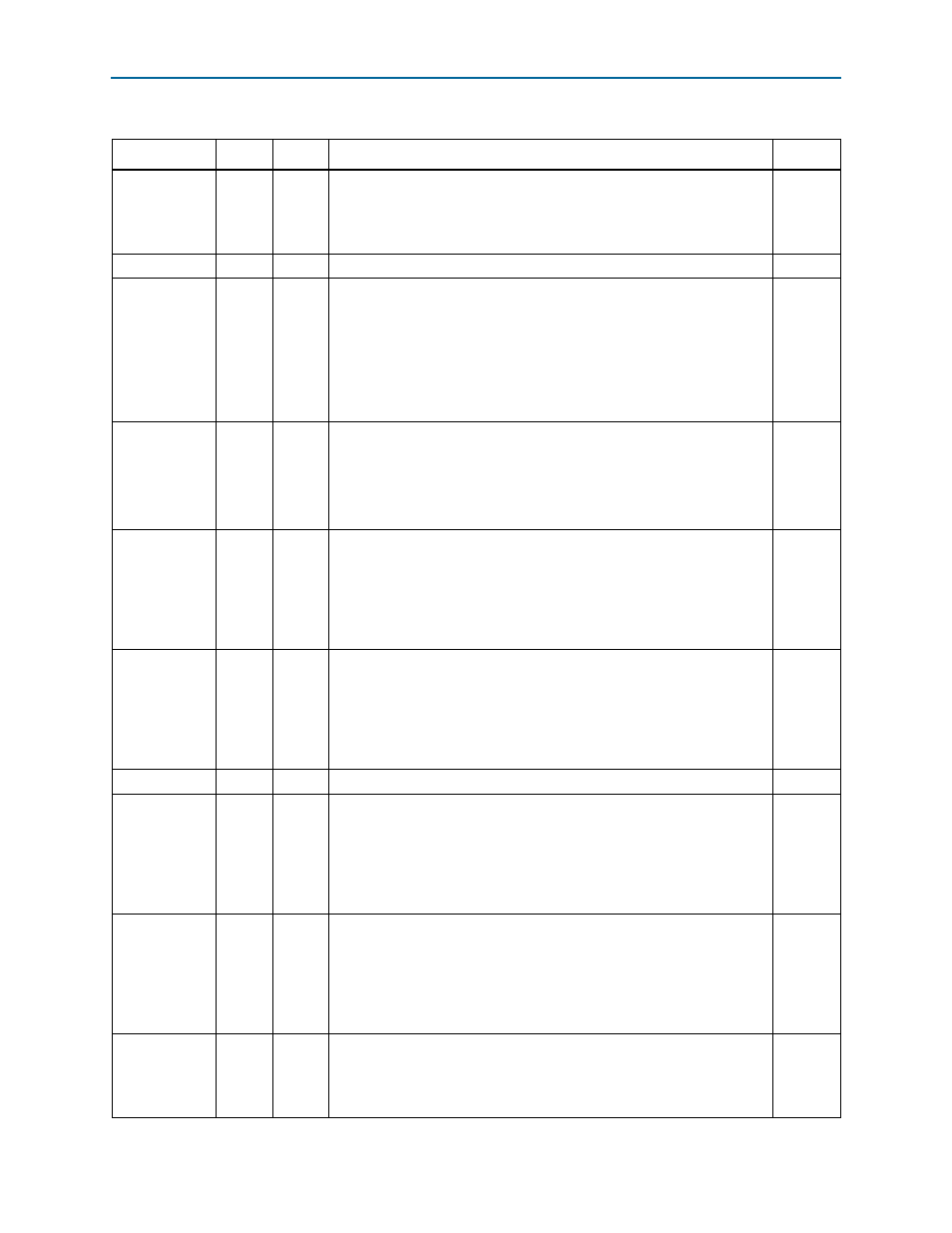
Chapter 6: Software Interface
6–25
Physical Layer Registers
August 2014
Altera Corporation
RapidIO II MegaCore Function
User Guide
Table 6–21. LP-Serial Lane n Status 4—Outgoing CS Field—Offset: 0x220, 0x240, 0x260, 0x280 (Part 1 of 2)
Field Bits
Access
Function
Default
CMD
[31]
RW
Indicates to the connected port that an emphasis update command is
present:
1’b0: No request present.
1’b1: Request present.
1’b0
Impl Defined
[30]
RO
Implementation defined.
1’b0
Receiver
trained
[29]
RW
When the lane receiver controls transmit or receive adaptive equalization,
this bit indicates whether all adaptive equalizers controlled by the lane
receiver are trained.
1’b0: One or more adaptive equalizers are controlled by the lane
receiver and at least one of those adaptive equalizers is not trained.
1’b1: The lane receiver controls no adaptive equalizers, or all of the
adaptive equalizers the receiver controls are trained.
1’b0
Scrambling/
descrambling
enabled
[28]
RO
Indicates whether scrambling/descrambling is turned on in the IP core.
1’b0: Scrambling/descrambling is disabled.
1’b1: Scrambling/descrambling is enabled. Control symbol and packet
data characters are scrambled before transmission and descrambled
when received.
1’b1
Tap(–1)
status
[27:26]
RW
Transmit emphasis Tap(–1) status:
2’b00: Transmit emphasis Tap(–1) is not implemented.
2’b01: Transmit emphasis Tap(–1) is at minimum emphasis 0.
2’b10: Transmit emphasis Tap(–1) is at maximum emphasis.
2’b11: Transmit emphasis Tap(–1) is at an intermediate emphasis
setting.
2’b00
Tap(+1)
status
[25:24]
RW
Transmit emphasis Tap(+1) status:
2’b00: Transmit emphasis Tap(+1) is not implemented.
2’b01: Transmit emphasis Tap(+1) is at minimum emphasis 0.
2’b10: Transmit emphasis Tap(+1) is at maximum emphasis.
2’b11: Transmit emphasis Tap(+1) is at an intermediate emphasis
setting.
2’b00
RSRV
[23:8]
RO
Reserved.
16’h0000
Tap(–1)
command
[7:6]
RW
Transmit emphasis Tap(–1) update command. This field is active only
when the CMD field has the value of 1.
2’b00: Hold.
2’b01: Decrease emphasis by one step.
2’b10: Increase emphasis by one step.
2’b11:Reserved.
2’b00
Tap(+1)
command
[5:4]
RW
Transmit emphasis Tap(+1) update command. This field is active only
when the CMD field has the value of 1.
2’b00: Hold.
2’b01: Decrease emphasis by one step.
2’b10: Increase emphasis by one step.
2’b11:Reserved.
2’b00
Reset
emphasis
[3]
RW
Transmit emphasis reset command to the connected transceiver. This field
is active only when the CMD field has the value of 1.
2’b0: Ignore.
2’b1: Reset all transmit emphasis taps to no emphasis.
1’b0