Altera RapidIO II MegaCore Function User Manual
Page 20
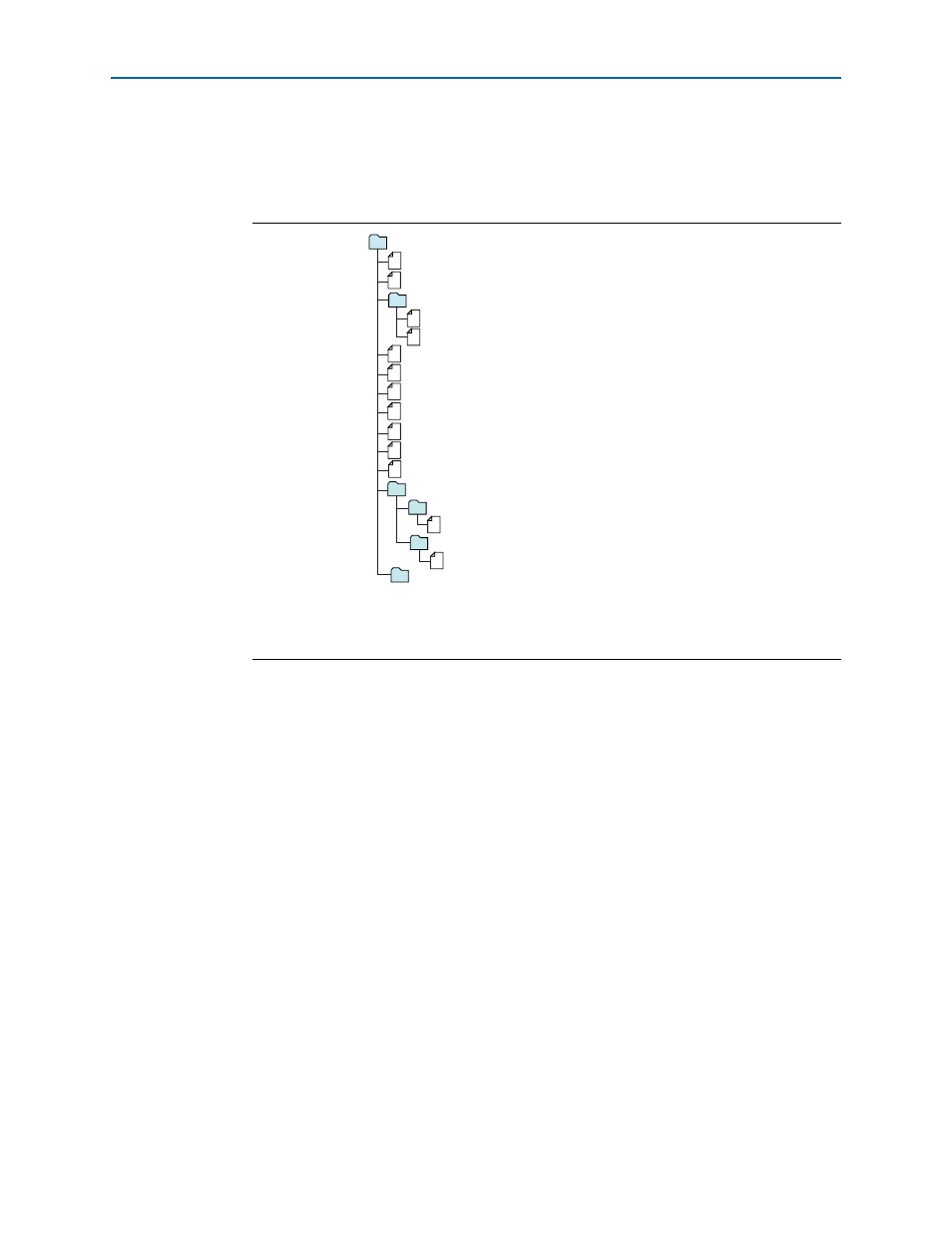
2–2
Chapter 2: Getting Started
IFiles Generated for Altera IP Cores (Legacy Parameter Editor)
RapidIO II MegaCore Function
August 2014
Altera Corporation
User Guide
I
Files Generated for Altera IP Cores (Legacy Parameter Editor)
The Quartus II software version 14.0 and previous parameter editor generates the
following output file structure for Altera IP cores:
In the case of the RapidIO II IP core you generate from the Quartus II IP Catalog in the
Quartus II software v14.0 Arria 10 Edition:
■
The testbench script appears in <your_ip>_sim/<vendor>.
■
The testbench files appear in <your_ip>_sim/altera_rapidio2/tb.
■
The IP core simulation files appear in <your_ip>_sim/altera_rapidio2/<vendor>.
The RapidIO II IP core does not generate an example design.
Figure 2–1. IP Core Generated Files (Legacy Parameter Editor)
Notes:
1. If supported and enabled for your IP variation
2. If functional simulation models are generated
<Project Directory>
<your_ip>_sim
1
<Altera IP>_instance.vo - IPFS model
2
<simulator_vendor>
<simulator setup scripts>
<your_ip>.qip - Quartus II IP integration file
<your_ip>.sip - Lists files for simulation
<your_ip>_testbench or _example
- testbench or example design
1
<your_ip>.v, .sv. or .vhd - Top-level IP synthesis file
<Altera IP_name>_instance
<your_ip>_syn.v or .vhd - Timing & resource estimation netlist
1
<your_ip>.cmp - VHDL component declaration file
<your_ip>.bsf - Block symbol schematic file
<your_ip> - IP core synthesis files
<your_ip>.sv, .v, or .vhd - HDL synthesis files
<your_ip>.sdc - Timing constraints file
<your_ip>.ppf - XML I/O pin information file
1
<your_ip>.spd - Combines individual simulation scripts
1
<your_ip>_sim.f - Refers to simulation models and scripts
1