Video mixing parameter settings, Video mixing parameter settings -3 – Altera Video and Image Processing Suite User Manual
Page 114
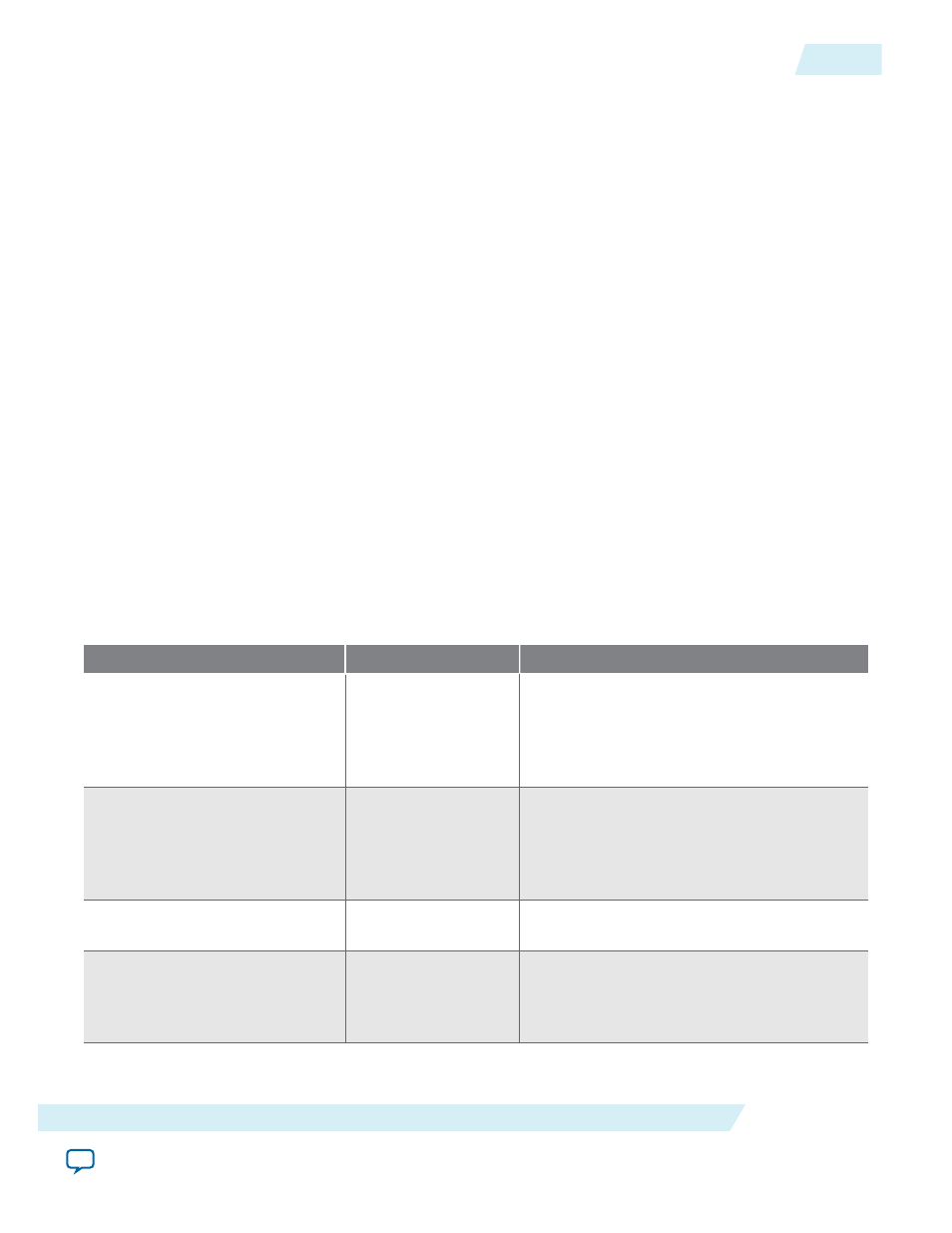
at the system-level if erroneous pixels have to be discarded. The IP core ignores all non-image data
packets (including control packets) and discards them just before the processing of a frame starts.
The valid range of alpha coefficients is 0 to 1, where 1 represents full translucence, and 0 represents fully
opaque.
For n-bit alpha values (RGBAn) coefficients range from 0 to 2
n
–1. The model interprets (2
n
–1) as 1, and
all other values as (Alpha value)/2
n
. For example, 8-bit alpha value 255 > 1, 254 > 254/256, 253 > 253/256,
and so on.
The value of an output pixel O
N
, where N is the maximum number of layers, is deduced from the
following recursive formula:
O
N
= (1 – a
N
)p
N
+ a
N
O
N–1
O
0
= p
0
where p
N
is the input pixel for layer N and a
N
is the alpha pixel for layer N. The Alpha Blending Mixer IP
core skips consumed and disabled layers. The IP core does not use alpha values for the background layer
(a
0
); you must tie the
alpha0
port off to 0 when you instantiate the IP core in the parameter editor.
Note: All input data samples must be in unsigned format. If the number of bits per pixel per color plane
is N, then each sample consists of N bits of data which are interpreted as an unsigned binary
number in the range [0, 2
N
–1]. All output data samples produced by the Alpha Blending Mixer IP
core are also in the same unsigned format.
Video Mixing Parameter Settings
Table 6-1: Alpha Blending Mixer Parameter Settings
Parameter
Value
Description
Maximum layer width
32-2600, Default =
1024
Specify the maximum image width for the
layer background in pixels. No layer width
can be greater than the background layer
width. The maximum image width is the
default width for all layers at start-up.
Maximum layer height
32-2600, Default = 768 Specify the maximum image height for the
layer background in pixels. No layer height
can be greater than the background layer
height. The maximum image height is the
default height for all layers at start-up.
Bits per pixel per color plane
4-20, Default = 8
Select the number of bits per pixel (per color
plane).
Number of color planes in
sequence
1, 2, 3
Select the number of color planes that are
sent in sequence over one data connection.
For example, a value of 3 for R'G'B' R'G'B'
R'G'B'.
UG-VIPSUITE
2015.05.04
Video Mixing Parameter Settings
6-3
Video Mixing IP Cores
Altera Corporation