Chroma resampler parameter settings, Chroma resampler parameter settings -4 – Altera Video and Image Processing Suite User Manual
Page 125
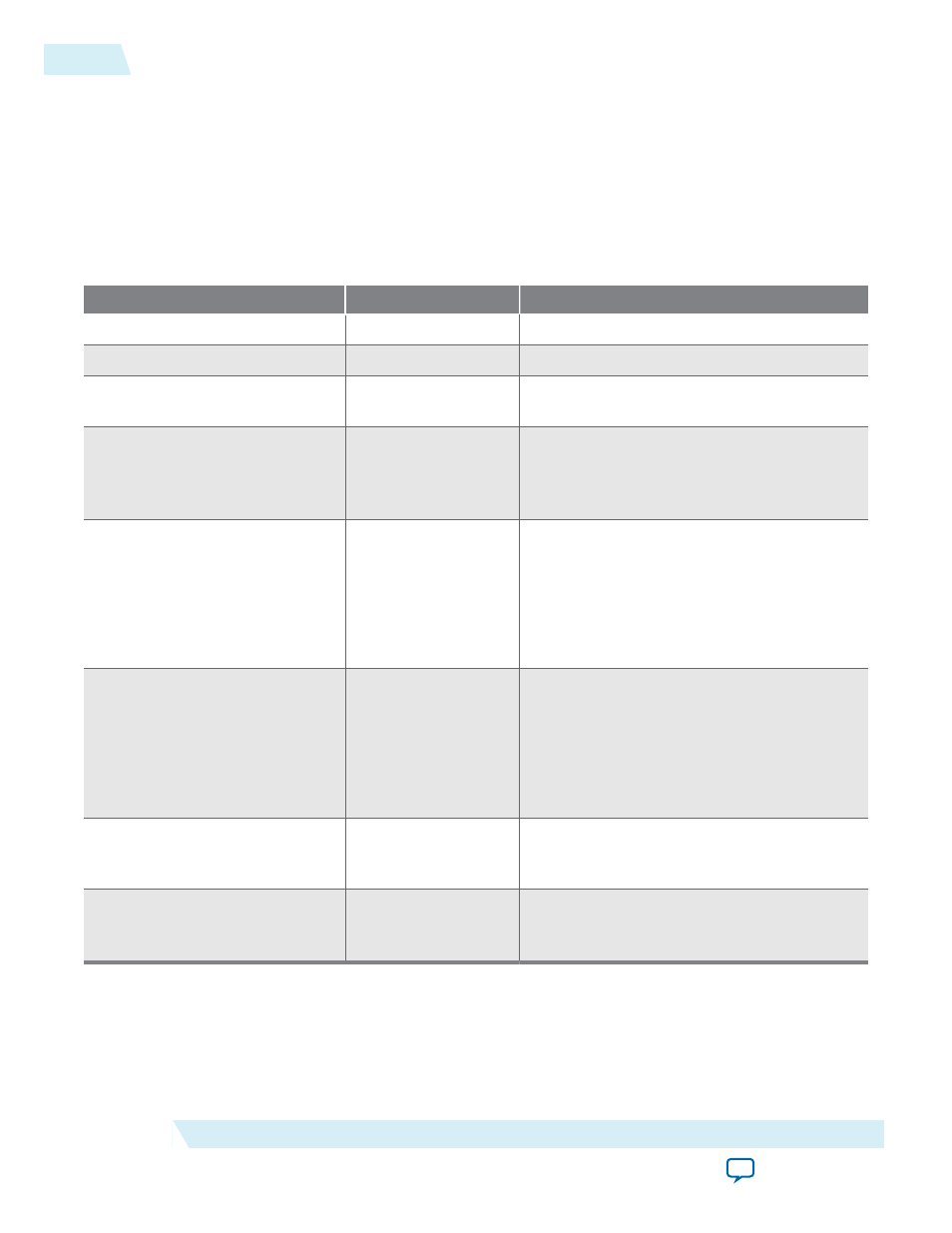
Note: All input data samples must be in unsigned format. If the number of bits per pixel per color plane
is N, this means that each sample consists of N bits of data which are interpreted as an unsigned
binary number in the range [0, 2N–1]. All output data samples are also in the same unsigned
format.
Chroma Resampler Parameter Settings
Table 7-1: Chroma Resampler Parameter Settings
Parameter
Value
Description
Maximum width
32–2600, Default = 256 Specify the maximum image width in pixels.
Maximum height
32–2600, Default = 256 Specify the maximum image height in pixels.
Bits per pixel per color plane
4–20, Default = 8
Select the number of bits per pixel (per color
plane).
Color plane configuration
• Sequence
• Parallel
There must always be three color planes for
this function but you can select whether the
three color planes are transmitted in sequence
or in parallel.
Input format
• 4:4:4
• 4:2:2
• 4:2:0
Select the format or sampling rate format for
the input frames.
Note: The input and output formats
must be different. A warning is
issued when the same values are
selected for both.
Output format
• 4:4:4
• 4:2:2
• 4:2:0
Select the format or sampling rate format for
the output frames.
Note: The input and output formats
must be different. A warning is
issued when the same values are
selected for both.
Horizontal filtering algorithm
• Nearest Neighbor
• Filtered
Select the algorithm to use in the horizontal
direction when you resample data to or from
4:4:4.
Luma adaptive
On or Off
Turn on to enable luma-adaptive mode. This
mode looks at the luma channel during
interpolation and detects edges.
7-4
Chroma Resampler Parameter Settings
UG-VIPSUITE
2015.05.04
Altera Corporation
Chroma Resampler IP Core