Altera Video and Image Processing Suite User Manual
Page 174
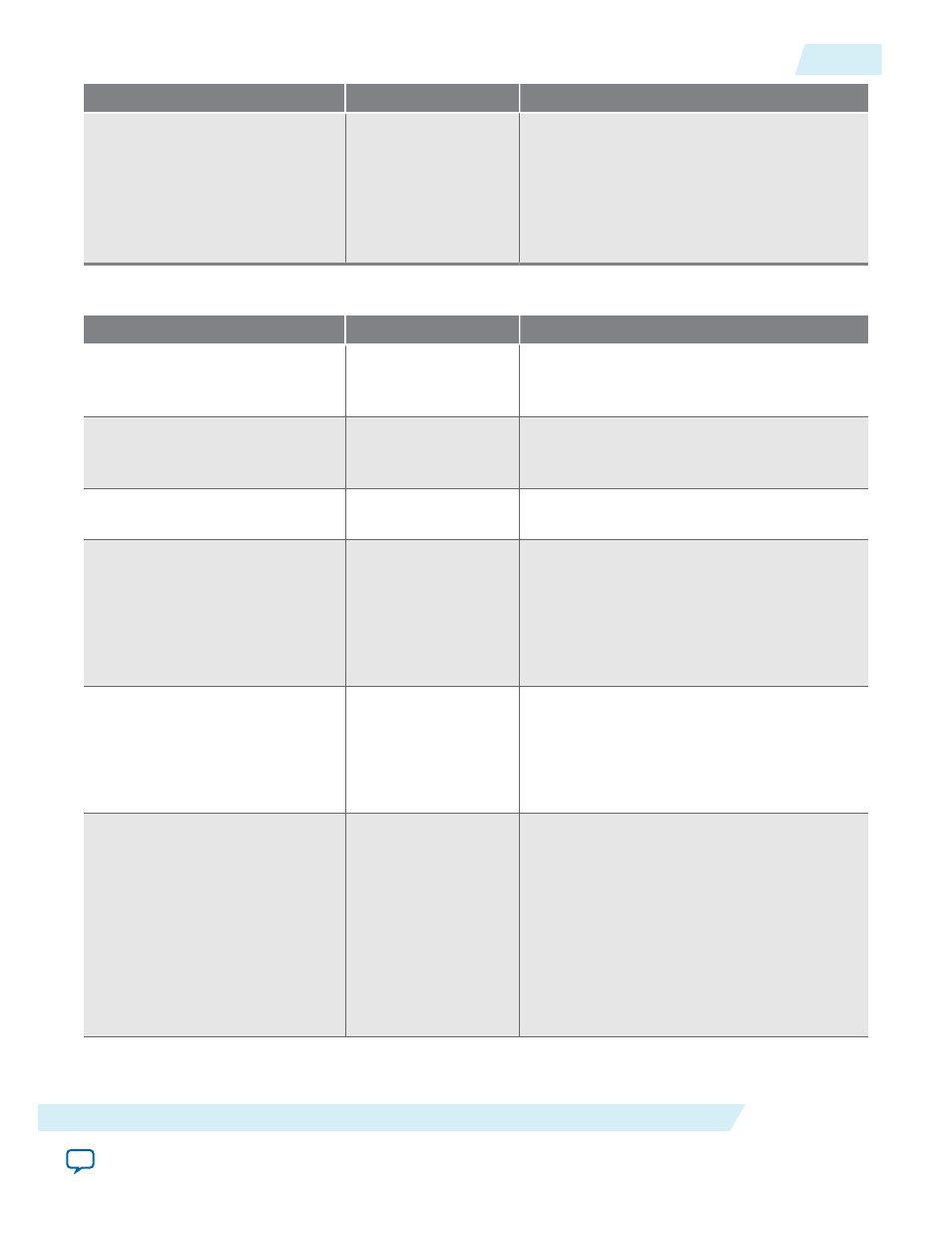
Parameter
Value
Description
Align read/write bursts with
burst boundaries
On or Off
Turn on to avoid initiating read and write
bursts at a position that would cause the
crossing of a memory row boundary.
Note: Available only when you select
Double buffering or Triple
buffering with rate conversion.
Table 12-4: Deinterlacer II and Broadcast Deinterlacer Parameter Settings
Parameter
Value
Description
Maximum frame width
20–2600, Default =
1920
Specify the maximum frame width in pixels.
The maximum frame width is the default
width at start-up.
Maximum frame height
32–2600, Default =
1080
Specify the maximum progressive frame
height in pixels. The maximum frame height
is the default progressive height at start-up.
Bits per pixel per color plane
4–20, Default = 8
Select the number of bits per pixel (per color
plane).
Symbols in parallel
1–4, Default = 2
• Deinterlacer II: Select the number of color
planes that are sent in parallel over one
data connection. For example, a value of 3
for R'G'B' R'G'B R'G'B'.
• Broadcast Deinterlacer: Only supports
YCbCr 422 color space only.
4:2:2 support
On or Off
• Deinterlacer II: Turn on to use the 4:2:2
data format; turn off to use 4:4:4 video
format.
• Broadcast Deinterlacer: Only supports
4:2:2 data format.
Deinterlace algorithm
• Motion Adaptive
• Motion Adaptive
High Quality
Select the deinterlacing algorithm you want
to use.
• Deinterlacer II: For high quality progres‐
sive video sequence, select Motion
Adaptive High Quality.
• Broadcast Deinterlacer: Supports only
Motion Adaptive High Quality algorithm.
For high quality progressive video sequence,
select Motion Adaptive High Quality.
UG-VIPSUITE
2015.05.04
Deinterlacing Parameter Settings
12-15
Deinterlacing IP Cores
Altera Corporation