Altera Video and Image Processing Suite User Manual
Page 147
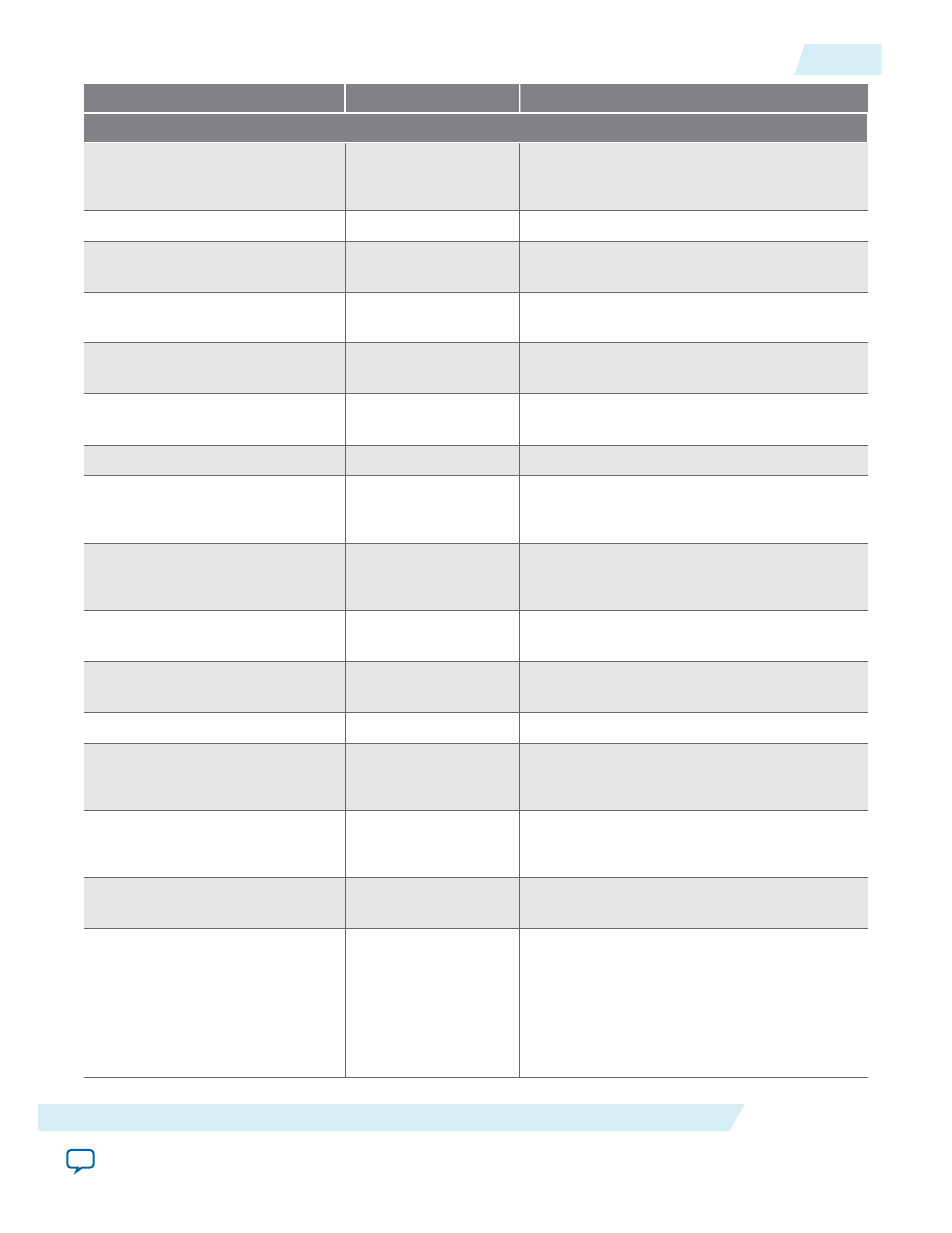
Parameter
Value
Description
General
Maximum input frame height
32–4096,
Default = 1080
Specify the maximum height of input images
or video frames in pixels.
Number of color planes
1–4, Default = 3
Specify the number of color planes.
Color planes transmitted in
parallel
On or Off
Turn on to transmit the color planes in
parallel.
Pixels in parallel
1, 2, or 4
Specify the number of pixels transmitted or
received in parallel.
Input data type: Bits per pixel
per color plane
4–20, Default = 8
Specify the number of input bits per pixel
(per color plane).
Input data type: Signed
On or Off
Turn to specify the output as signed 2's
complement.
Input data type: Guard bands
On or Off
Turn to use a defined input range.
Input data type: Max
-524288–1048575,
Default = 255
Specify the input range maximum value.
Input data type: Min
-524288–1048575,
Default = 0
Specify the input range minimum value.
Output data type: Bits per pixel
per color plane
4–20, Default = 8
Select the number of output bits per pixel
(per color plane).
Output data type: Signed
On or Off
Turn to specify the output as signed 2's
complement.
Output data type: Guard bands
On or Off
Turn on to enable a defined output range.
Output data type: Max
-524288–1048575,
Default = 255
Specify the output range maximum value.
Output data type: Min
-524288–1048575,
Default = 0
Specify the output range minimum value.
Move binary point right
-16 to +16, Default = 0 Specify the number of places to move the
binary point.
Remove fraction bits by
• Round values - Half
up
• Round values - Half
even
• Truncate values to
integer
Select the method of discarding fraction bits
resulting from the calculation.
UG-VIPSUITE
2015.05.04
Color Space Conversion Parameter Settings
10-7
Color Space Conversion IP Cores
Altera Corporation