Interrupts, Generator lock, Interrupts -9 – Altera Video and Image Processing Suite User Manual
Page 68: Generator lock -9
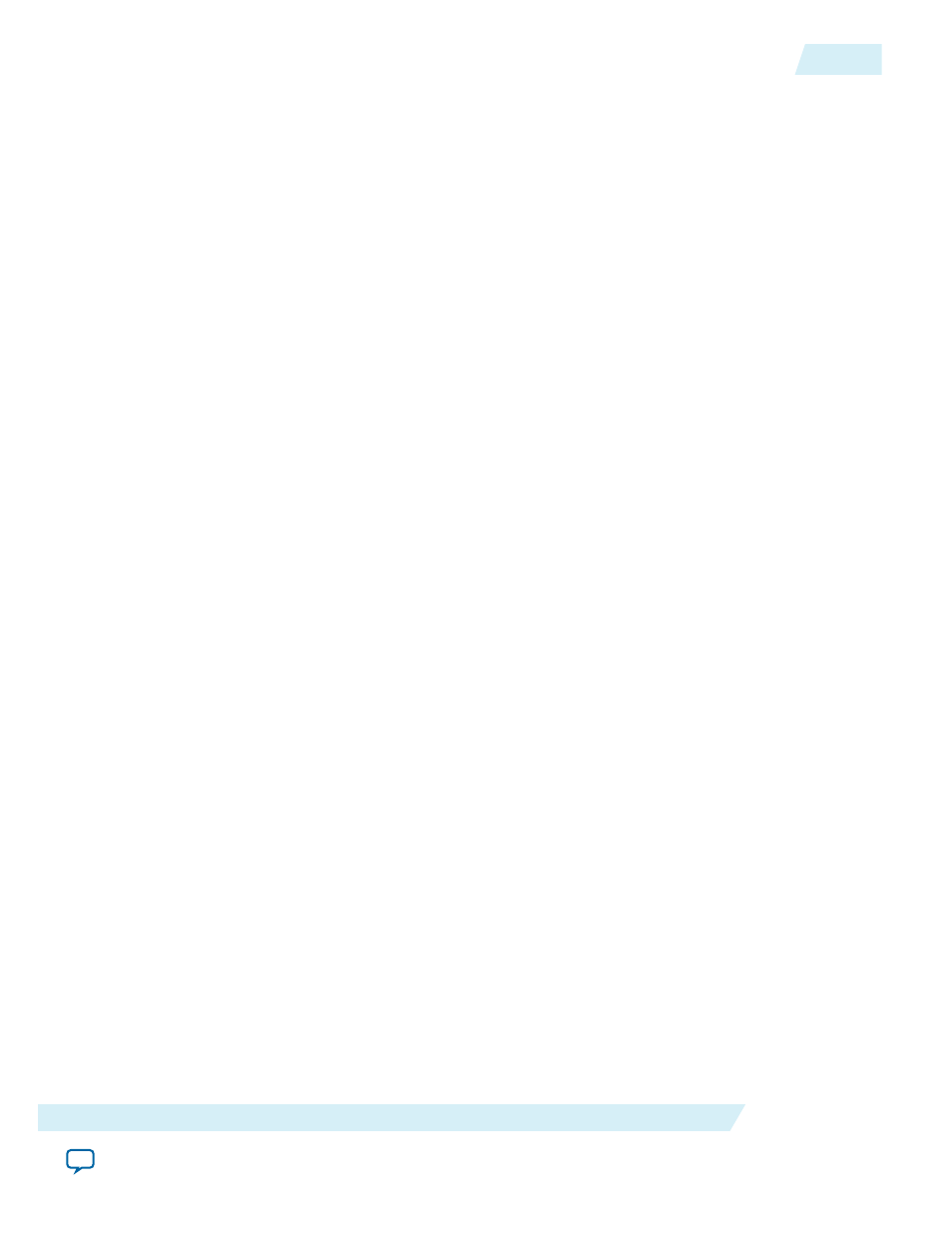
• For Clocked Video Output IP Core, the following steps reconfigure mode 1:
1. Write 0 to the
Mode1 Valid
register.
2. Write to the Mode 1 configuration registers.
3. Write 1 to the
Mode1 Valid
register. The mode is now valid and can be selected.
• For Clocked Video Output II IP Core, the following steps reconfigure mode 1:
1. Write 1 to the
Bank Select
register.
2. Write 0 to the
Mode N Valid
configuration register.
3. Write to the Mode N configuration registers, the Clocked Video Input II IP Core mirrors these
writes internally to the selected bank.
4. Write 1 to the
Mode N Valid
register. The mode is now valid and can be selected.
You can configure a currently-selected mode in this way without affecting the video output of the CVO IP
cores.
If there are multiple modes that match the resolution, the function selects the lowest mode. For example,
the function selects Mode1 over Mode2 if both modes match. To allow the function to select Mode2,
invalidate Mode1 by writing a 0 to its mode valid register. Invalidating a mode does not clear its configu‐
ration.
Interrupts
The CVO IP cores produce a single interrupt line.
This interrupt line is the
OR
of the following internal interrupts:
• Status update interrupt—Triggers when the
Video Mode Match
register is updated by a new video
mode being selected.
• Locked interrupt—Triggers when the outgoing video SOF is aligned to the incoming SOF.
Both interrupts can be independently enabled using bits [2:1] of the
Control
register. Their values can be
read using bits [2:1] of the
Interrupt
register. Writing 1 to either of these bits clears the respective
interrupt.
Generator Lock
Generator lock (Genlock) is the technique for locking the timing of video outputs to a reference source.
Sources that are locked to the same reference can be switched between cleanly, on a frame boundary.
You can configure the IP cores to output, using
vcoclk_div
for CVO IP cores and
refclk_div
for CVI
IP cores. With the exception of Clocked Video Input II IP core, these signals are divided down versions of
vid_clk
(
vcoclk
) and
vid_clk
(
refclk
) aligned to the start of frame (SOF). By setting the divided down
value to be the length in samples of a video line, you can configure these signals to produce a horizontal
reference.
For CVI IP cores, the phase-locked loop (PLL) can align its output clock to this horizontal reference. By
tracking changes in
refclk_div
, the PLL can then ensure that its output clock is locked to the incoming
video clock.
Note: For Clocked Video Input II IP core, the
refclk_div
signal is a pulse on the rising edge of the H
sync which a PLL can align its output clock to.
UG-VIPSUITE
2015.05.04
Interrupts
4-9
Clocked Video Interface IP Cores
Altera Corporation