Monitor settings, Avalon-st video monitor parameter settings, Monitor settings -3 – Altera Video and Image Processing Suite User Manual
Page 264: Avalon-st video monitor parameter settings -3
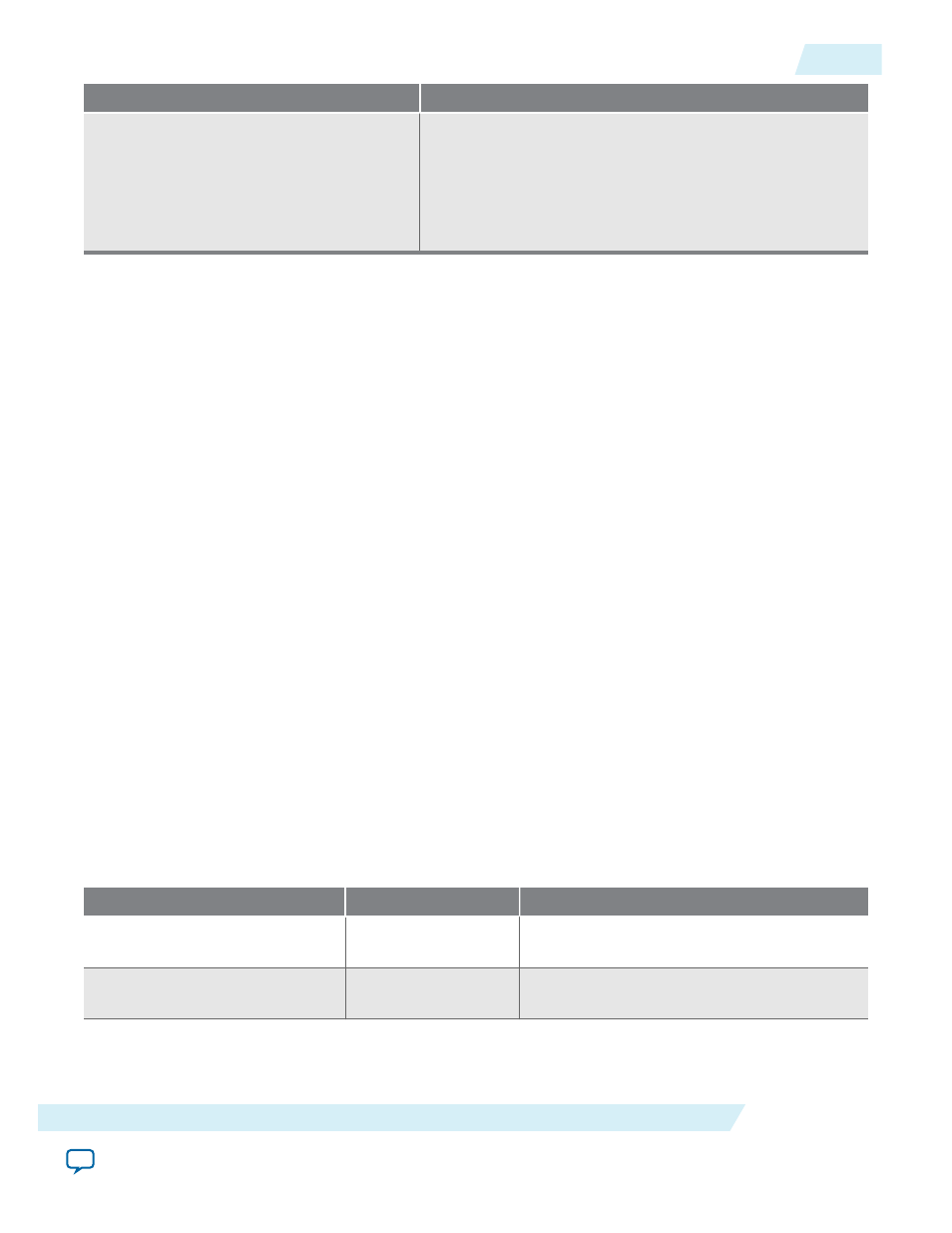
Statistics
Description
Utilization
[Data transfer cycles / (Data transfer cycles + Not ready and
valid cycles + Ready and not valid cycles + Not ready and
not valid cycles + Inter packet valid cycles)] × 100
Note: Inter packet ready cycles are not included in the
packet duration. A packet begins when a source
is ready to send data.
Monitor Settings
The capture settings panel of the trace table provides convenient access to the monitor settings.
You can change the monitor settings with the
trace_write_monitor
and
trace_read_monitor
TCL
commands. At the hardware level, you can access the register map through the control Avalon-MM slave
port of the monitor component.
The capture settings panel offers three options.
• Enable—sends of statistics and sampled data.
• Disable—blocks the sending of statistics and sampled data.
• Enable with pixel capture— the monitor starts sampling the actual pixel data in the video data
packets, and displays the captured pixels in the detailed event view.
The Capture Rate per 1000000 parameter controls the pixel percentage from randomly sampled data
packets. A higher capture rate (closer to 1000000) displays a higher pixel percentage in the sample.
• If the capture rate is 5000 out of 1000000 pixels, the monitor attempts to sample one in every 200
pixels.
• If the monitor captures all the 1000000 pixels available, the monitor samples every pixel in the image.
• If there is not enough bandwidth to sample every pixel in the image, the reconstructed image may have
a black and purple checkerboard pattern.
Assign a smaller capture rate value to allow the trace system to send all the debugging information
through and avoid the checkerboard pattern.
Avalon-ST Video Monitor Parameter Settings
Table 21-2: Avalon-ST Video Monitor Parameter Settings
Parameter
Value
Description
Bits per pixel per color plane
4–20, Default = 8
Select the number of bits per pixel (per color
plane).
Number of color planes
1–3, Default = 3
Specify the number of color planes
transmitted.
UG-VIPSUITE
2015.05.04
Monitor Settings
21-3
Avalon-ST Video Monitor IP Core
Altera Corporation