Altera Video and Image Processing Suite User Manual
Page 260
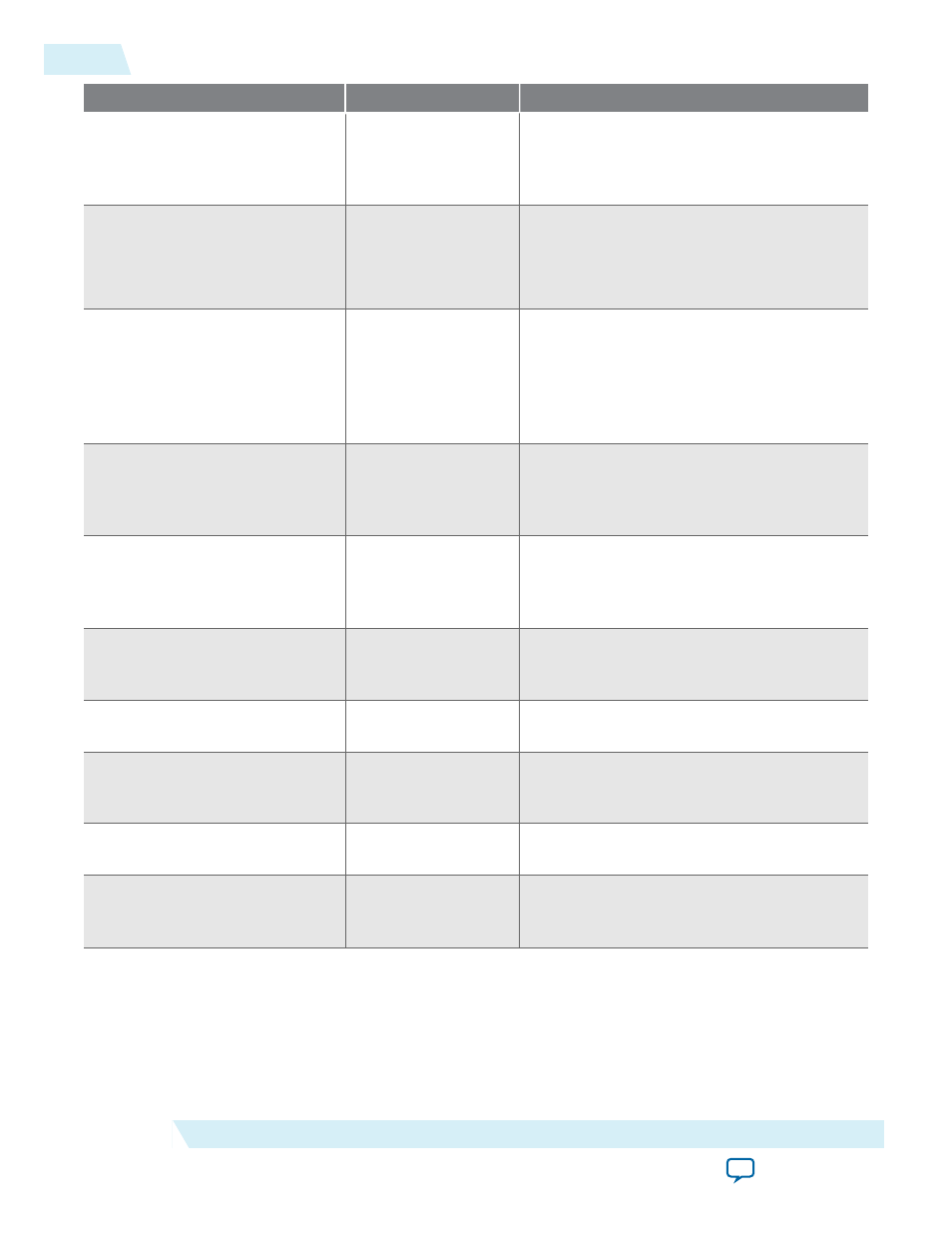
Command
Arguments
Function
trace_get_monitor_info
<open_service>
<monitor_id>
Returns a serialized array containing
information about the specified monitor. You
can use the array set command to convert this
into a TCL array.
trace_read_monitor
<open_service>
<monitor_id>
<index>
Reads a 32-bit value from configuration space
within the specified monitor.
trace_write_monitor
<open_service>
<monitor_id>
<index>
<value>
Writes a 32-bit value from configuration
space within the specified monitor.
trace_get_max_db_size
<open_service>
Gets the maximum (in memory) trace
database size set for this trace system. If the
trace database size exceeds this value, then
the oldest values are discarded.
trace_set_max_db_size
<open_service>
<size>
Returns the current maximum trace database
size. Trace database sizes are approximate but
can be used to prevent a high data rate
monitor from using up all available memory.
trace_start
<open_service>
fifo
Starts capturing with the specified trace
system in real time (FIFO) mode.
trace_stop
<open_service>
Stops capturing with the specified trace
system.
trace_get_status
<open_service>
Returns the current status (idle or running)
of the trace system. In future, new status
values may be added.
trace_get_db_size
<open_service>
Returns the approximate size of the database
for the specified trace system.
trace_save
<open_service>
<filename>
Saves the trace database to disk.
20-8
TCL Shell Commands
UG-VIPSUITE
2015.05.04
Altera Corporation
Trace System IP Core