Interlacer parameter settings, Interlacer signals, Interlacer parameter settings -2 – Altera Video and Image Processing Suite User Manual
Page 219: Interlacer signals -2
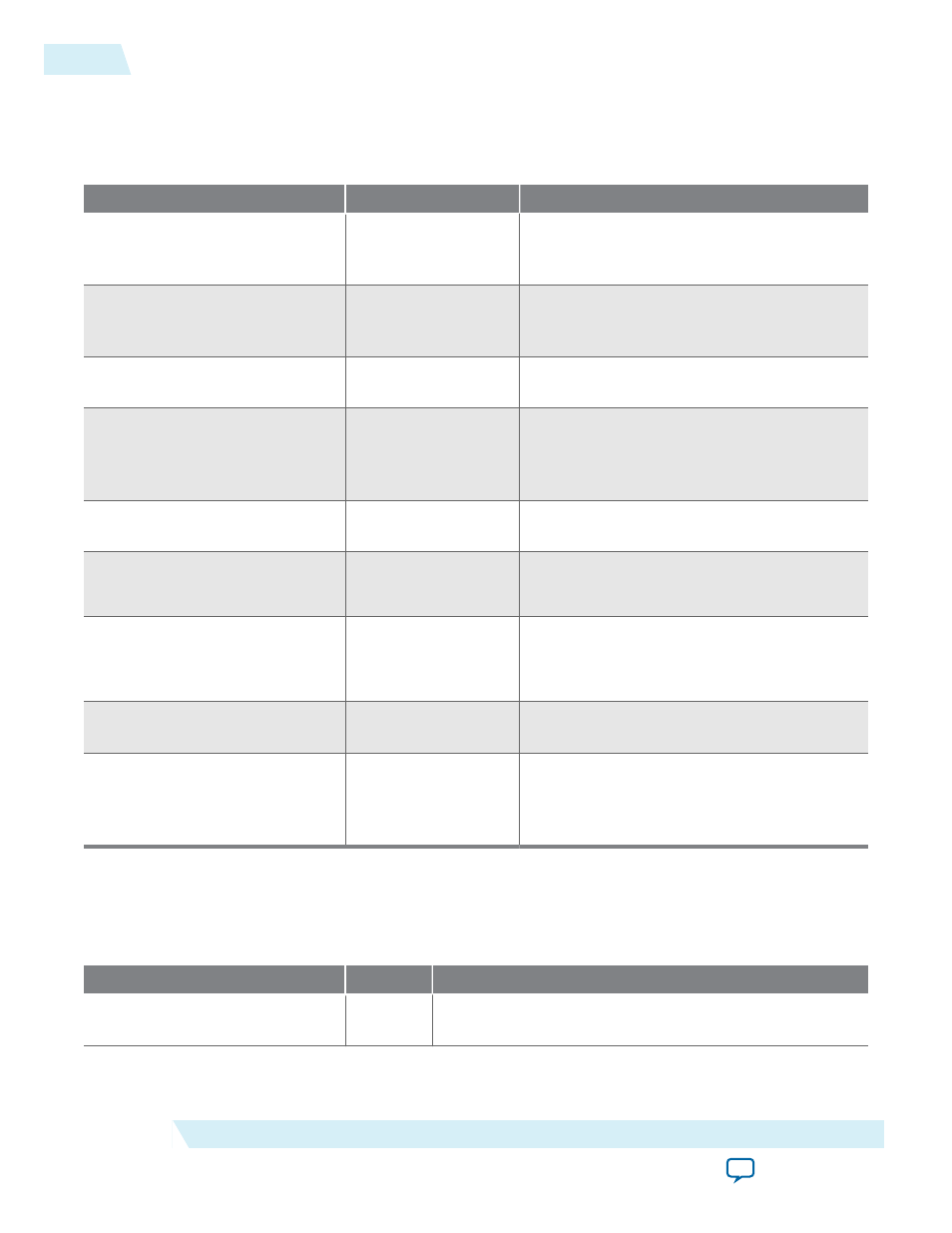
Interlacer Parameter Settings
Table 16-1: Interlacer Parameter Settings
Parameter
Value
Description
Maximum image width
32–2600, Default = 640 Specify the maximum frame width in pixels.
The maximum frame width is the default
width at start-up.
Maximum image height
32–2600, Default = 480 Specify the maximum progressive frame
height in pixels. The maximum frame height
is the default progressive height at start-up.
Bits per pixel per color plane
4–20, Default = 8
Select the number of bits per pixel (per color
plane).
Number of color planes in
sequence
1–3, Default = 3
Select the number of color planes that are
sent in sequence over one data connection.
For example, a value of 3 for R'G'B' R'G'B'
R'G'B'.
Number of color planes in
parallel
1–3, Default = 1
Select the number of color planes sent in
parallel.
Initial field
• F0
• F1
Select the type for the first field output after
reset, or after a resolution change.
Passthrough mode
On or Off
• Turn on to propagate interlaced fields
unchanged.
• Turn off to discard the interlaced input.
Run-time control (enable/disable
frame interlacing at run-time)
On or Off
Turn on to enable run-time control.
Control packets override field
selection
On or Off
Turn on when the content of the control
packet specifies which lines to drop when
converting a progressive frame into an
interlaced field.
Interlacer Signals
Table 16-2: Interlacer Common Signals
Signal
Direction
Description
clock
Input
The main system clock. The IP core operates on the rising
edge of this signal.
16-2
Interlacer Parameter Settings
UG-VIPSUITE
2015.05.04
Altera Corporation
Interlacer IP Core