Trace within system console, Trace within system console -6 – Altera Video and Image Processing Suite User Manual
Page 258
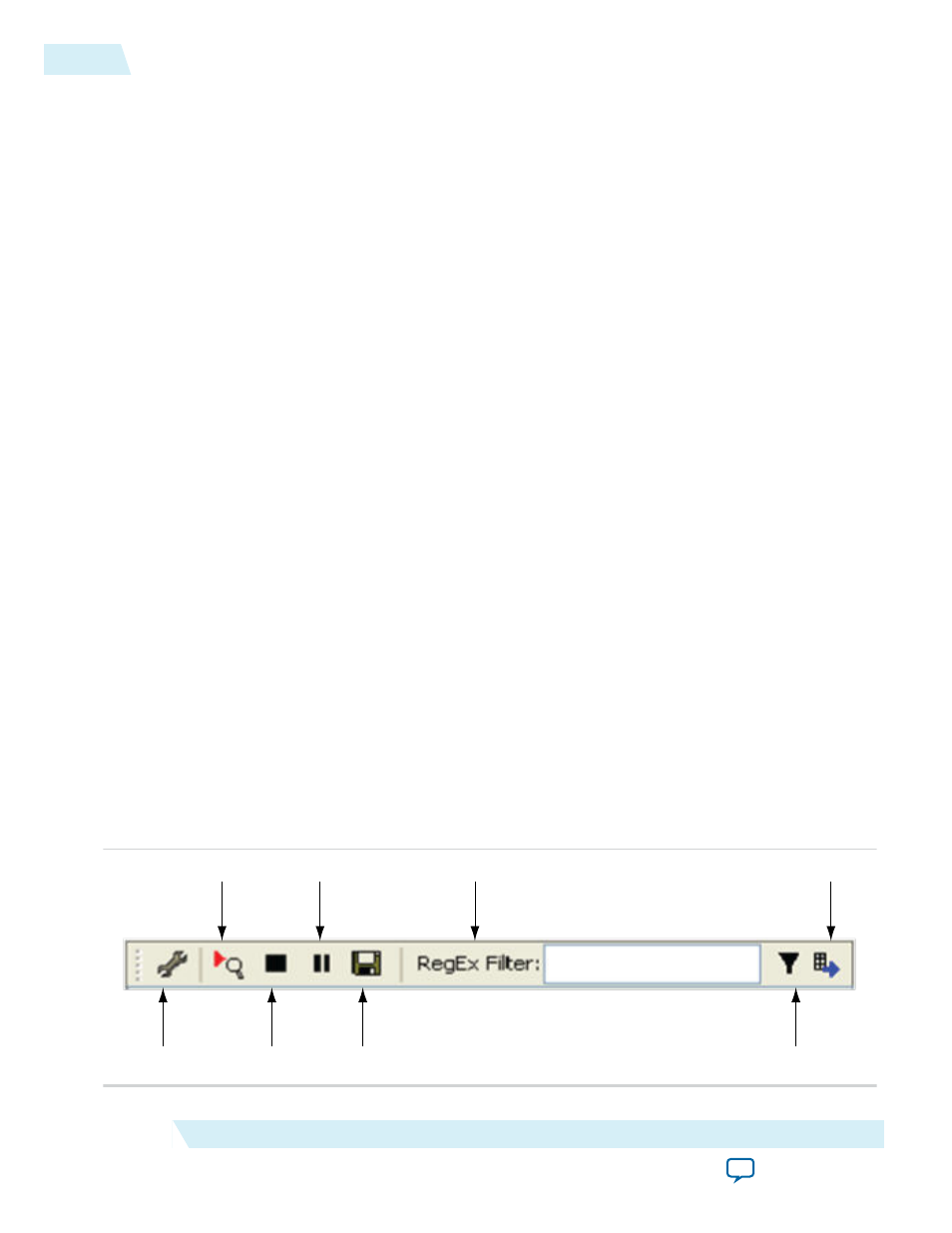
• In the System Console window, on the File menu, select Load Design. Open the Quartus II Project
File (
.qpf
) for your design.
• From the System Console TCL shell, type the following command:
[design_load</path/to/project.qpf>]
You will get a full list of loaded designs by opening the designs’ node within the System Explorer pane
on the System Console window, or by typing the following command on the System Console TCL
shell:
[get_service_paths design]
4. After loading your design, link it to the devices detected by System Console.
• In the System Console window, right click on the device folder, and click Link device to. Then
select your uploaded design. If your design has a JTAG USERCODE, System Console is able to
match it to the device and automatically links it after design is loaded.
Note: To set a JTAG USERCODE, in the Quartus II software, under Device Assignments menu,
click Device and Pin Options > General Category, and turn on Auto Usercode.
• From the System Console TCL shell, type the following command to manually link the design:
[design_link <design> <device>]
Note: Both
<design>
and
<device>
are System Console paths as returned by, for example:
[lindex [get_service_paths design] 0]
.
When the design is loaded and linked, the nodes representing the Trace System and the monitors are
visible.
Trace Within System Console
When System Console detects a trace system, the Tools menu shows Trace Table View. Select this option
to display the trace table view configuration dialogue box.
Each detected trace system contains an entry at the Select hardware drop down menu. Select one of them
and the available settings for its monitors will display. Each type of monitor provides a different set of
settings, which can be changed by clicking on the Value column.
Figure 20-2: Trace Control Bar Icons
The figure shows the trace control bar, which lets you control the acquisition of data through the trace
system.
SETTINGS
STOP
PAUSE
SAVE
FILTER CONTROL
FILTER
EXPORT
START
20-6
Trace Within System Console
UG-VIPSUITE
2015.05.04
Altera Corporation
Trace System IP Core