Altera Video and Image Processing Suite User Manual
Page 79
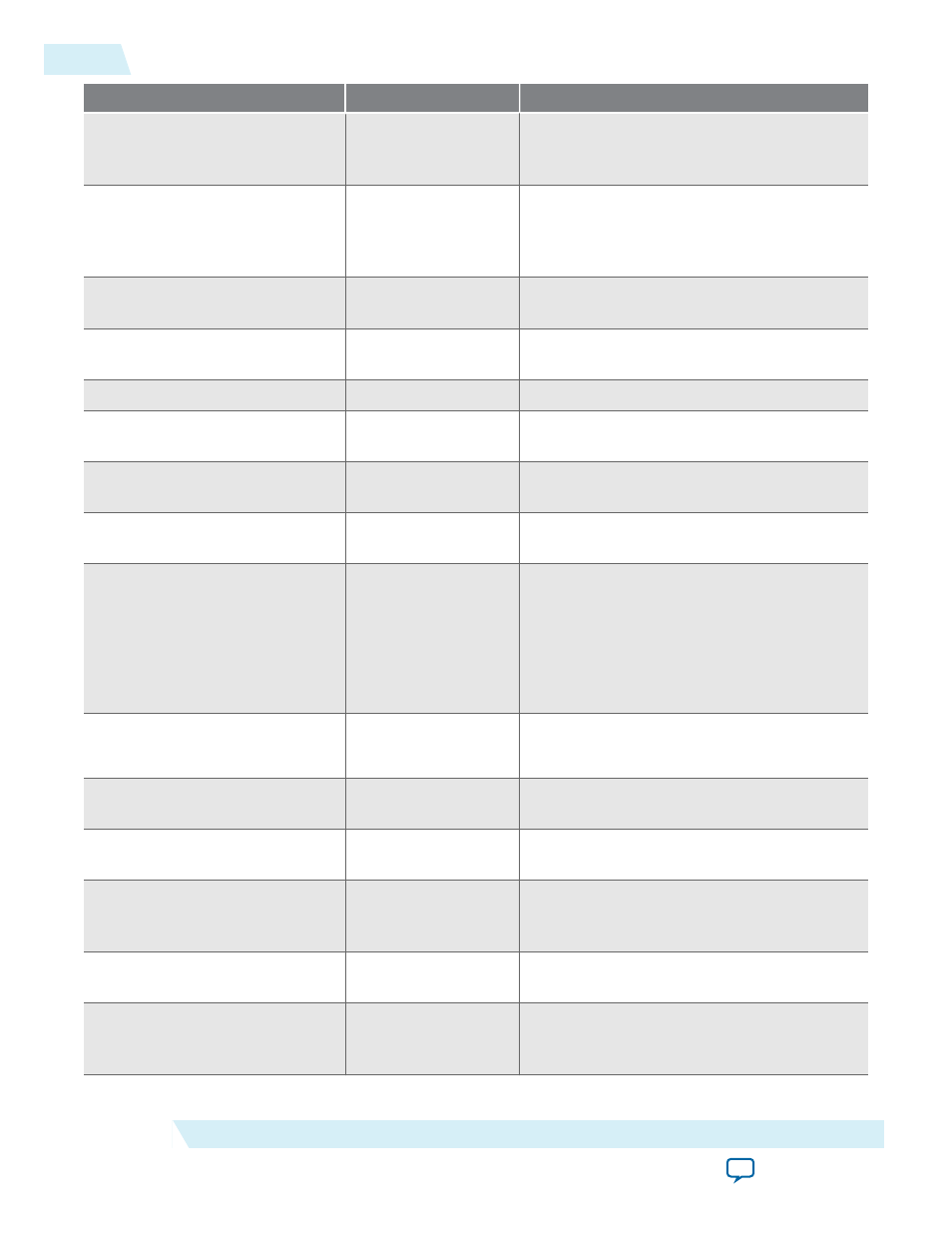
Parameter
Value
Description
Sync signals
• Embedded in video
• On separate wires
Specify whether to embed the synchroniza‐
tion signal in the video stream or provide on
a separate wire.
Allow color planes in sequence
input
On or Off
Turn on if you want to allow run-time
switching between sequential and parallel
color plane transmission formats. The format
is controlled by the
vid_hd_sdn
signal.
Extract field signal
On or Off
Turn on to internally generate the field signal
from the position of the V sync rising edge.
Use vid_std bus
On or Off
Turn on if you want to use the video
standard,
vid_std
.
Width of vid_std bus
1–16, Default = 1
Specify the width of the
vid_std
bus, in bits.
Extract ancillary packets
On or Off
Turn on to extract the ancillary packets in
embedded sync mode.
Depth of the ancillary memory
0–4096, Default = 0
Specify the depth of the ancillary packet
RAM, in words.
Extract the total resolution
On or Off
Turn on to extract total resolution from the
video stream.
Enable HDMI duplicate pixel
removal
• No duplicate pixel
removal
• Remove duplicate
pixel
Specify whether to enable a block to remove
duplicate pixels for low rate resolutions.
Note: The remove duplicate pixel feature
is not supported for 14.1. Set this
parameter to No duplicate pixel
removal.
Interlaced or progressive
• Progressive
• Interlaced
Specify the format to be used when no format
is automatically detected.
Width
32–65,536, Default =
1920
Specify the image width to be used when no
format is automatically detected.
Height – frame/field 0
32–65,536, Default =
1080
Specify the image height to be used when no
format is automatically detected.
Height – field 1
32–65,536, Default =
480
Specify the image height for interlaced field 1
to be used when no format is automatically
detected.
Pixel FIFO size
32–(memory limit),
Default = 2048
Specify the required FIFO depth in pixels,
(limited by the available on-chip memory).
Video in and out use the same
clock
On or Off
Turn on if you want to use the same signal for
the input and output video image stream
clocks.
4-20
Clocked Video Interface Parameter Settings
UG-VIPSUITE
2015.05.04
Altera Corporation
Clocked Video Interface IP Cores