Altera Video and Image Processing Suite User Manual
Page 115
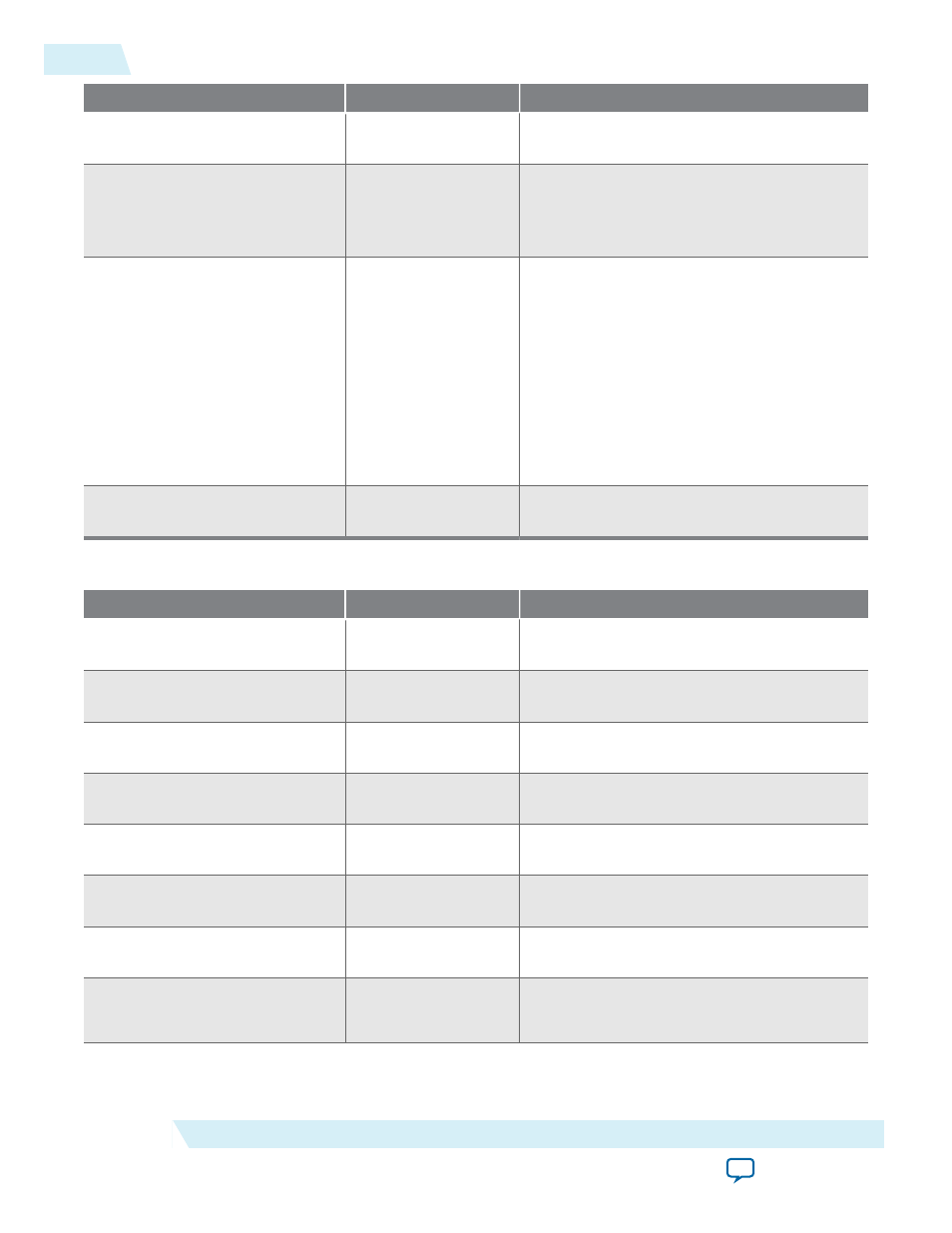
Parameter
Value
Description
Number of color planes in
parallel
1, 2, 3
Select the number of color planes in parallel.
Number of layers being mixed
2–12
Select the number of image layers to overlay.
The higher number layers are mixed on top
of the lower number layers. The background
layer is always layer 0.
Alpha blending
On or Off
• When you turn on this parameter, the IP
core generates alpha data sink ports for
each layer (including an unused port
alpha_in_0
for the background layer).
This requires a stream of alpha values; one
value for each pixel.
• When you turn off this parameter, the IP
core does not generate any alpha data sink
ports, and the image layers are fully
opaque.
Alpha bits per pixel
2, 4, 8
Select the number of bits used to represent
the alpha coefficient.
Table 6-2: Mixer II Parameter Settings
Parameter
Value
Description
Maximum frame width
32-4096, Default =
1920
Specify the maximum image width for the
layer background in pixels.
Maximum frame height
32-2160, Default =
1080
Specify the maximum image height for the
layer background in pixels.
Bits per pixel per color plane
4-20, Default = 8
Select the number of bits per pixel (per color
plane).
Number of color planes
2, 3
Select the number of color planes to be
transmitted.
Number of pixels in parallel
1, 2, 4
Select the number of pixels transmitted or
received in parallel.
Run-time control
1
The Mixer II IP core always requires run-
time control.
Output format
4:4:4, 4:2:2
Select the sampling rate format for the
background test pattern layer.
Colorspace
• RGB
• YCbCr
Select the color space you want to use for the
background test pattern layer.
6-4
Video Mixing Parameter Settings
UG-VIPSUITE
2015.05.04
Altera Corporation
Video Mixing IP Cores